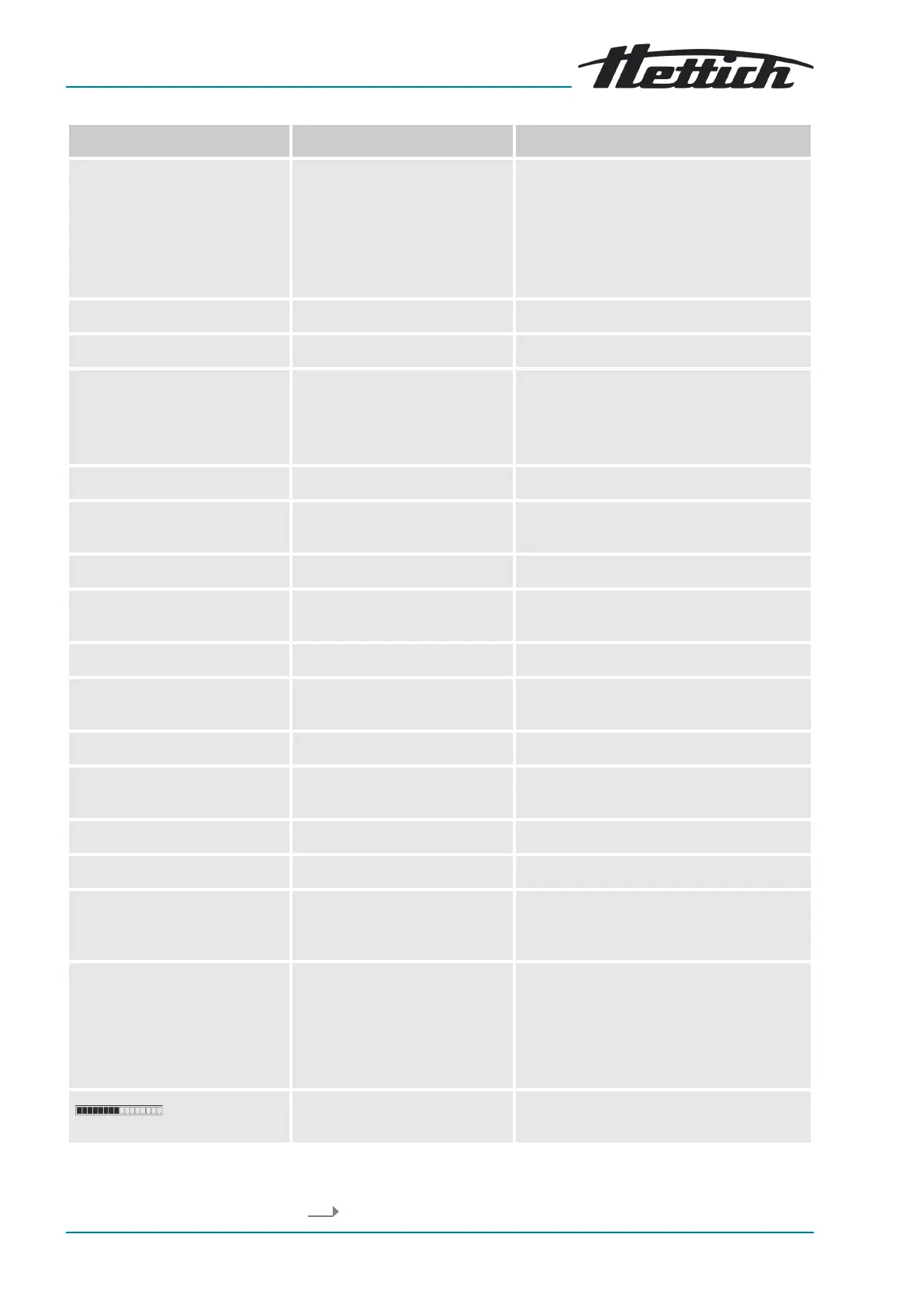AB1401en_SARev.: 04 / 11.2023
Fault description Cause Remedy
CONTROL - ERROR 8 Lid lock error
■ Open the lid.
■
Set the mains switch to
[0]
.
■ Wait at least 10 seconds.
■ Turn the rotor vigorously by hand.
■ Set the mains switch to
[I]
. The rotor
must rotate while switching on.
N > MAX 5 Overspeed.
■ Perform a MAINS RESET.
N < MIN 13 Underspeed.
■ Perform a MAINS RESET.
MAINS INTERRUPT 11* Loss of mains power during
the centrifugation run. The
centrifugation run was not
completed.
■ Open the lid.
■
Press the
[START/IMPULS]
button.
■ If required: Repeat the centrifugation
run.
ROTORCODE 10.1, 10.2 Rotor coding error.
■ Open the lid.
CONTROL-ERROR 21, 22,
25, 27, 29
Error/defect in electronics.
■ Perform a MAINS RESET.
CONTROL-ERROR 23 Error/defect in control panel.
■ Perform a MAINS RESET.
SER I/O-ERROR 30, 31, 33,
36
Error/defect in electronics.
■ Perform a MAINS RESET.
°C * -ERROR 51-53, 55 Error/defect in electronics.
■ Perform a MAINS RESET.
FU/CCI-ERROR 60-64, 67,
68, 82-86
Error/defect in electronics/
motor.
■ Perform a MAINS RESET.
SYNC-ERROR 90 Error/defect in electronics.
■ Perform a MAINS RESET.
SENSOR-ERROR 91-93 Error/defect in imbalance
sensor.
■ Perform a MAINS RESET.
KEYBOARD-ERROR Error/defect in control panel.
■ Perform a MAINS RESET.
NO ROTOR No rotor installed.
■ Open the lid and install the rotor.
N > ROTOR MAX Speed in the selected program
greater than the maximum
rotor speed.
■ Check and correct the speed.
N > ROTOR MAX The rotor has been changed.
The built-in rotor has a higher
maximum speed than the pre-
viously used rotor, and it has
not yet been detected by the
rotor detection function.
■ Set a speed up to the maximum
speed of the previously used rotor.
Press the
[START/IMPULS]
button to
perform rotor detection.
The left half of
the display lights up.
-
■ Notify customer service.
9.2
Perform a MAINS RESET
1. Set the mains switch to
[0]
.
