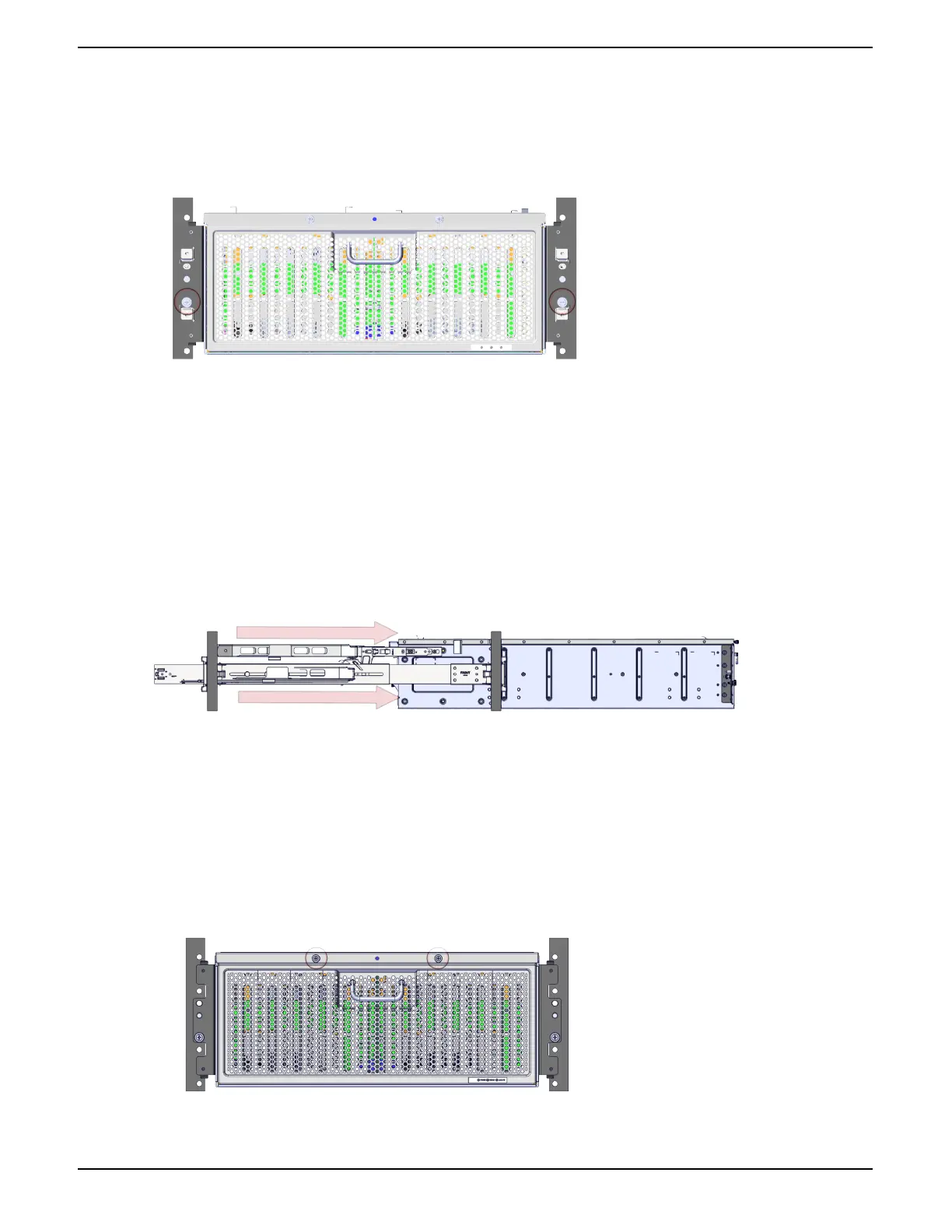1.
From the enclosure, turn the thumbscrews that secure the enclosure in the rack counterclockwise.
Figure 23: Enclosure Thumb Screws (Counterclockwise)
2.
From the enclosure handle, pull the enclosure out until the rail kit is fully extended.
Figure 24: Extended Enclosure
3.
From the top of the enclosure, locate the thumb screws securing the lid of the enclosure.
Figure 25: Enclosure Cover Thumb Screws (Counterclockwise)
43
Installation Guide 11 Installing the 4U60 Storage Enclosure
