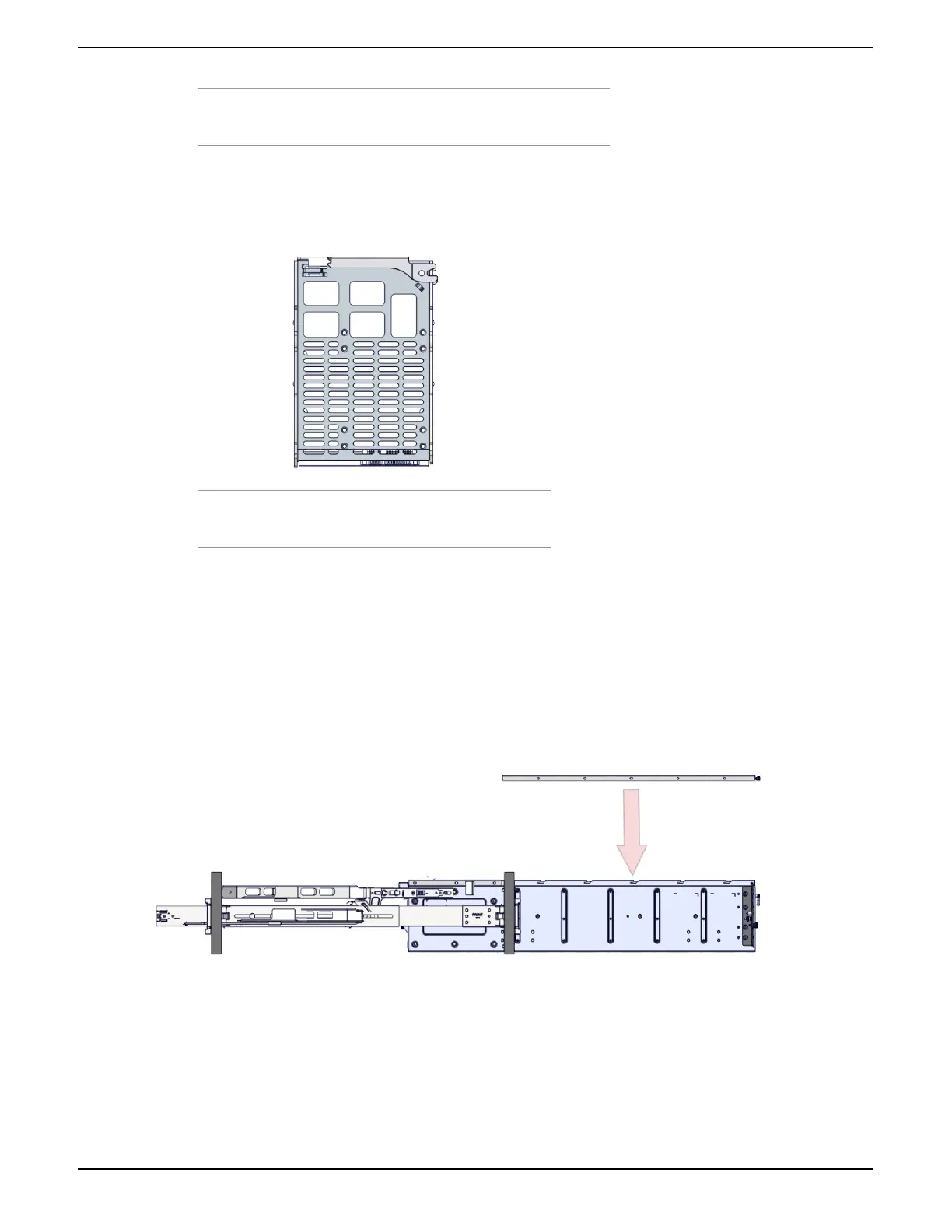Note: The HDD carrier handle should open until about a 45 degree
angle.
11.
Once the HDD stops, push the HDD carrier handle until it is latched.
Figure 28: Latched Hard Disk Drive Carrier Handle
Note: The latch will give an audible click when properly
seated.
12.
Locate the chassis cover that had been stored away.
13.
Place the chassis cover over the drive bay.
Figure 29: Chassis Cover Installation
14.
Slide the chassis cover towards the rear of the chassis until fully seated.
45
Installation Guide 11 Installing the 4U60 Storage Enclosure
