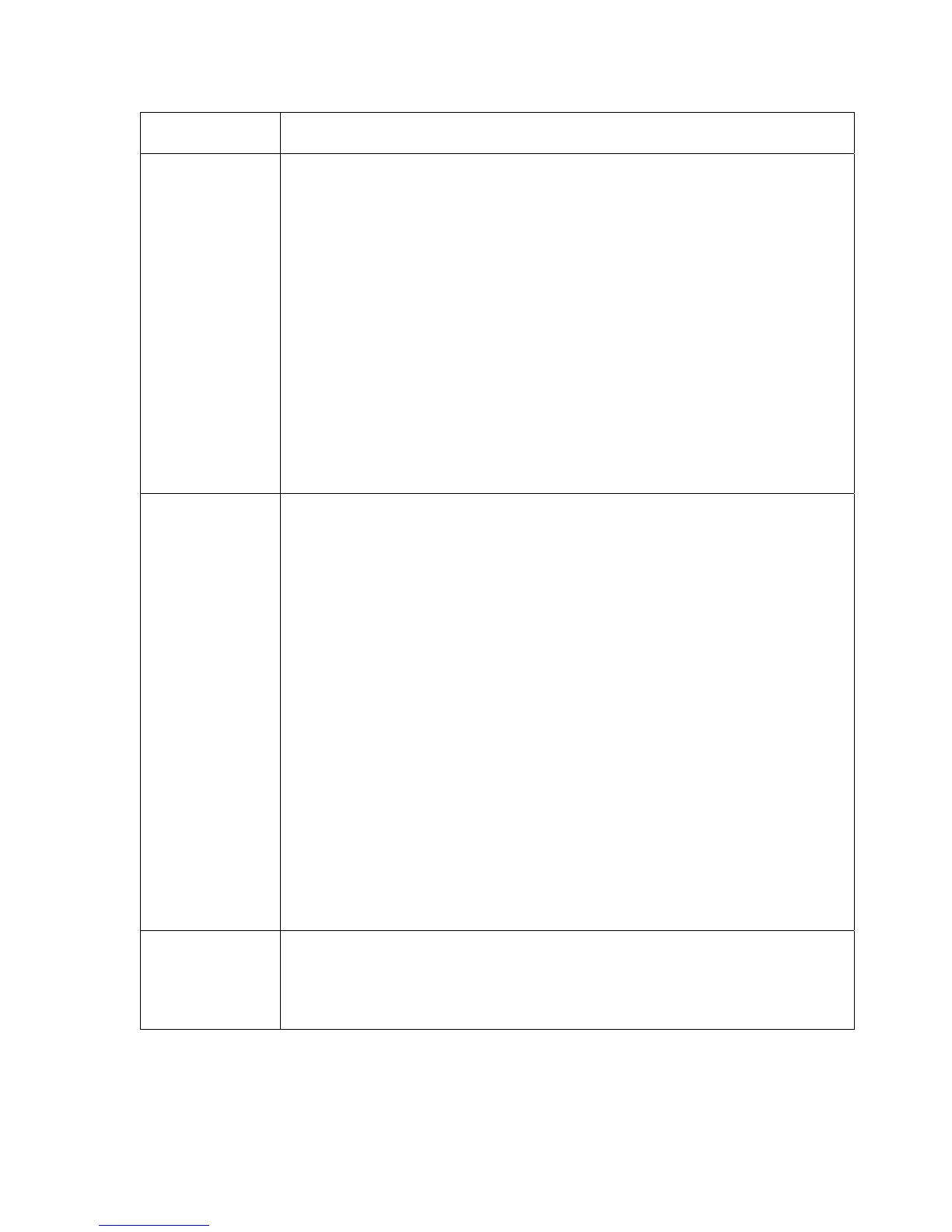Question Answer
How do I
upgrade the
Printer
Firmware in my
Ethernet-
enabled
Printer?
This is done in the same manner as a USB connected Printer, or from the
Upgrade web page of the Print Server. The PC doing the upgrade must
have a Driver installed for the Printer to be upgraded.
Follow this procedure.
1. Run the Diagnostic Utility from the start menu: Go to the Start ->
Programs ->Fargo -> Fargo Workbench Printer Utility->Fargo
Workbench.
2. Select the Printer to upgrade from the drop-down box.
3. Select Upgrade Firmware from the Application icon.
4. If you need to download the update file from the Internet, select the
Technical Support Website link.
5. Choose the update file with the Browse button.
6. Select the OK button.
Can I print from
my PC to
multiple
Ethernet
Printers?
Yes. Follow this procedure:
1. You can install multiple Printer instances by using the Add Printer
wizard.
2. Run the Add Printer Wizard by choosing Add Printer from the Printers
Control Panel.
3. Select Add a Local Printer
4. Create a new port and select DTC1000, DTC4000, or DTC4500
TCP/IP Card Printer Port. Click Next.
5. Enter the IP address of the Printer. Click Next.
6. Enter a name for the port. Click Next.
7. Select for the Manufacturer and select the DTC1000, DTC4000 or the
DTC4500 for the Printer. Click Next.
8. Enter a name for the Printer instance. Click Next.
9. Keep existing driver.
10. Continue with the wizard instructions.
11. Click Finish to close the wizard.
Can multiple
PC’s print to my
Ethernet
Printer?
Yes. Each PC must have the Printer Driver software for the specific
Ethernet-enabled Printer and connect to the intended Printer, using the
correct IP address.
DTC1000/4000/4500 Ethernet User Guide – Installation Guide L001411 (Rev.1.0)
52
