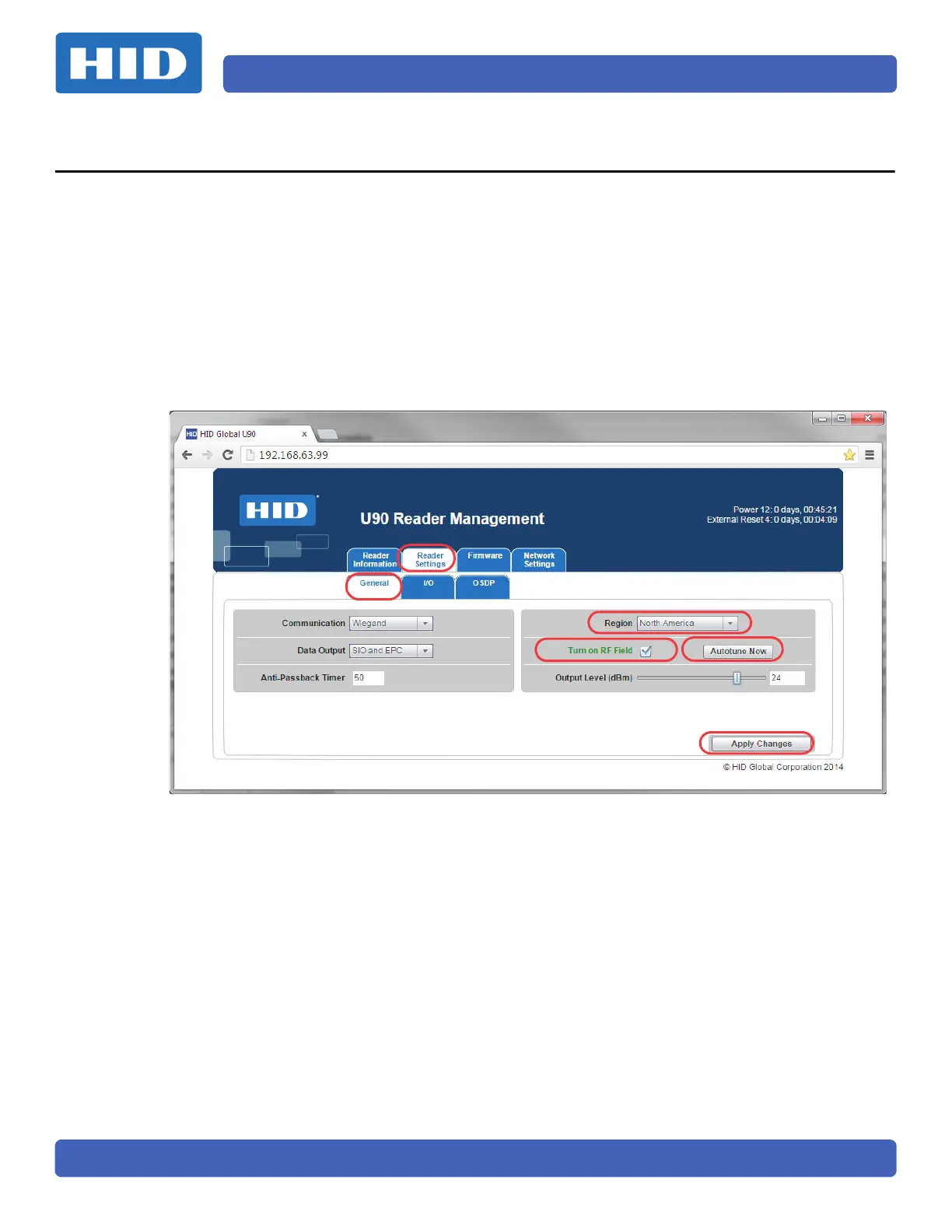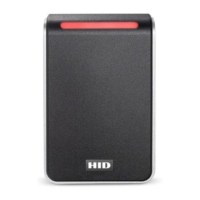June 2015 PLT-01952, Version: A.2
Page 11
4 Setup and Testing of the Reader
Once the Physical installation is complete, the reader is powered up and connected to a laptop, and
the U90 Reader Management GUI is displayed, then perform the following steps to configure the
reader:
1. Enter the User password to access to the Reader Settings tab. See Section 5: U90 Reader
Management Configuration for detailed information on the GUI configuration windows.
2. Select the General tab, and select the appropriate region from the Region drop-down list.
3. The system will accept the setting and bring you back to the login screen. Re-enter the User
password.
4. Select the Turn on RF Field option.
5. Click Autotune Now to immediately run the autotune function.
Note: The diagnostic LED is Blue while reader is autotunning, and Red when complete.
6. Click Apply Changes.
