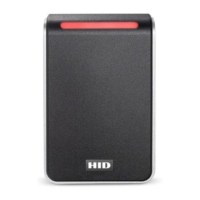June 2015 PLT-01952, Version: A.2
Page 27
6 Restore Default Settings
The following two procedures are the same, except for placing the jumpers on different pins. The
graphic below shows the pins for resetting the user name and password for the U90 Reader
Management GUI.
To restore the network setting to default:
1. Remove power from the reader.
2. Place the jumper between pins P1-5 (OC/TMPR) and P1-2 (GRN).
3. Restore power to reader.
4. Remove jumper.
To reset the password for access to the U90 Reader Management GUI:
1. Remove power from the reader.
2. Place the jumper between pins P1-5 (OC/TMPR) and P1-6 (RED).
3. Restore power to reader.
4. Remove jumper.

