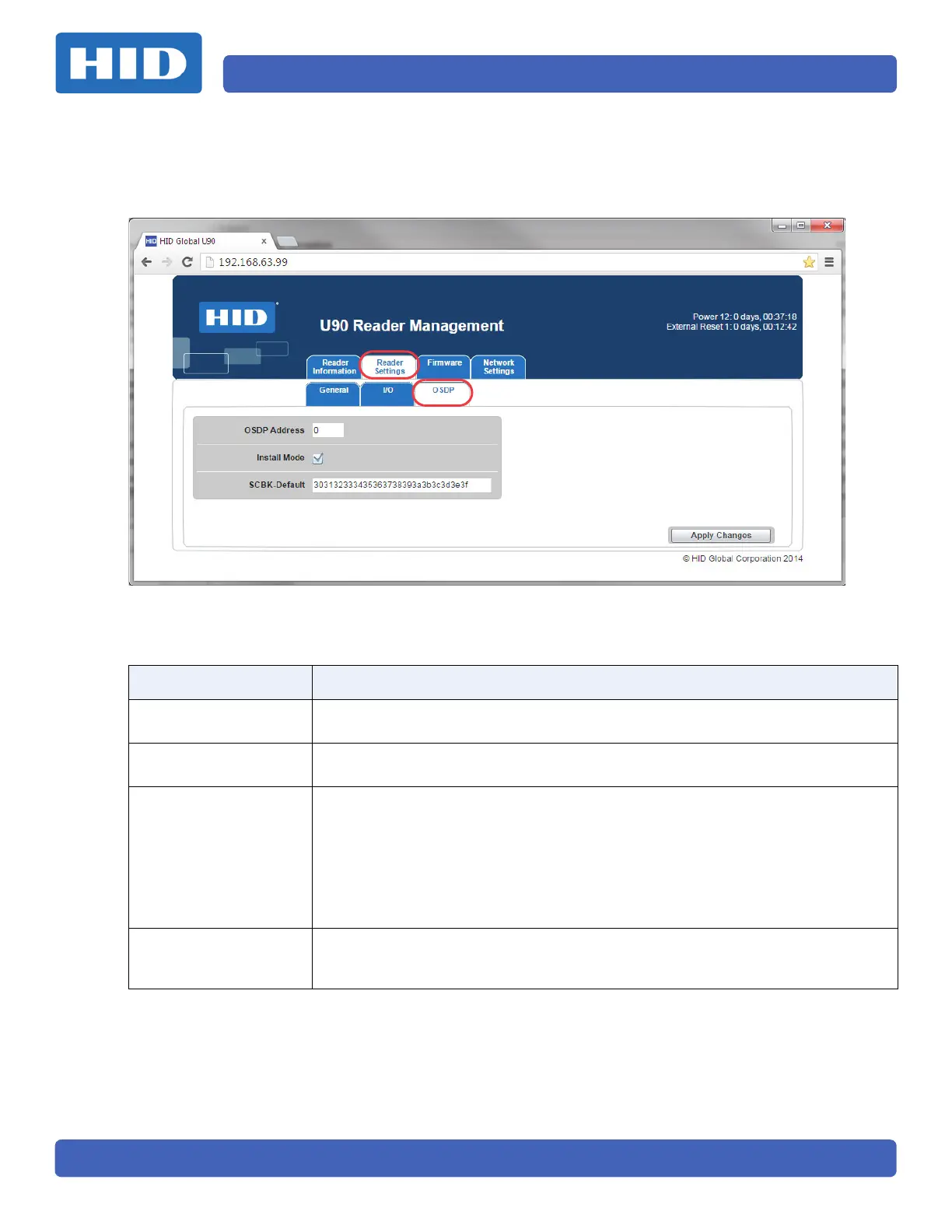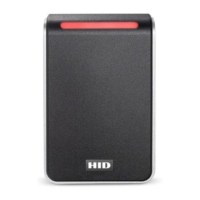June 2015 PLT-01952, Version: A.2
Page 23
5.8.3 OSDP
The OSDP tab allows the configuration of Open Supervised Device Protocol. See the SIA OSDP
Specification, V2.1.6 for detailed information on OSDP.
Note: The OSDP baud rate can be set using the baud rate field in the I/O tab. The baud rate can also
be changed via an OSDP command.
Field Description
OSDP Address
Sets the OSDP address. Range: 0 - 126. Default: 0.
Note: This can also be changed via an OSDP command.
Install Mode
Enables and disables the Install Mode. Default: enabled (checked). When enabled
the SCBK-Default option is available.
SCBK-Default
Secure Channel Base Key-Default. See SIA OSDP Specification, Appendix D.
This field requires the Install Mode to be enabled.
The SCBK-D can be used as a key to initiate a Secure Channel Session.
Once a successful OSDP KEYSET command has been executed, the reader will
disable the Install Mode, and the SCBK-D can no longer be used to initiate a
Secure Channel Session.
Note: Apart from manually enabling Install Mode again via the checkbox.
Apply Changes
The Apply Changes button will apply any of the changes that have been made to
the configuration (fields will be green) and save them to the configuration. Once
saved the green fields should turn back to black.