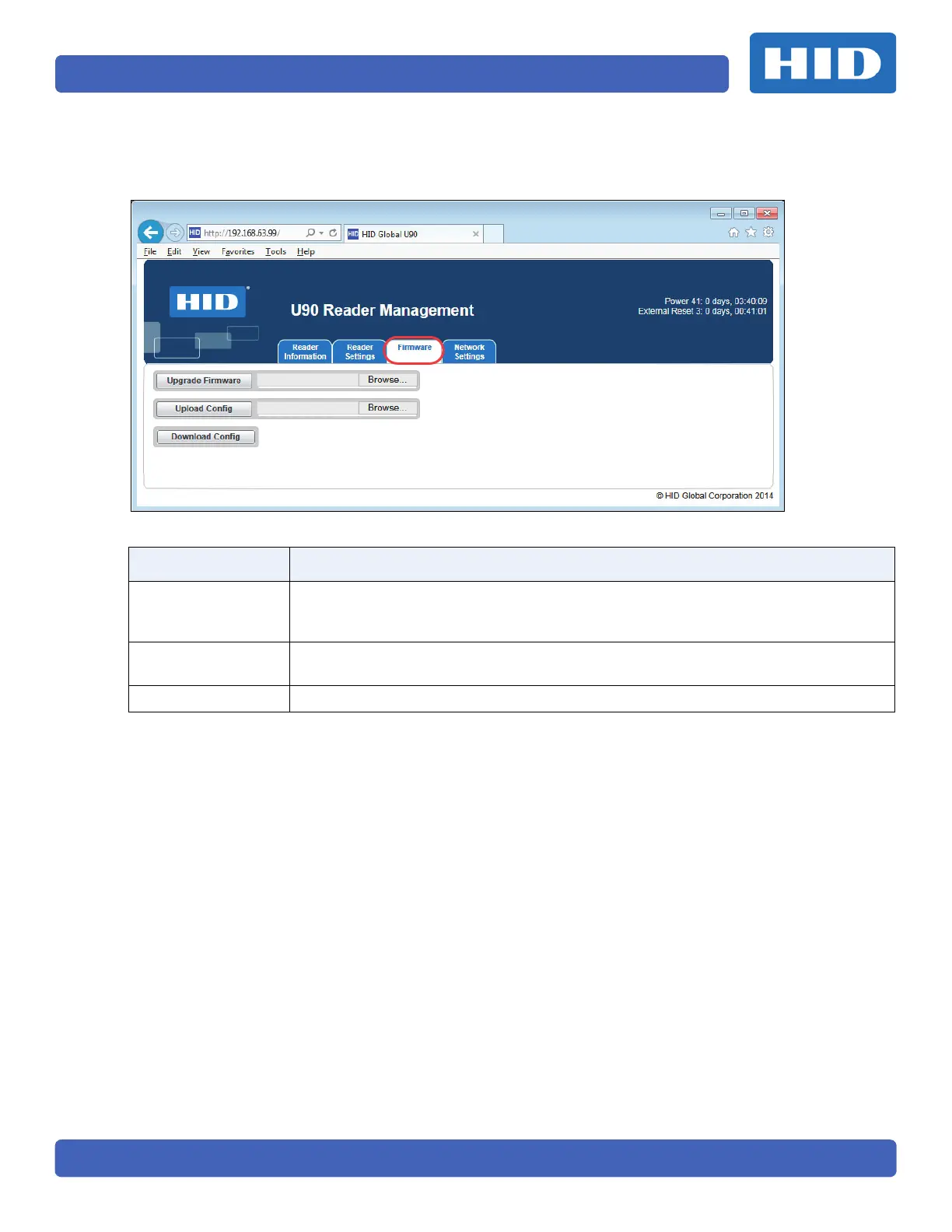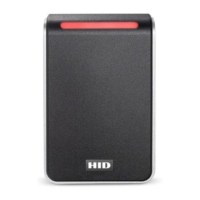Page 24
PLT-01952, Version: A.2 June 2015
5.9 Firmware Tab
The Firmware tab provides the ability to update firmware and download or upload configuration files.
Field Description
Upgrade Firmware
Click Browse to locate the upgrade firmware file. Click Upgrade Firmware to begin
the upgrade process. See Section 5.3: General Information for detailed update
information.
Upload Config
Click Browse to locate the upgrade config file. Click Upload Config to begin the
upgrade process.
Download Config Click Download Config to save the configuration file for this reader.