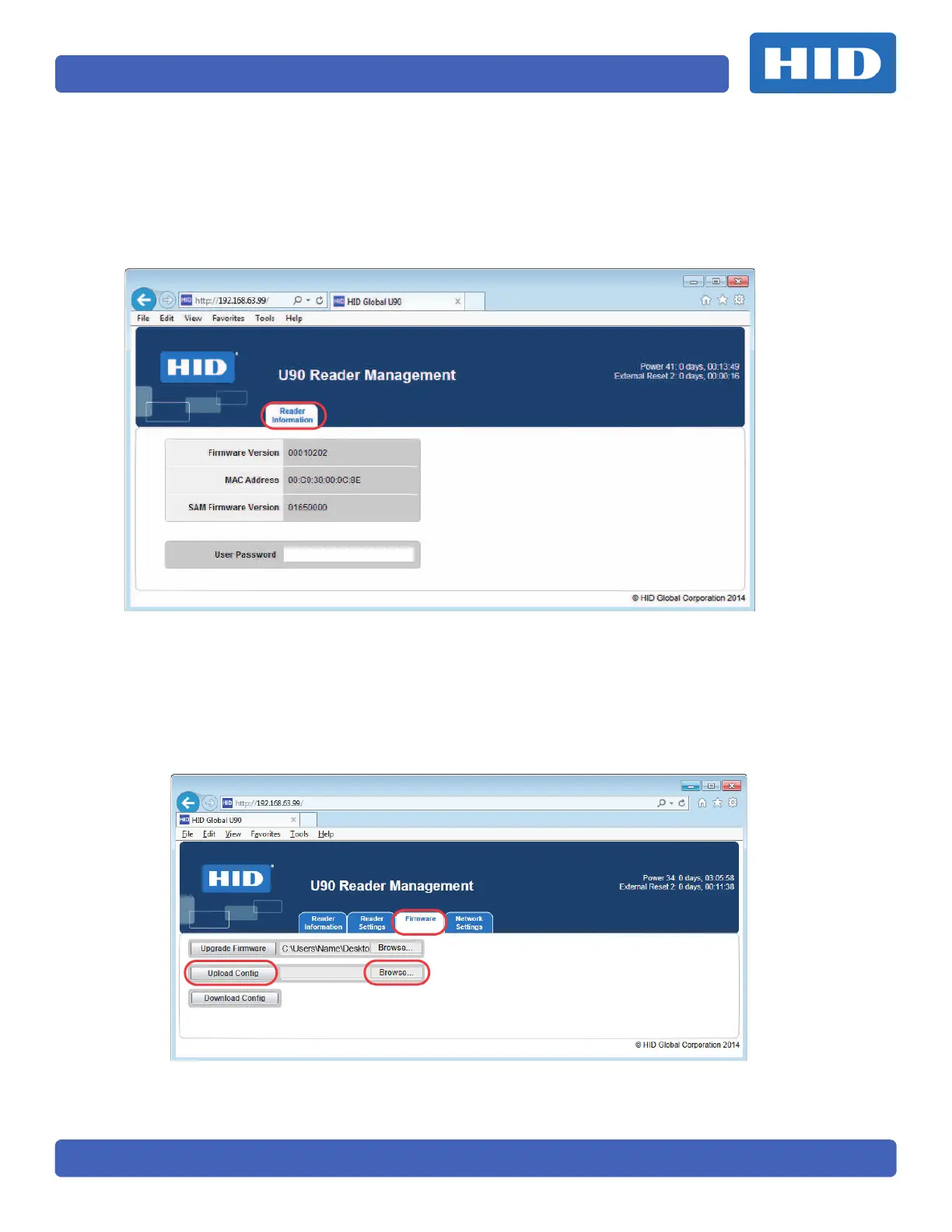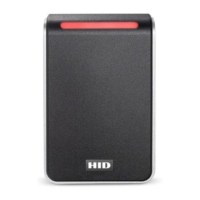Page 14
PLT-01952, Version: A.2 June 2015
5.4 Login Window
The Login window allows the user to view the basic Reader Information and to log into the U90
Reader Management configuration GUI. Default login: u90pwd
Note: This password should be changed as soon as possible for security reasons. See Section 5.7:
Reader Information Tab for information on this process.
5.5 Update Firmware
To update the U90 firmware, use the following:
1. Select the Firmware tab.
2. Click Browse and locate the firmware file.
3. Click
Upgrade Firmware.
4. The firmware will update, and the Login window will appear. Verify the Firmware Version
displays the correct updated version. See Section 5.6: Main Window.