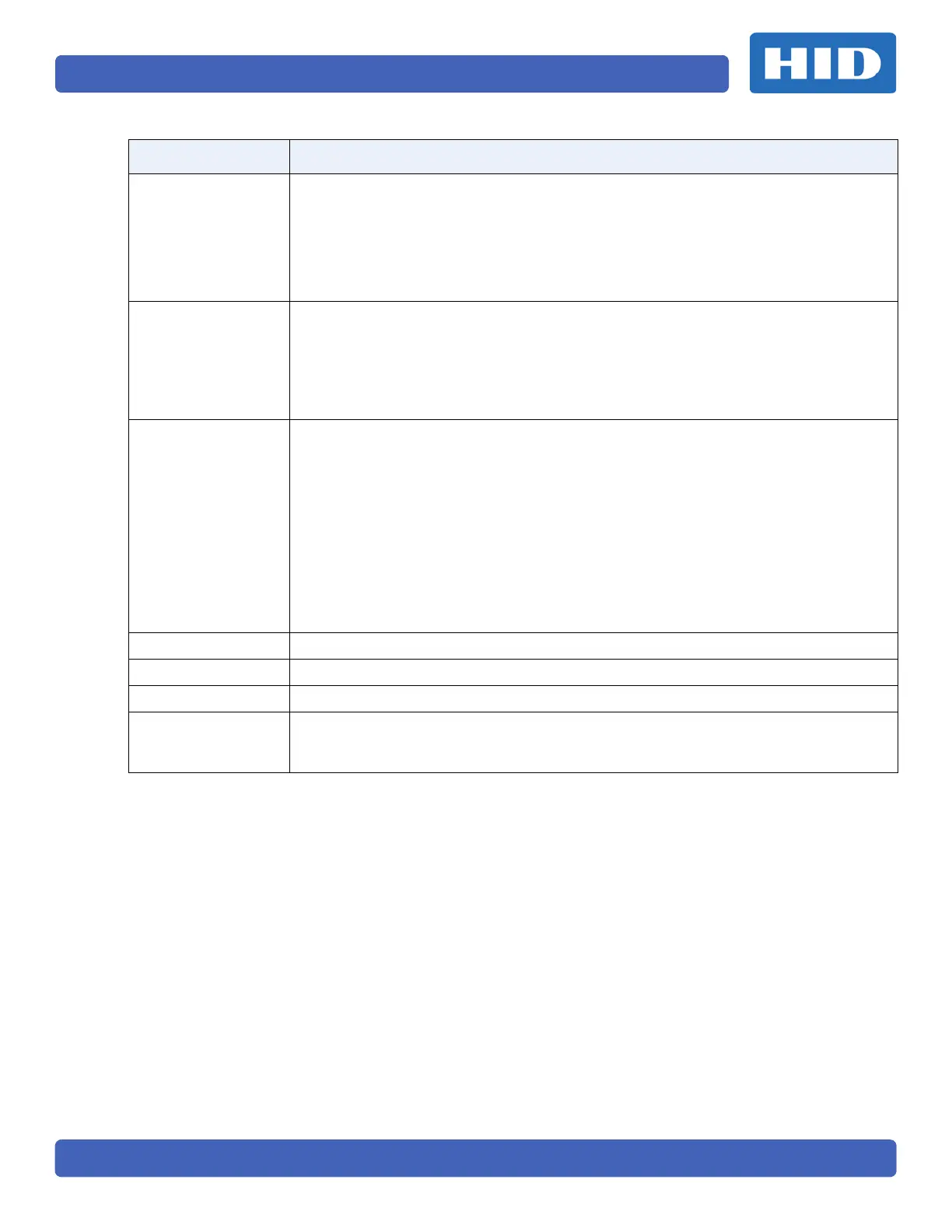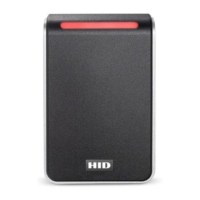Page 22
PLT-01952, Version: A.2 June 2015
RS485 Baud Rate
Set this field based on the panel requirements.
• 9600 (Default)
• 19200
•38400
•57600
• 115200
Relay Mode
There are three (3) relays used for visual and audible indicators.
• Reader Controlled - The relays will trigger based on the readers output.
• Host Controlled - The relays will trigger based on the input lines from the PACS.
The relays can perform any function related to audio or visual indicators. The
terminal and drop-down labels represent typical use cases.
Important: The relays must not be used for access control.
Relay (1, 2 and 3)
Sets the LED indicators for each of the relays. Customer will set as needed.
• None -
Relay will not trigger.
• Green LED - The relay will either trigger on an input on the GRN terminal pin
(Host Controlled), or when the diagnostic LED is green (Reader Controlled),
indicating an SIO has been read.
• Red LED - The relay will either trigger on an input on the RED terminal pin (Host
Controlled), or when the diagnostic LED is red (Reader Controlled).
• Blue LED - The relay will trigger when the diagnostic LED is blue (Reader
Controlled), indicating an EPC has been read.
• Sounder - The relay will trigger on an input on the BEEP terminal (Host
Controlled).
I’m Alive Message Select this option to enable I’m alive messaging.
I’m Alive Byte Default: aa.
I’m Alive Interval I’m Alive interval in units of 100ms. Range: 0 - 65535. Default: 10.
Apply Changes
The Apply Changes button will apply any of the changes that have been made to the
configuration (fields will be green) and save them to the configuration. Once saved
the green fields should turn back to black.
Field Description