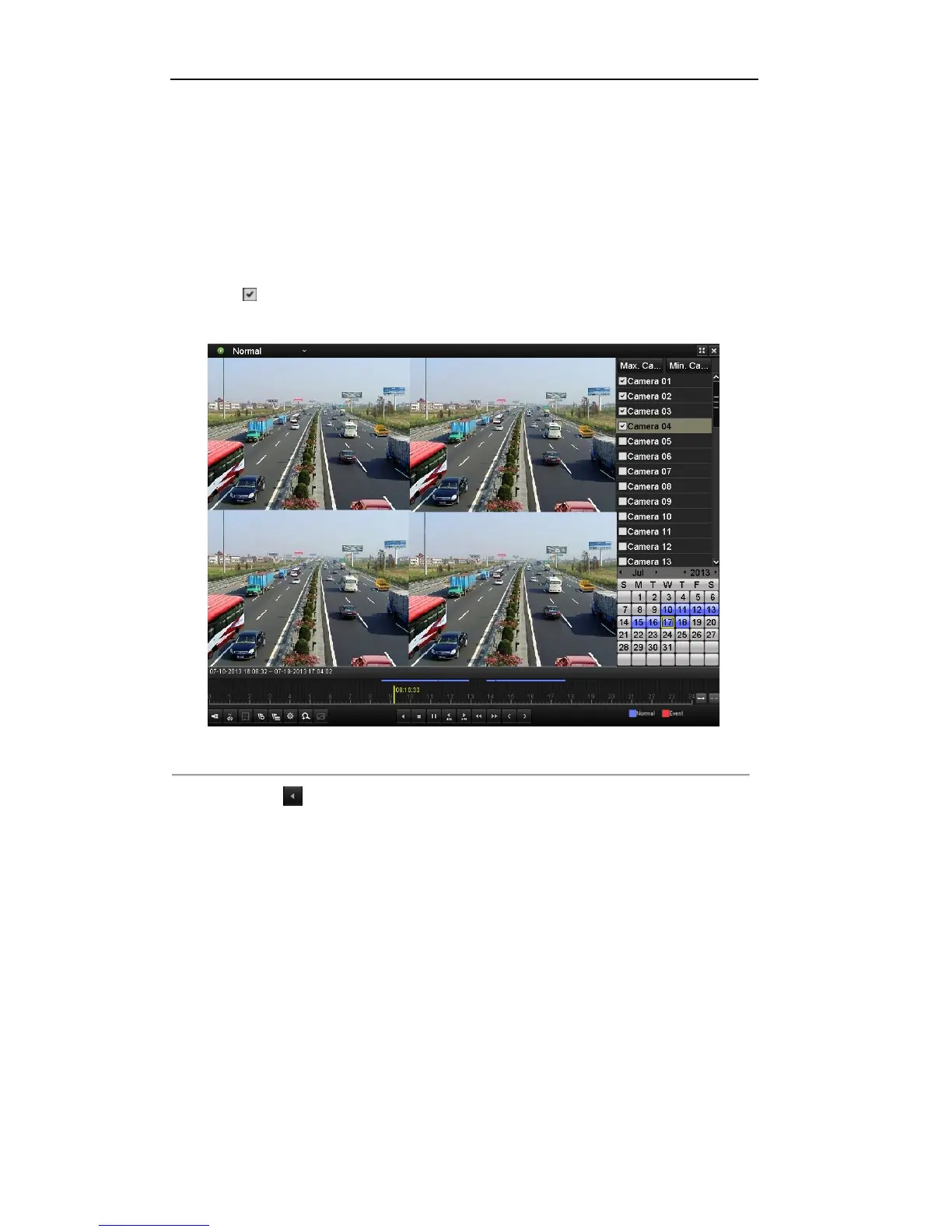User Manual of DS-7200/7300/8100-SH Series DVR
102
6.2.4 Reverse Playback of Multi-channel
Purpose:
You can play back record files of multi-channel reversely.
Steps:
1. Enter the Playback interface.
Menu>Playback
2. Check checkbox to select the channel(s) and double-click to select a date on the calendar.
Note: If more than one channel is optional, the synchronous playback will be activated.
Figure 6.28 4-ch Synchronous Playback Interface
3. Click the icon on the playback control toolbar, and the record files will be played back reversely.