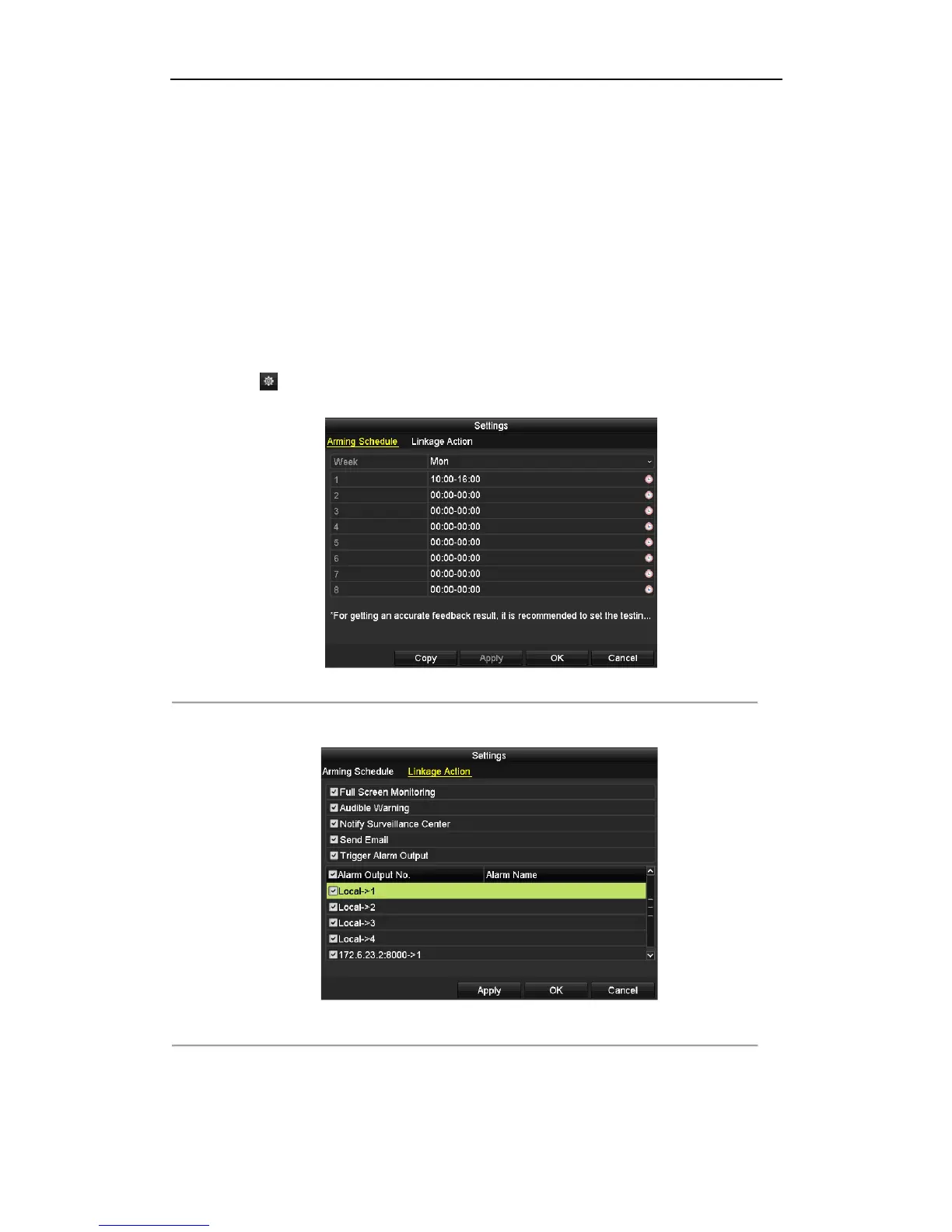User Manual of DS-7200/7300/8100-SH Series DVR
169
11.4 Configuring Video Quality Diagnostics
Purpose:
When the video quality is diagnosed abnormal (e.g., blurred image, abnormal brightness and color cast), the alarm
will be triggered and linked with the configured response actions
Steps:
1. Enter the Video Quality Diagnostics interface.
Menu> Camera > Video Quality Diagnostics
2. Select the camera for adjusting the video quality parameters.
3. Check the checkbox to enable the Video Quality Diagnostics.
4. Click the to enter the Settings interface. Configure the arming schedule of triggering video quality
diagnostics alarm.
Figure 11.6 Arming Schedule of VQD
5. Configure the linkage actions of video quality diagnostics alarm.
Figure 11.7 Linking Actions of VQD
6. Configure the threshold of the three exception types: Blurred Image, Abnormal Brightness and Color Cast.
The value can be set to 0~100. When the actual value exceeds the configured threshold, the video quality
diagnostics alarm will be triggered and linked with the response actions.