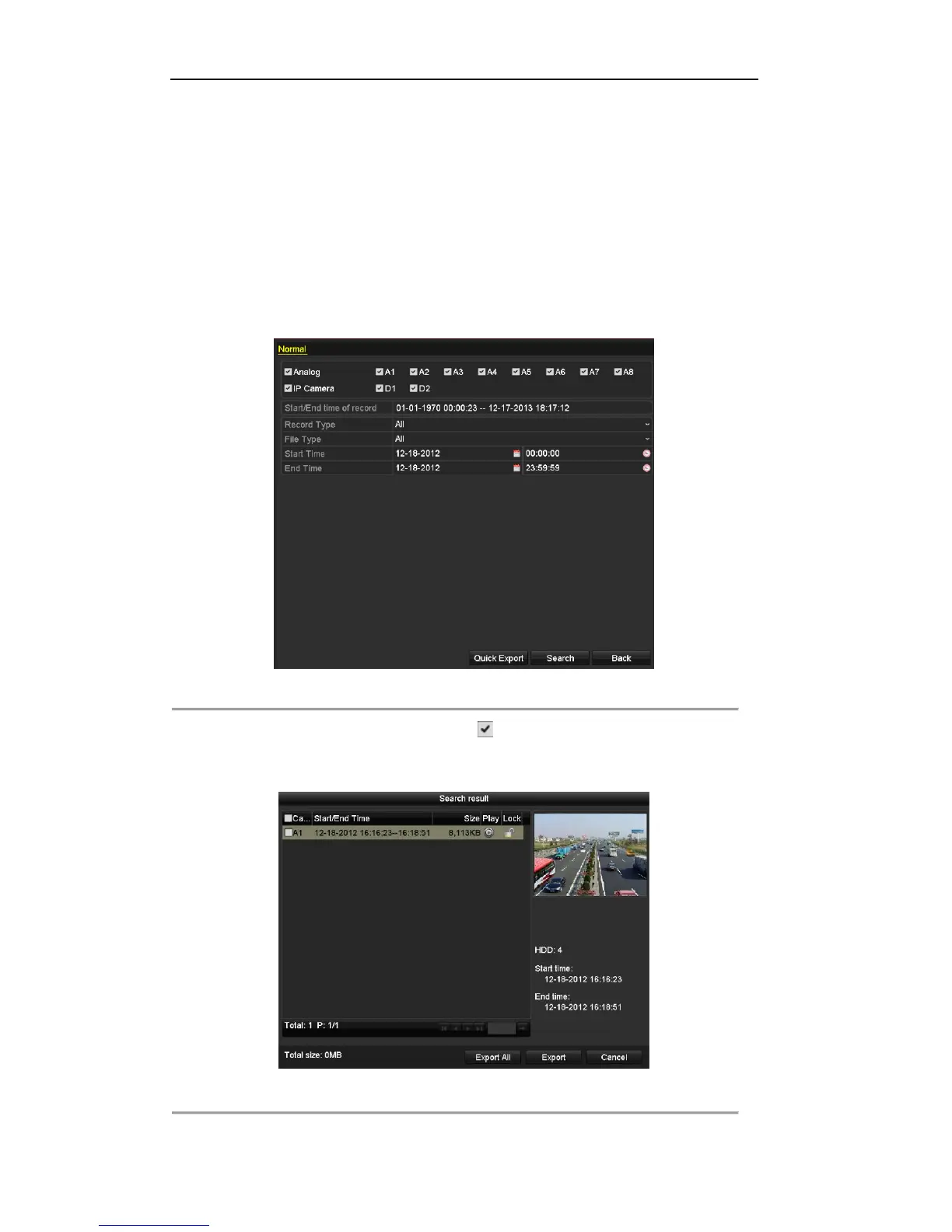User Manual of DS-7200/7300/8100-SH Series DVR
81
5.9 Files Protection
Purpose:
You can lock the recorded files or set the HDD property to Read-only to protect the record files from being
overwritten.
Protect file by locking the record files:
Steps:
1. Enter Playback setting interface.
Menu> Export
Figure 5.35 Export
2. Select the channels by checking the checkbox to .
3. Configure the record type, file type and start/end time.
4. Click Search to show the results.
Figure 5.36 Playback- Search Result