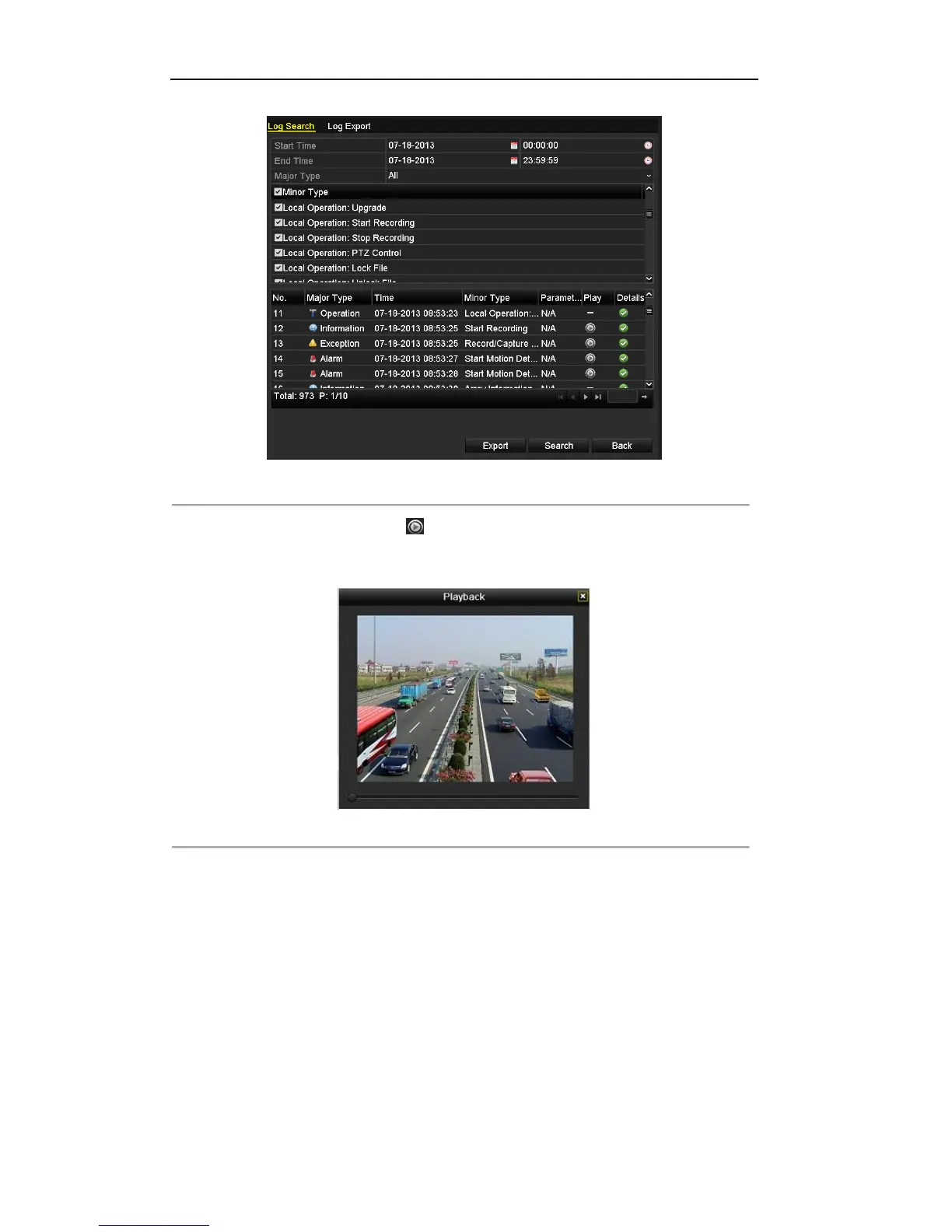User Manual of DS-7200/7300/8100-SH Series DVR
97
Figure 6.20 Result of System Log Search
6. Select a log with record file and click button to enter Playback interface.
Note: If there is no record file at the time point of the log, the message box “No result found” will pop
up.
Figure 6.21 Interface of Playback by Log
6.1.7 Playing Back External Files
Purpose:
The record files stored in the external storage devices, e.g., USB flash drives, USB HDDs, can be searched
and played back.
Before you start:
Insert the external device(s) with available record files into the device.
Steps:
1. Enter the Playback interface.
Menu > Playback