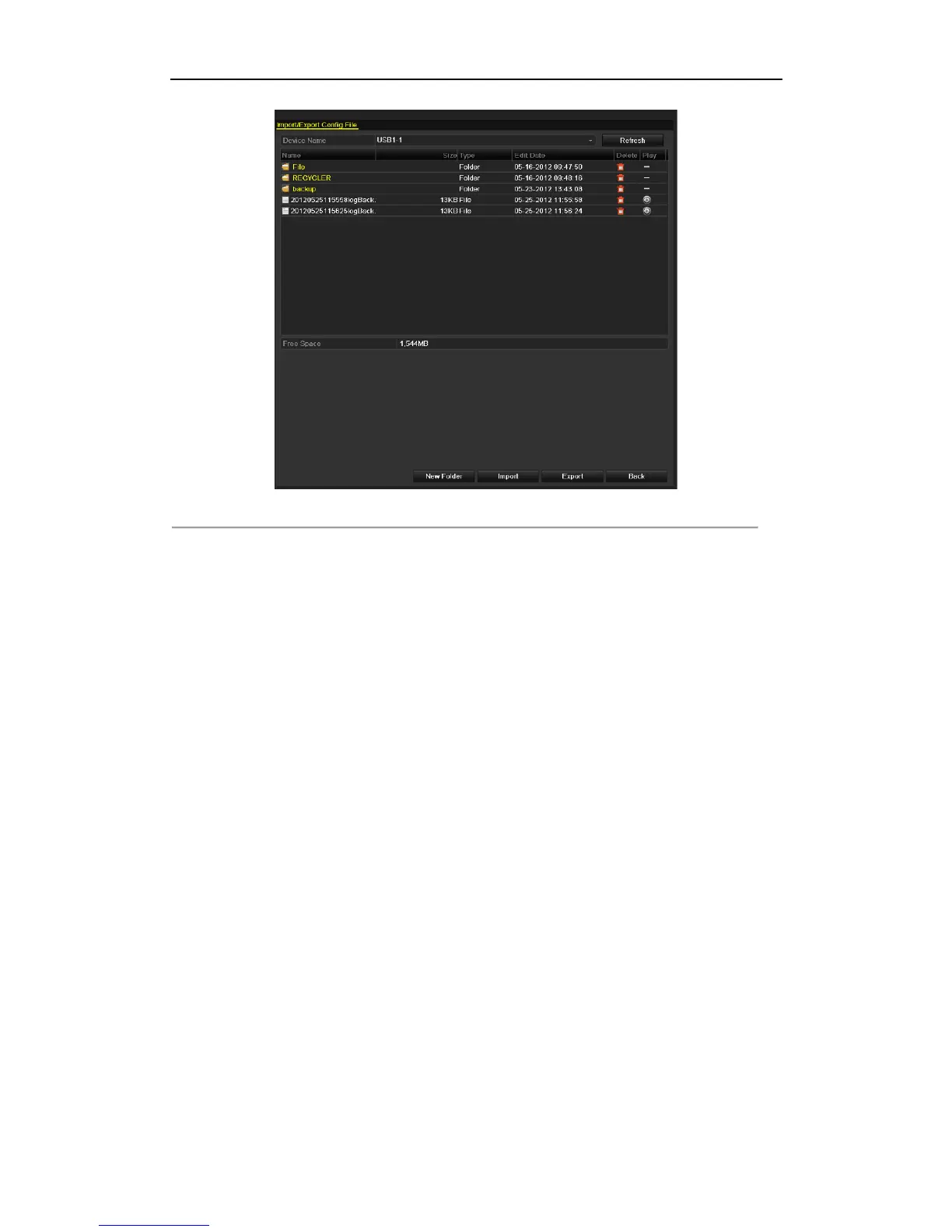User Manual of DS-7200/7300/8100-SH Series DVR
179
Figure 12.12 Import/Export Config File
2. Click the Export button to export configuration files to the selected local backup device.
3. To import a configuration file, select the file from the selected backup device and click the Import button.
After the import process is completed, you must reboot the device.
Note: After having finished the import of configuration files, the device will reboot automatically.