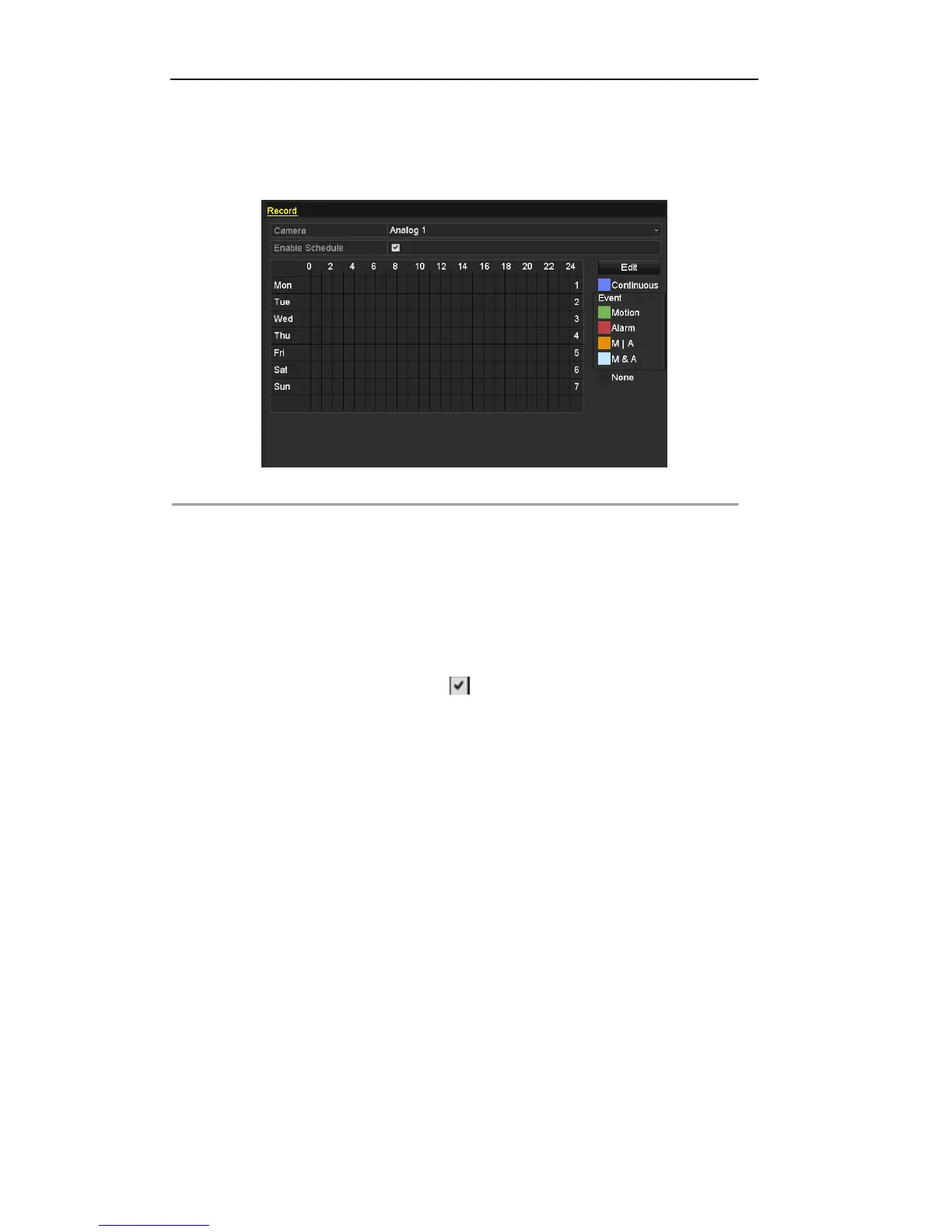User Manual of DS-7200/7300/8100-SH Series DVR
64
1. Enter the Record Schedule interface.
Menu>Record>Schedule
2. Configure Record Schedule
1) Click Schedule to enter the record schedule settings interface.
Figure 5.7 Record Schedule
2) Choose the camera you want to configure.
3) Check the check box after the Enable Schedule item.
There are two ways to configure the record schedule.
Task 1: Edit the Schedule
Steps:
1) Click Edit.
2) In the message box, you can choose the day which you want to set schedule.
3) To schedule an all-day recording, check checkbox to enable all-day recording.
4) Set the Type in the dropdown list. Different recording types are available for different models.
DS-7204/7208/7216 –SH, DS-7200-SV and DS-7200HWI-SL: Continuous and Motion.
DS-7224/7232–SH, DS-7300-SH and DS-8100-SH: Continuous, Motion, Alarm, Motion/Alarm
and Motion & Alarm.
Note: To enable Motion triggered recording, you must configure the motion detection settings as
well. For detailed information, refer to Chapter 8.1 and Chapter 8.2.