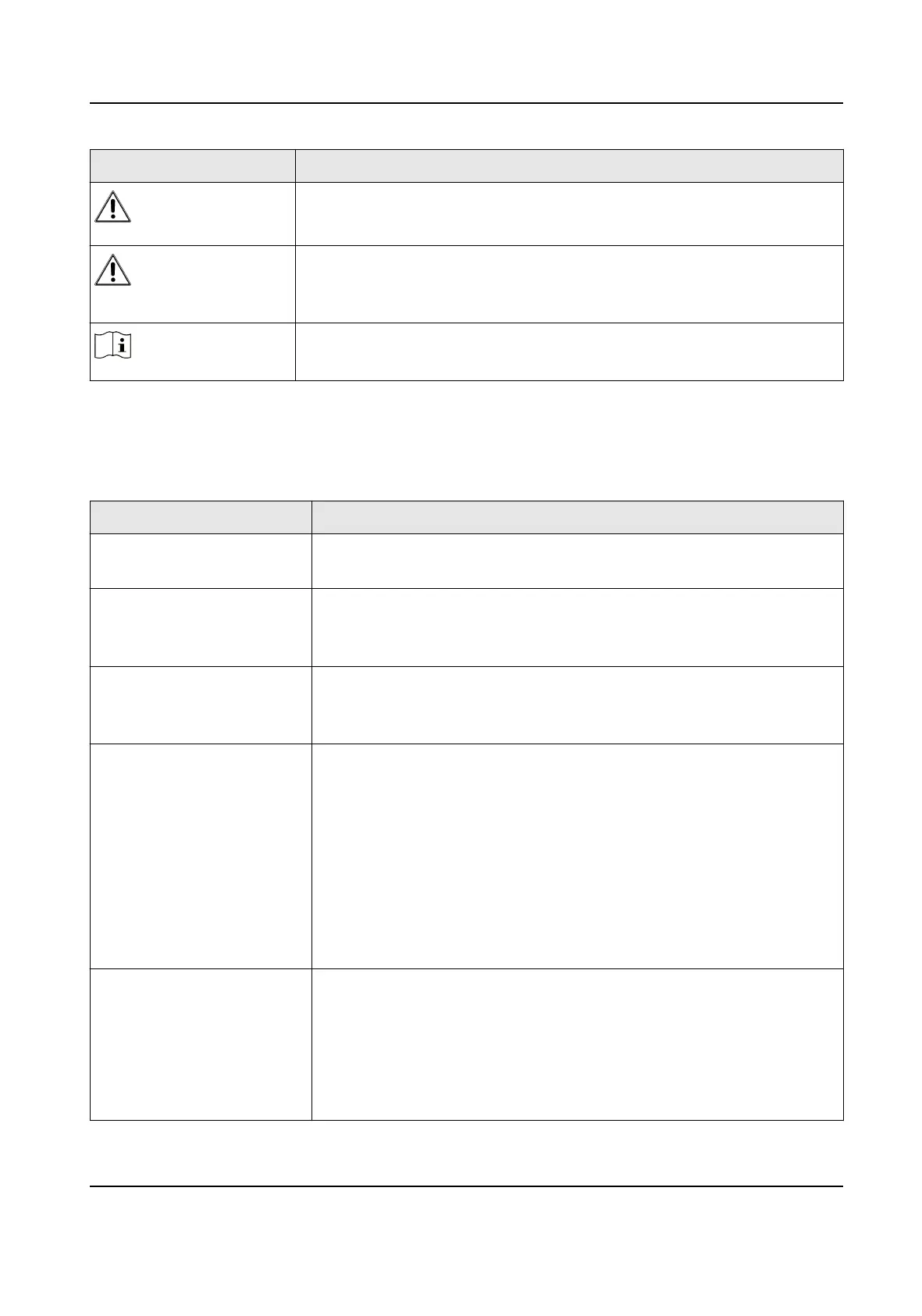Symbol Descripon
Danger
Indicates a hazardous situaon which, if not avoided, will or could
result in death or serious injury.
Cauon
Indicates a potenally hazardous situaon which, if not avoided, could
result in equipment damage, data loss, performance degradaon, or
unexpected results.
Note
Provides addional informaon to emphasize or supplement
important points of the main text.
Operaon Convenon
The following operaons may be found in this document are dened as follows.
Operaon Descripon
Press Number + REGION • Press a numeric
buon and REGION buon to select a region.
• Number represents region ID. Go to region menu for the ID.
Press Number + WALL • Press a numeric
buon and WALL buon to select a video wall.
• Number represents video wall ID. Go to video wall client for the
ID.
Press Number + WIN • Press a numeric
buon and WIN buon to select a sub-window.
• In video wall mode, if the monitor is divided in to
mulple
windows, the number represents sub-window ID.
Press Number + MON • If device is video wall or decoder:
• Press a numeric
buon and MON buon to select a monitor.
• Number represents monitor ID. Go to video wall client for the
ID.
• If device is video recorder:
• Press a numeric
buon and MON buon to select an output
channel.
• Number represents output channel ID. Go to Keyboard →
Channel → Output Channel for the ID.
Press Number + CAM • Keyboard mode:
• Press a numeric
buon and CAM buon to select an output
channel.
• Number represents input channel ID. Go to Keyboard →
Channel → Input Channel for the ID.
• HikCentral/iSecure mode:
DS-1100KI(B) Network Keyboard Quick Start Guide
vi
