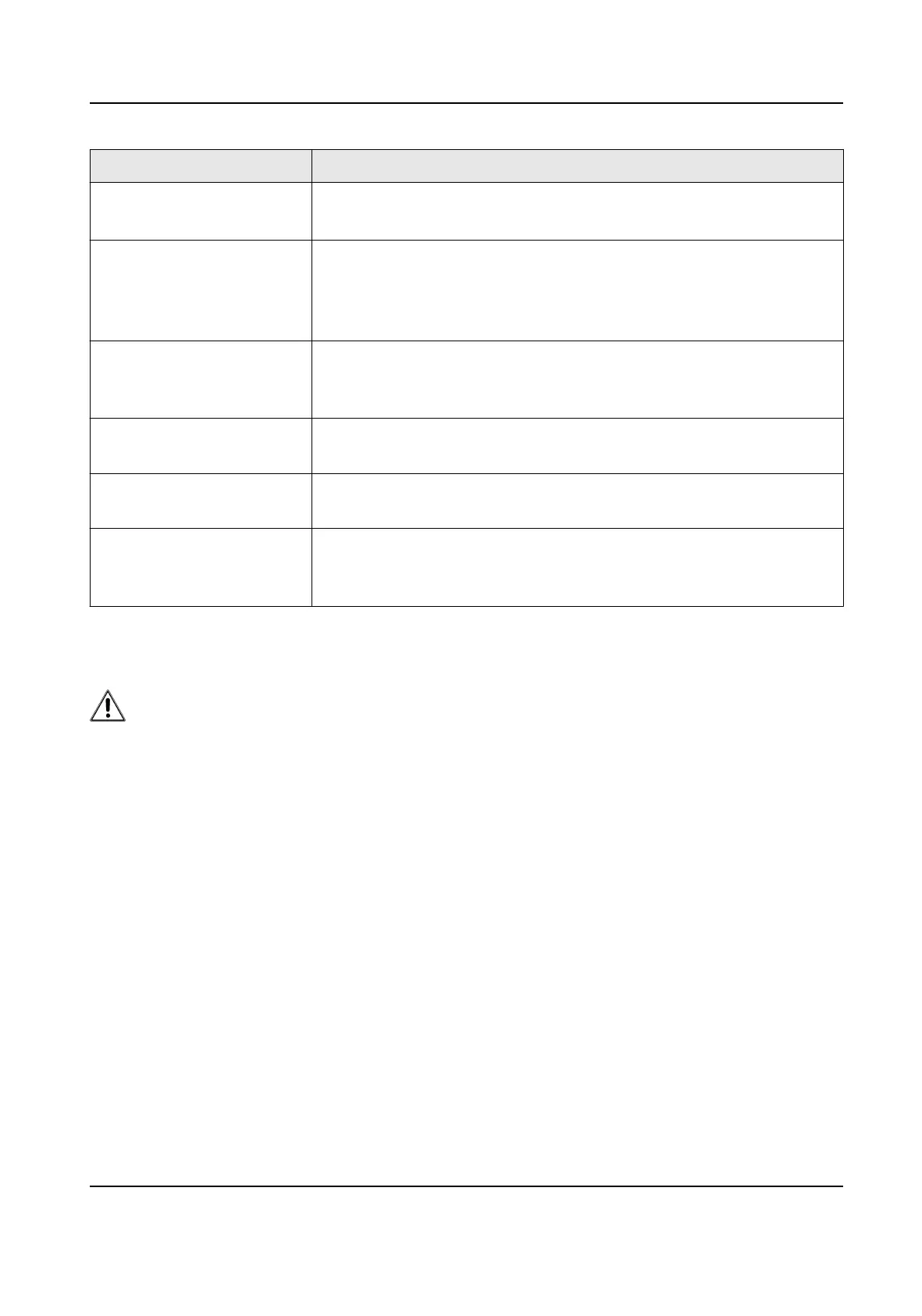Operaon Descripon
• Press a numeric
buon and CAM buon to select a camera.
• Number represents camera ID. Check camera ID in resource list.
Press Number + CAM-G • Press a numeric
buon and CAM-G buon to select an input
channel group.
• Number represents input channel group ID. Go to Keyboard →
Channel → Camera Group for the ID.
Press Number + MACRO • Press a numeric
buon and MACRO buon to select a macro.
• Number represents macro ID. Go to Keyboard → Macro for the
ID.
Press Number + GROUP • Press a numeric
buon and GROUP buon to select a group.
• Number represents group ID. Go to Keyboard > Group for the ID.
Press Number + MULT • Press a numeric
buon and MULT buon to divide monitor.
• Number represents sub-window
quanty.
Press Number + SCENE • Press a numeric
buon and SCENE buon to switch video wall
scene.
• Number represents scene ID. Check the ID in video wall mode.
Safety Instrucons
Danger
• This equipment is not suitable for use in
locaons where children are likely to be present.
• Do not ingest baery. Chemical burn hazard!
• This product contains a
coin/buon cell baery. If the coin/buon cell baery is swallowed, it
can cause severe internal burns in just 2 hours and can lead to death.
• Keep new and used
baeries away from children.
• If the
baery compartment does not close securely, stop using the product and keep it away
from children.
• If you think
baeries might have been swallowed or placed inside any part of the body, seek
immediate medical aenon.
• CAUTION: Risk of explosion if the baery is replaced by an incorrect type.
• Improper replacement of the baery with an incorrect type may defeat a safeguard (for
example, in the case of some lithium
baery types).
• Do not dispose of the baery into re or a hot oven, or mechanically crush or cut the baery,
which may result in an explosion.
• Do not leave the
baery in an extremely high temperature surrounding environment, which may
result in an explosion or the leakage of ammable liquid or gas.
DS-1100KI(B) Network Keyboard Quick Start Guide
vii
