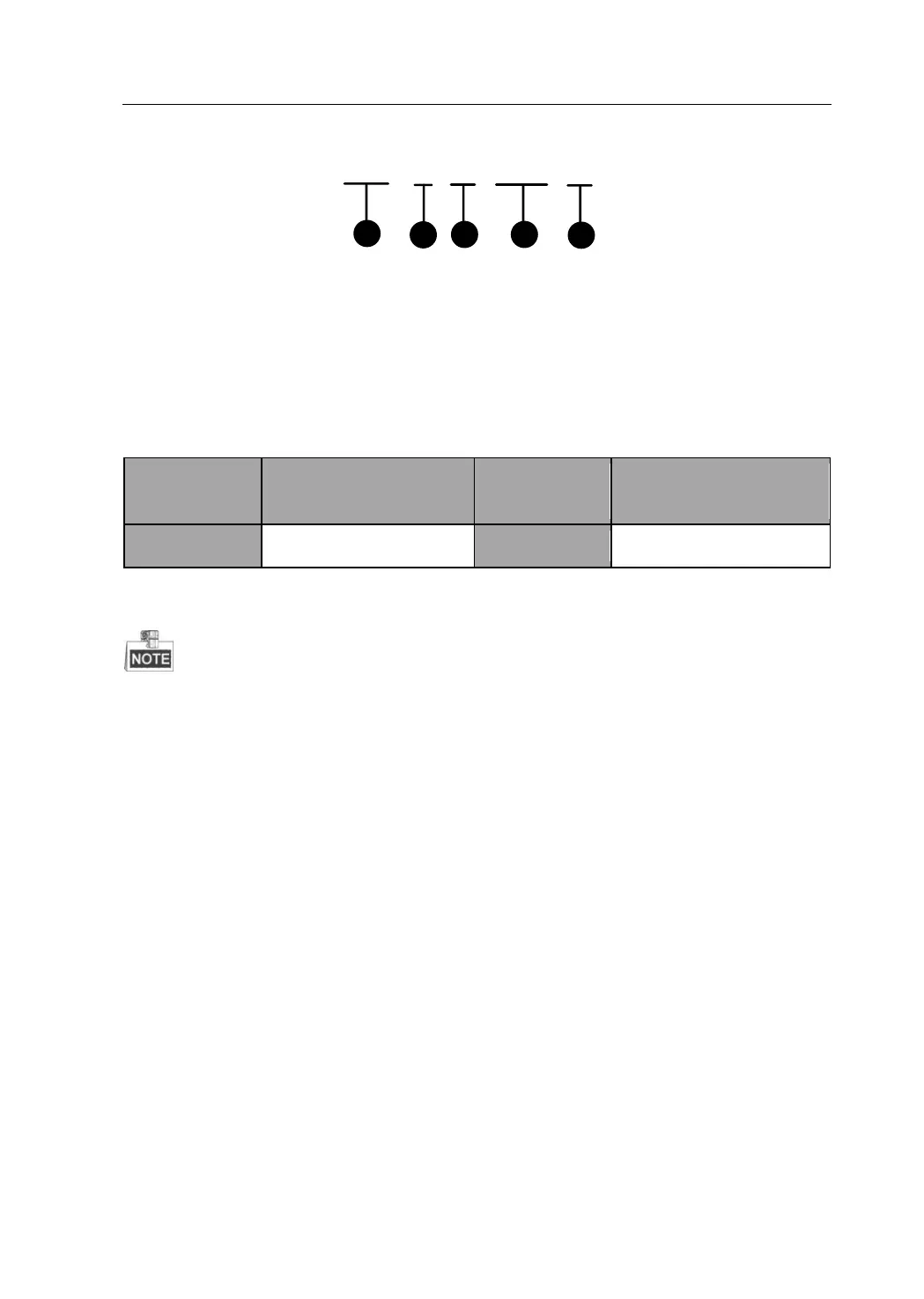Control Panel User Manual
50
{1} The programming command address of keypad user configuration
is 531~538.
{2} The configuration item of 2 indicates the keypad user
configuration.
{3} Add/Delete the user.
{4} The user No.
{5} End the command
Added Separately: for instance, to add an user with the No. of 160 to the
No.8 partition, the command should be 538 2 1 160 #
Added/Deleted Continually: only continuous adding or deleting operation
is supported. After adding/deleting a user separately, enter the command
[Project]+[User No.]+[#] to continually add/delete users. For instance, to
add users with the No. of 2,3,and 5, the command should be 538 2 1 002 #
Project # 003 # Project # 005 #.
Added/Delete in Batch: the formate is 531 2 x xxx xxx #.
Added with user No. interval: for instance, to add users with the No.
between 100~149 to the No.3 partition, the command should be
533.2.1.100.149 #.
Partition Zone Configuration
The programming command of zone configuration of the partition is shown
below.
