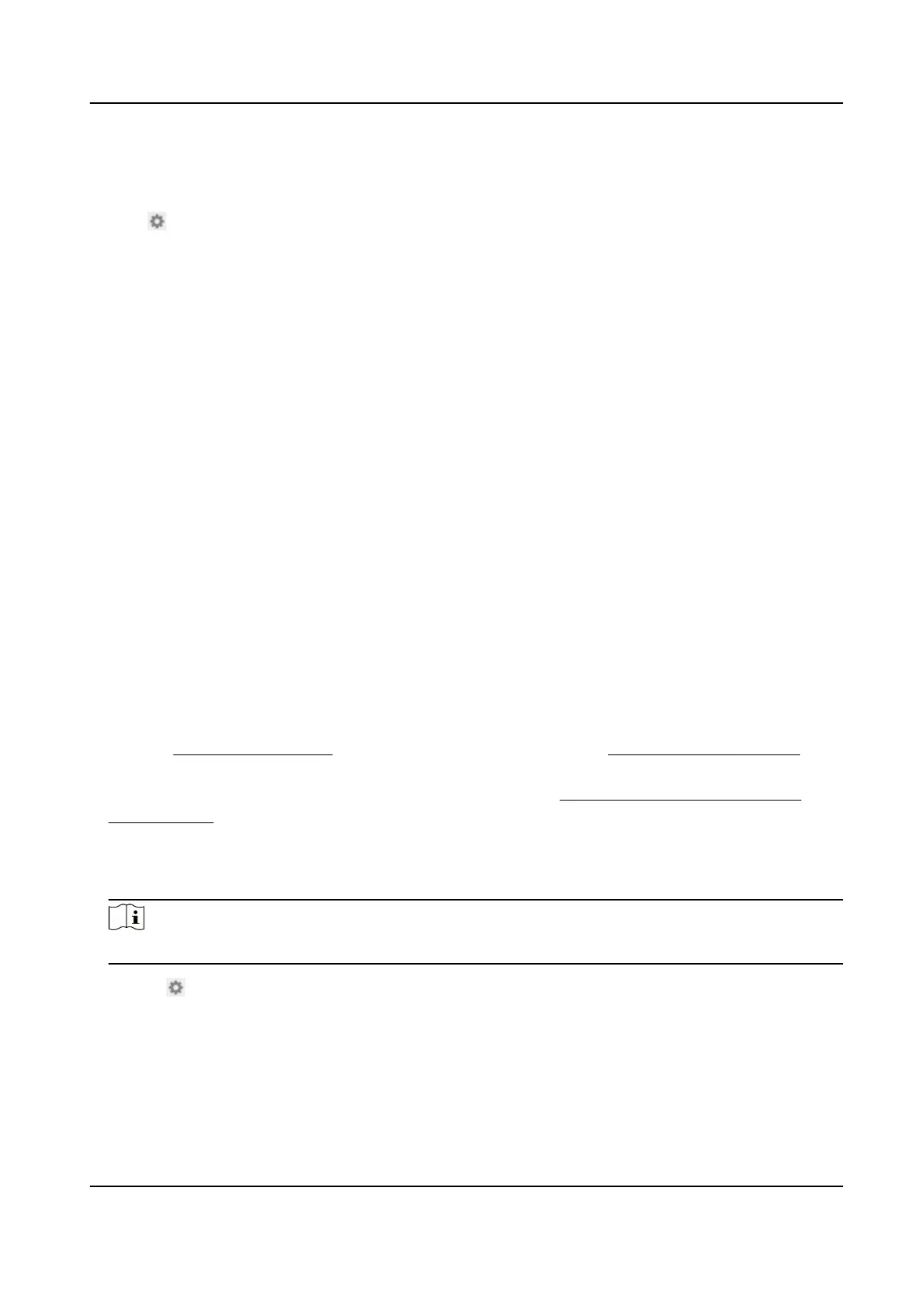If there is any object with high emissivity in the scene, check and set the reecve
temperature to correct the temperature. The reecve temperature should be set the same
as the temperature of the high emissivity object.
4.
Click
and set the Alarm Rule.
Alarm Temperature and Pre-Alarm Temperature
Set the alarm temperature and pre-alarm temperature. E.g., select Alarm Rule as Above
(Average Temperature), set the Pre-Alarm Temperature to 50 °C, and set the Alarm
Temperature to 55 °C. The device pre-alarms when its average temperature is higher than
50 °C and alarms when its average temperature is higher than 55 °C.
Filtering Time
It refers to the duraon me aer the target temperature reaches or exceeds the pre-alarm
temperature/alarm temperature.
Tolerance Temperature
Set the tolerance temperature to prevent the constant temperature change to aect the
alarm. E.g., set tolerance temperature as 3 °C, set alarm temperature as 55 °C, and set pre-
alarm temperature as 50 °C. The device sends pre-alarm when its temperature reaches 50 °C
and it alarms when its temperature reaches 55 °C and only when the device temperature is
lower than 52 °C will the alarm be cancelled.
Pre-Alarm Output and Alarm Output
When the temperature of target exceeds the pre-alarm or alarm threshold, it triggers the pre-
alarm or alarm output of the connected device.
Area's Temperature Comparison
Select two areas and set the comparison rule, and set the temperature
dierence threshold.
The device alarms when the temperature dierence meets the seng value.
5.
Refer to Set Arming Schedule for seng scheduled me. Refer to Linkage Method Sengs for
seng linkage method.
6.
Oponal: Shield certain area from being detected. Refer to Set Temperature Measurement
Shield Region for detailed sengs.
7.
Oponal: Set the osite pre-alarm/alarm specially during o-hours when there are less causes
of false alarms. You can set the lower alarm temperature to improve the
eciency of quick
alarm.
Note
The funcon varies according to dierent camera models.
1) Click .
2) Check Enable Osite.
3) Set the osite pre-alarm/alarm and follow step 4~5 to adjust the pre-alarm/alarm
temperature and arming schedule during working hours.
Thermal Opcal Bi-spectrum Network Camera User Manual
51