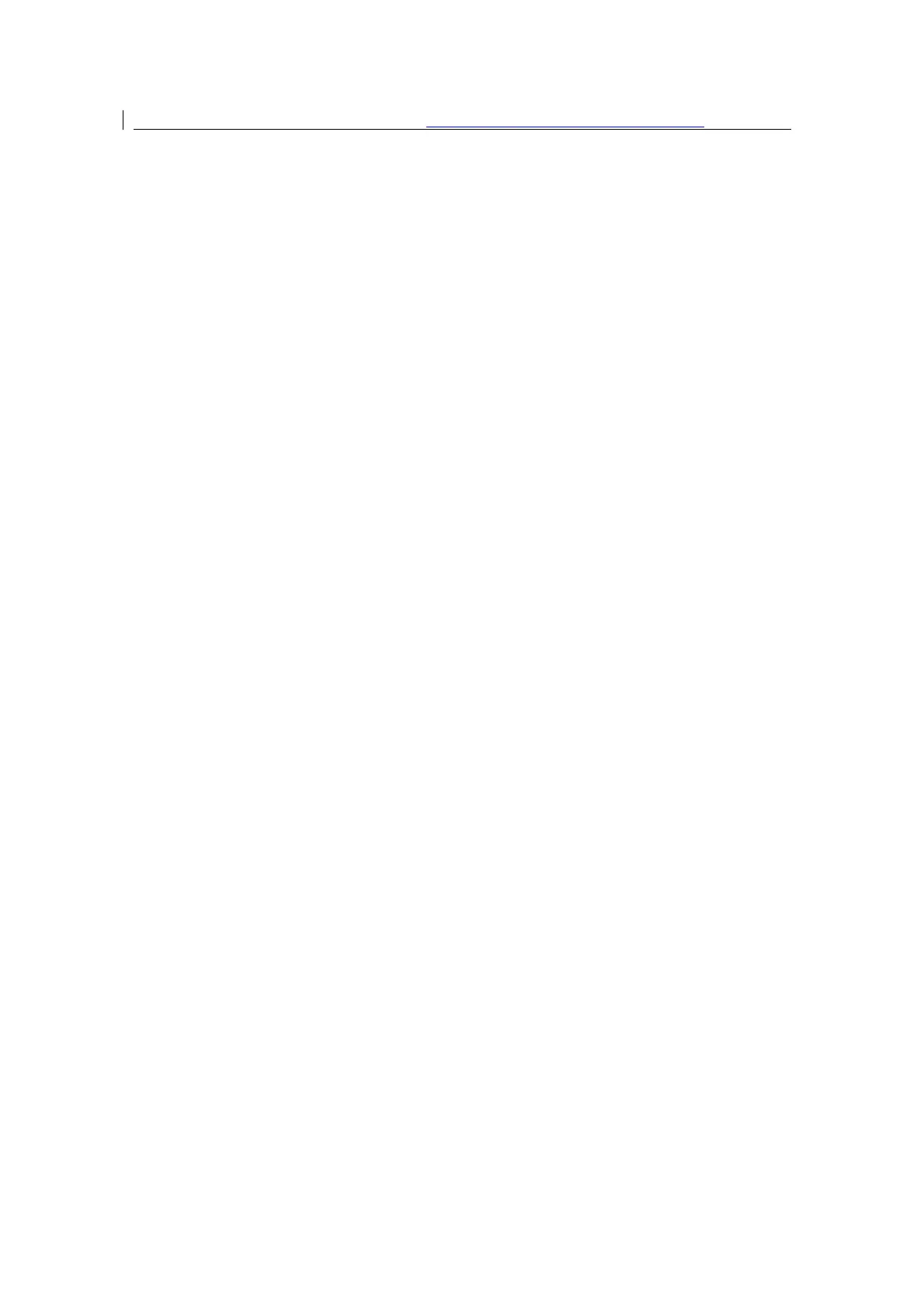User Manual of DS-3WF03C-D Outdoor Video Wireless Network Bridge
44
1) The DS-3WF03C-D AP and Station devices are not Line-of-Sight, or there are blocks
like a building in between the AP and Station devices.
2) The Station device and AP device is not aligned very well, including both
horizontally and vertically, since the antenna of the DS-3WF03C-D is directional.
3) The Station device is installed in the windows, and the windows glass shields the
wireless signal.
4) The distance between the AP and Station devices is too far.
5. The signal strength is high, but the throughput is low
1) There are too much interferences, or multi-path interferences. For example, there
are too much 2.4GHz or 5.8GHz WIFI device working nearby.
2) The RJ45 ports of the DS-3WF03C-D device don’t work well.
6. During the point-to-point or point-to-multi-point connection, when
ping from one device to another, the latency is too long or the packet is
lost.
1) Isolate the several APs if they are connected to one POE switch.
2) The RJ45 ports are not connected very well.
7. The internet access is lost and the internet speed is low.
1) There are too much stations connected to one AP.
2) AP signal is too weak.
3) There are interference sources nearby.
4) Check the number of users and the max internet speed provided by the ISP.
