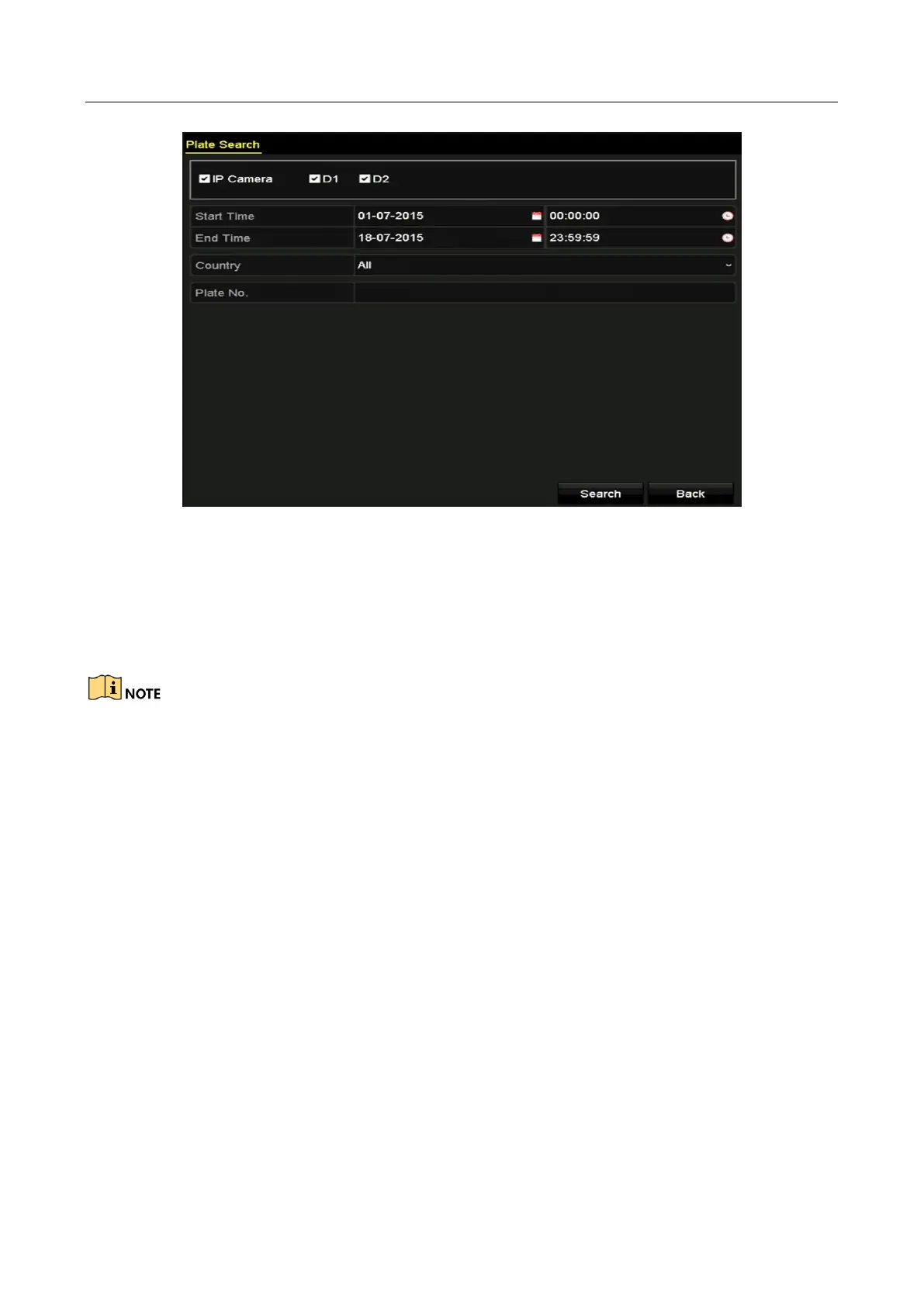Digital Video Recorder User Manual
161
Figure 11-6 Plate Search
Step 4 Select the country from the drop-down list for searching the location of the vehicle plate.
Step 5 Input the plate No. in the field for search.
Step 6 Click Search to start searching. The search results of detected vehicle plate pictures are
displayed in list or in chart.
Please refer to the Step 7 to Step 8 of Chapter 10.1 Face Search for the operation of the search
results.
11.4 People Counting
Purpose
The People Counting is used to calculate the number of people entered or left a certain configured
area and form in daily/weekly/monthly/annual reports for analysis.
Step 1 Go to Menu > VCA Search > People Counting.
Step 2 Select the camera for the people counting.
Step 3 Select the report type to Daily Report, Weekly Report, Monthly Report or Annual Report.
Step 4 Set the statistics time.
Step 5 Click the Counting button to start people counting statistics.