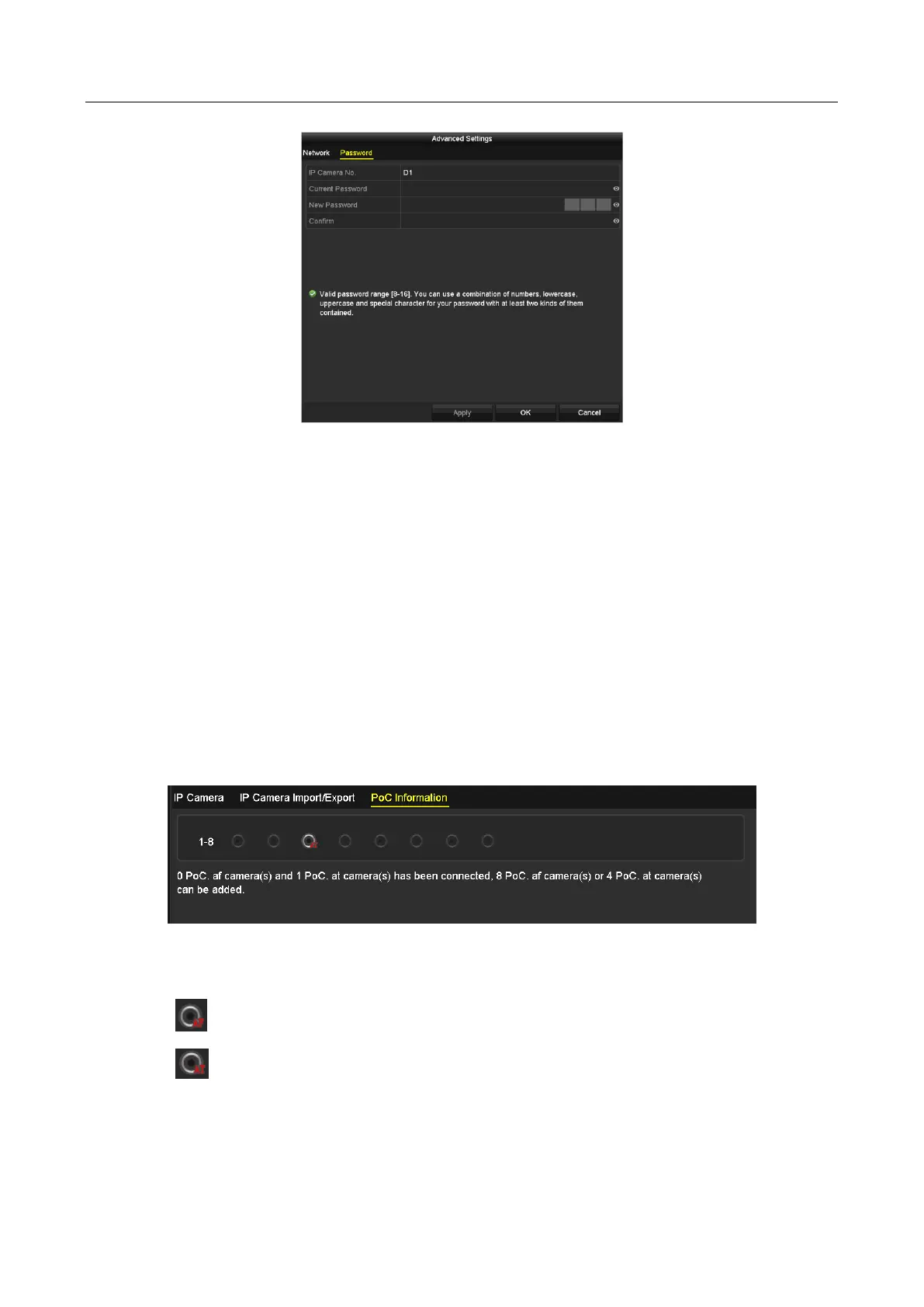Digital Video Recorder User Manual
52
Figure 2-43 Password Configuration of the Camera
Step 5 Click OK to save the settings and exit the interface.
2.8 Connecting PoC Cameras
Purpose
-K/P series DVR support PoC (Power over Coaxitron) cameras connection. DVR will detect the
connected PoC cameras automatically, manage the power consumption via the coaxial
communication, and provide power to the cameras via coaxitron.
Before you start
Connect the PoC camera to the DVR.
Step 1 Go to Menu > Camera > PoC Information.
Figure 2-44 PoC Information
Step 2 Check the status of connected PoC camera.
: When the PoC camera is connected to the DVR, the default status is AF.
: If the connected PoC camera supports AT mode and the power of the DVR PoC
module is enough, the DVR will switch the default AF mode to AT mode.
