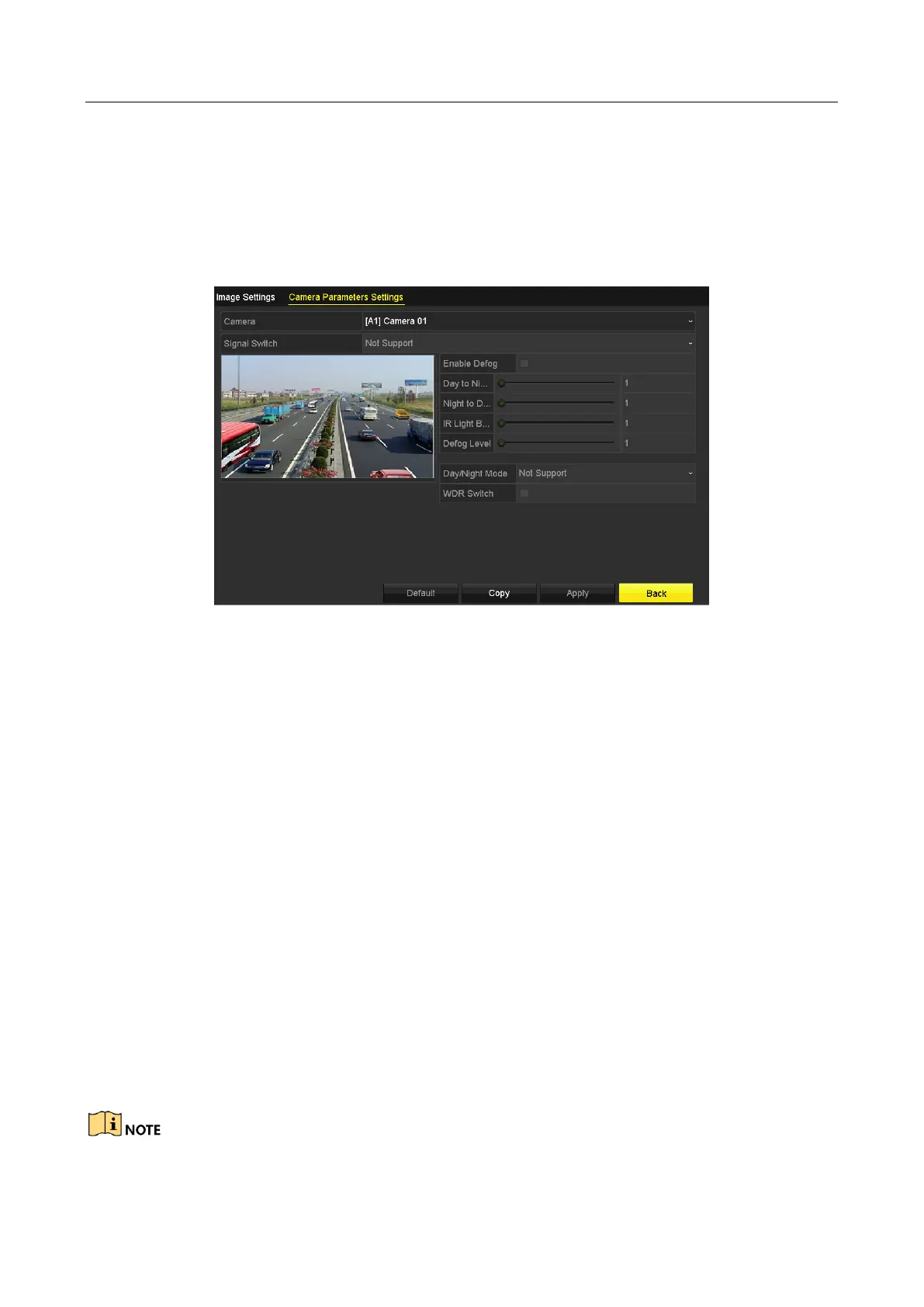Digital Video Recorder User Manual
197
Step 6 You can click Copy to copy the image settings of the current camera to other cameras.
Step 7 Click Apply to save the settings.
14.3.2 Configuring Camera Parameters Settings
Step 1 Go to Menu > Camera > Image > Camera Parameters Settings.
Figure 14-7 Camera Parameters Settings
Step 2 Select the Camera from the drop-down list.
Step 3 Configure the parameters.
Switch the 4 MP or 5 MP signal from the Signal Switch drop-down list. 4 MP 25/30 fps
and 5 MP 20 fps are selectable. The 4 MP 25 fps and 4 MP 30 fps signals are
self-adaptive for the camera.
Check Enable Defog to enable the defog function of the selected camera. And set the
Defog Level from 1 to 4.
Adjust the parameters including Day to Night Sensitivity, Night to Day Sensitivity and
IR Light Brightness for the analog cameras.
Select the Day/Night Mode of the camera from the drop-down list.
Check the WDR Switch checkbox to enable the function of the camera.
Step 4 (Optional) Click Default to set the parameters to the default settings.
Step 5 (Optional) Click Copy to copy the parameters of the current camera to other analog
cameras.
Step 6 Click Apply to save the settings.
