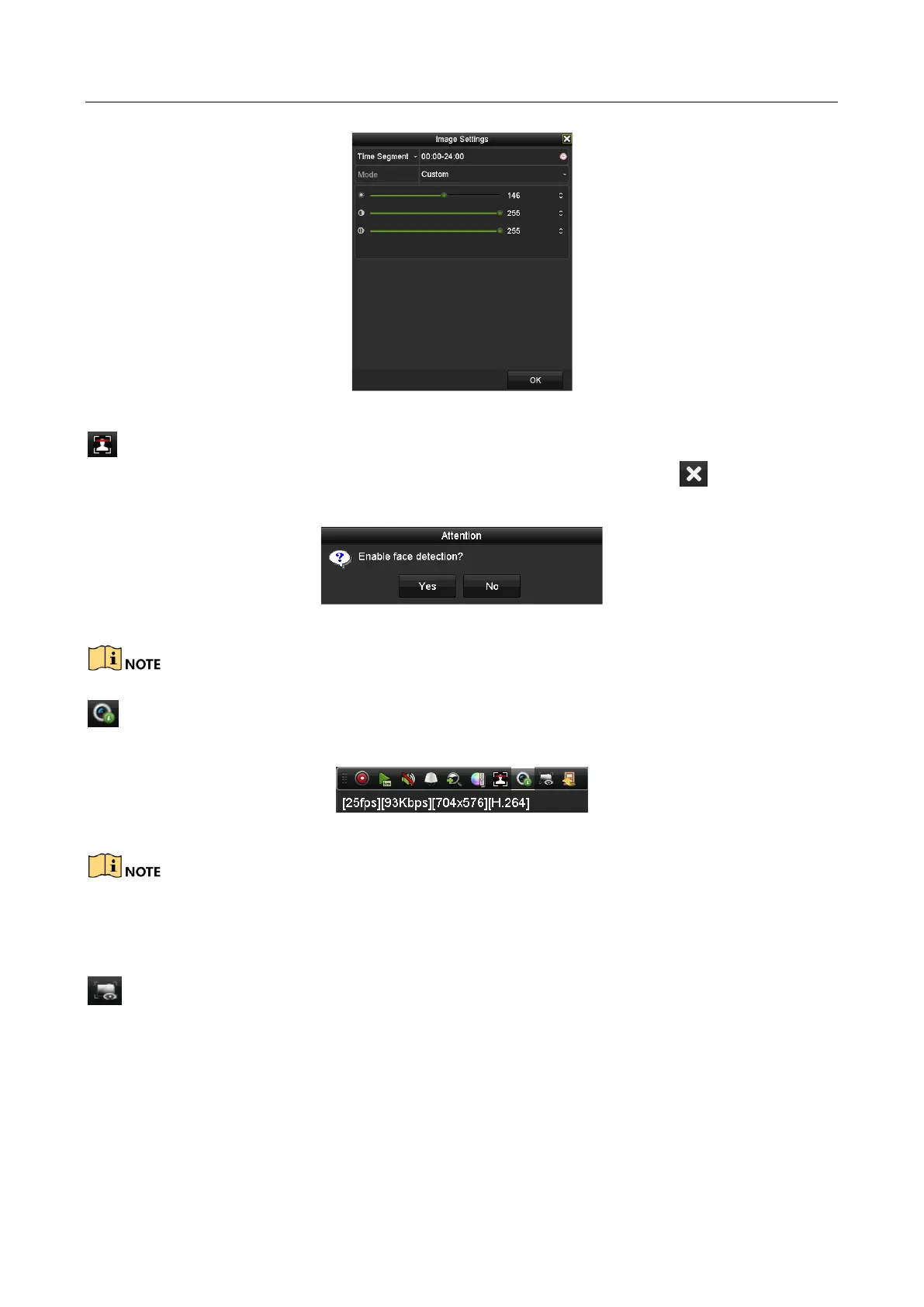Digital Video Recorder User Manual
60
Figure 3-5 Image Settings
Face Detection can be enabled if you click the icon. The dialog pops up as shown in Figure 3-6.
Click Yes and the full-screen live view of the channel is enabled. You can click to exit from the
full-screen mode.
Figure 3-6 Enable Face Detection
You can configure face detection only when it is supported by the connected camera.
Move the mouse onto the Information icon to show the real-time stream information,
including the frame rate, bit rate, resolution and stream type.
Figure 3-7 Information
When H.264 IP camera is connected, the stream type is displayed as H.264. When IP camera
supporting H.264+ is connected, the stream type is displayed as H.264+. When IP camera
supporting H.265 is connected, the stream type is displayed as H.265. When IP camera supporting
H.265+ is connected, the stream type is displayed as H.265+.
For the analog cameras supporting VCA, click the icon to show the VCA information. Then the
configured line or quadrilateral in the VCA configuration and target frame(s) will be shown on the
live view. Click the icon again to hide the VCA information.
