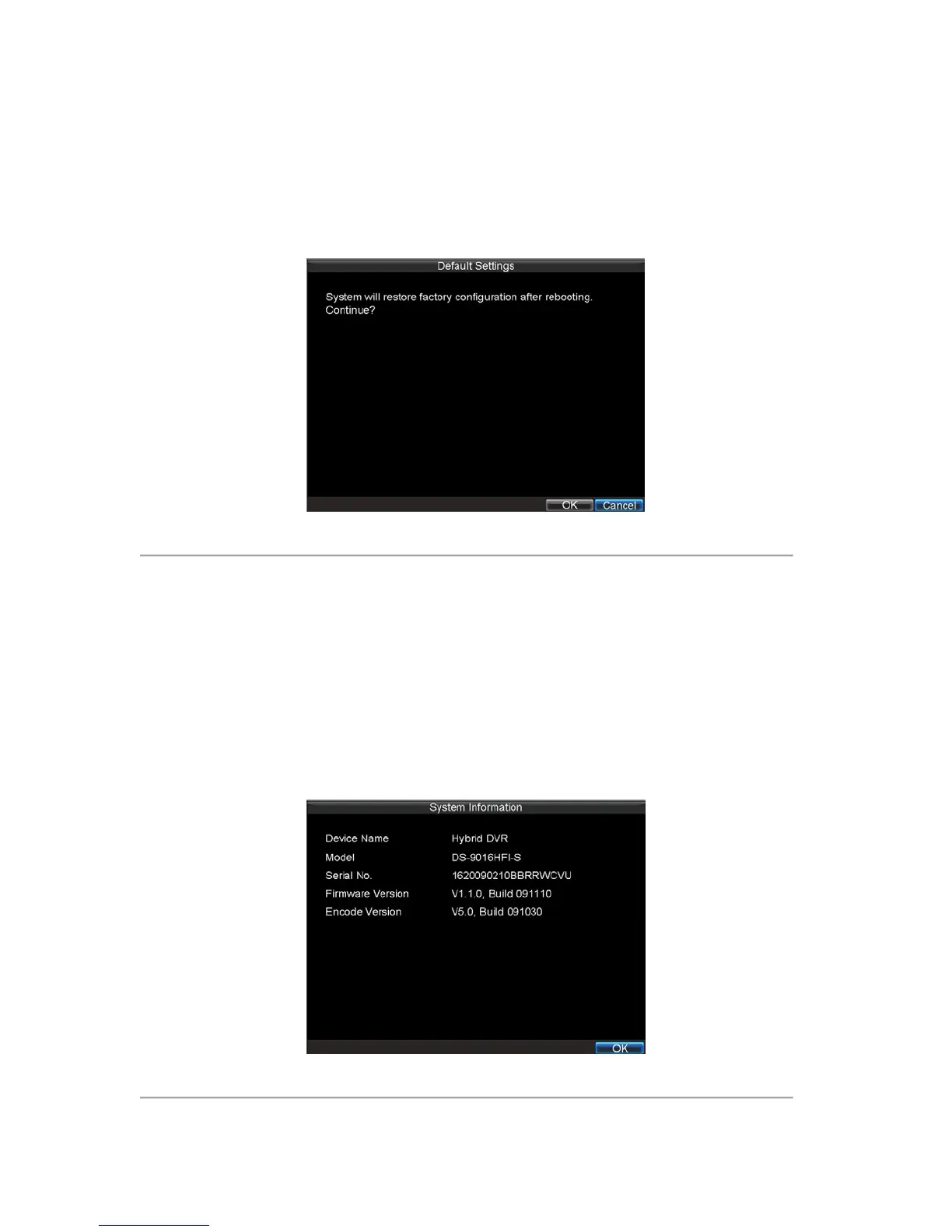101
Restoring Default Settings
To restore default factory settings to your DVR:
1. Enter the Default Settings menu, shown in Figure 13 by clicking Menu > Maintenance > Default.
Figure 13. Default Settings Menu
Select OK to restore factory defaults.
Note: Network information such as IP address, subnet mask and gateway will not be restored.
Viewing System Information
To view system information:
1. Enter into the Information menu, shown in Figure 14 by clicking Menu > Maintenance > Information.
Figure 14. System Information