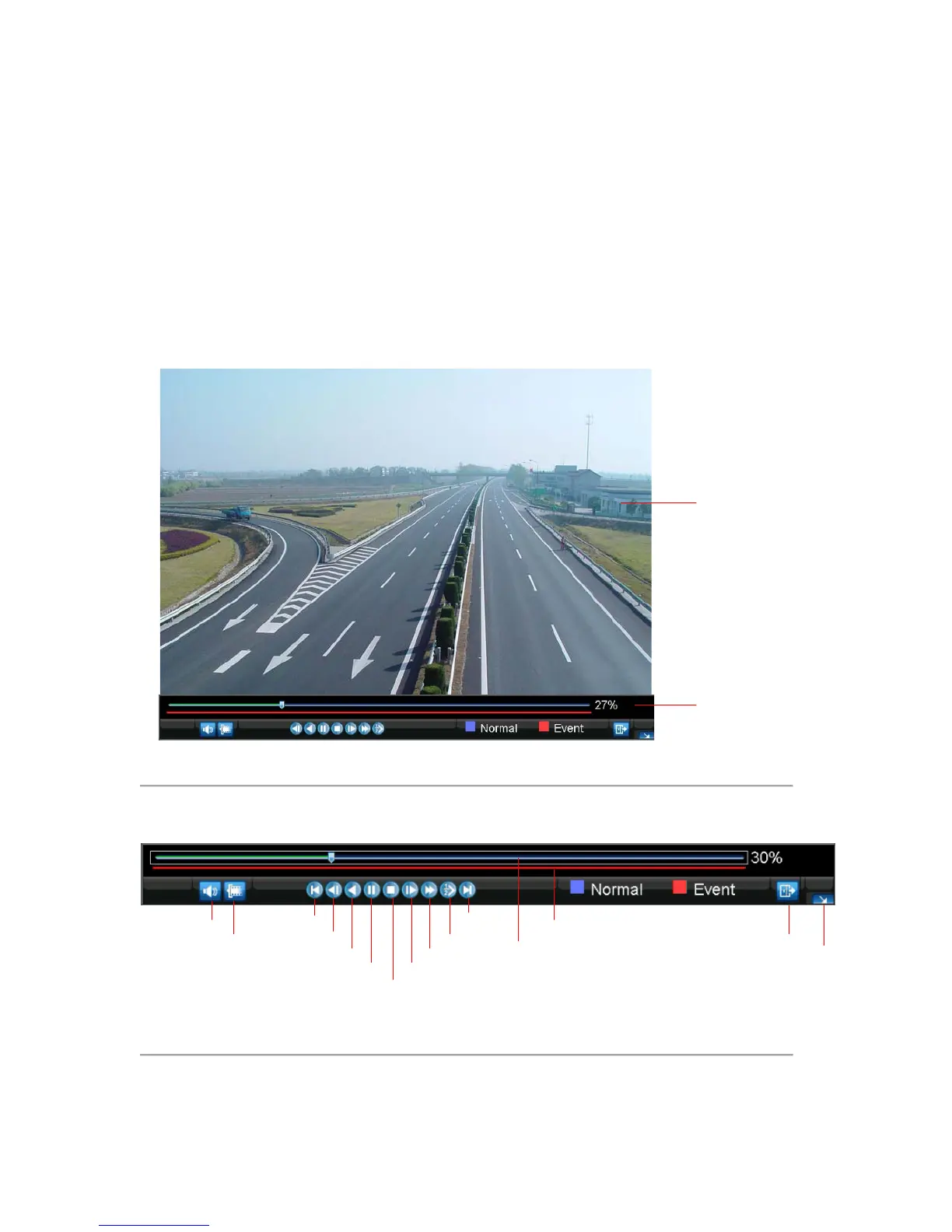40
Playing Back a Recording
You must first search for recordings to play them back. There are multiple ways to search for recordings, including
searching for them by time, by channel, by file type and by log.
Understanding the Playback Interface
There are various controls on the Playback interface that makes viewing recordings more efficient. A screenshot of the
Playback interface is shown below in Figure 1.
Camera
02
16-11-2009 Mon 11:55:19
Playback Displays
Playback
Control Panel
Figure 1. Playback Interface
The Playback Control Panel, shown in Figure 2 contains the various controls on the Playback interface.
Audio On/Off
Start/Stop Clip
Previous
File/Day/Event
Backward 30s
Rewind
Pause
Stop
Forward 30s
Fast Forwrd
Slow Forwrd
Next
File/Day/Event
Quit Playback
Hide Panel
Time Line
Record Type
Line
Figure 2. Playback Control Panel
Note: A blue Record Time Line designates schedule/manual recording while a red one shows event recordings.