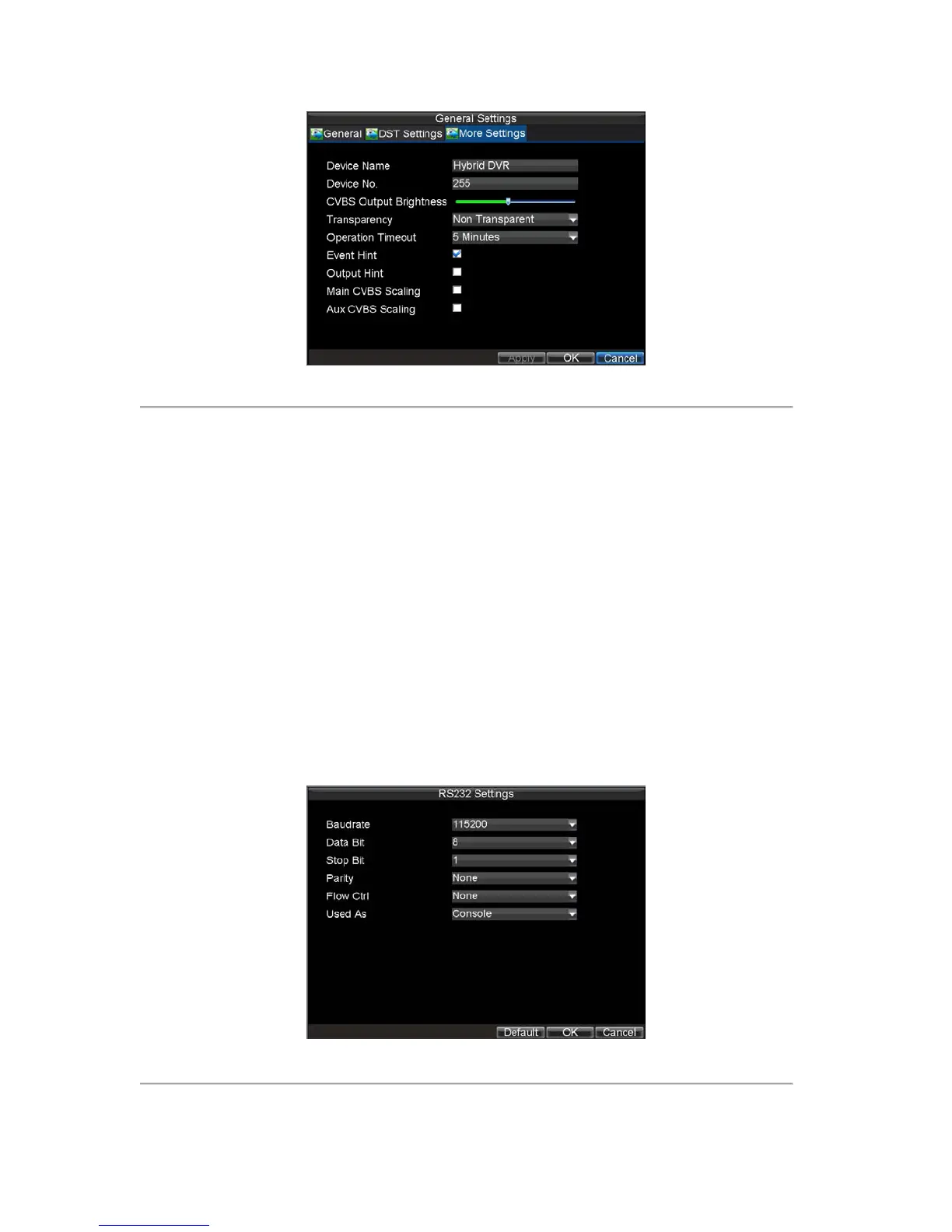94
Figure 2. More Settings Menu
3. Configure settings, including:
• Device Name: Name to use for DVR.
• Device No.: Device number to use for DVR.
• CVBS Output Brightness: Video output brightness.
• Transparency: Menu transparency.
• Operation Timeout: Set timeout time for menu inactivity. For example, if timeout time was set to 5
minutes, after 5 minutes of inactivity in the General Settings menu, you’ll be returned to the Live
Preview.
• Enable Output Hint: To display output status in preview.
• CVBS Scaling: Enable/disable video output scaling for main/aux video output.
Configuring RS-232 Port Settings
To configure RS-232 devices to be used with the DVR:
1. Enter the RS-232 Settings menu, shown in by clicking Menu > Setting > RS232.
Figure 3. RS-232 Settings Menu