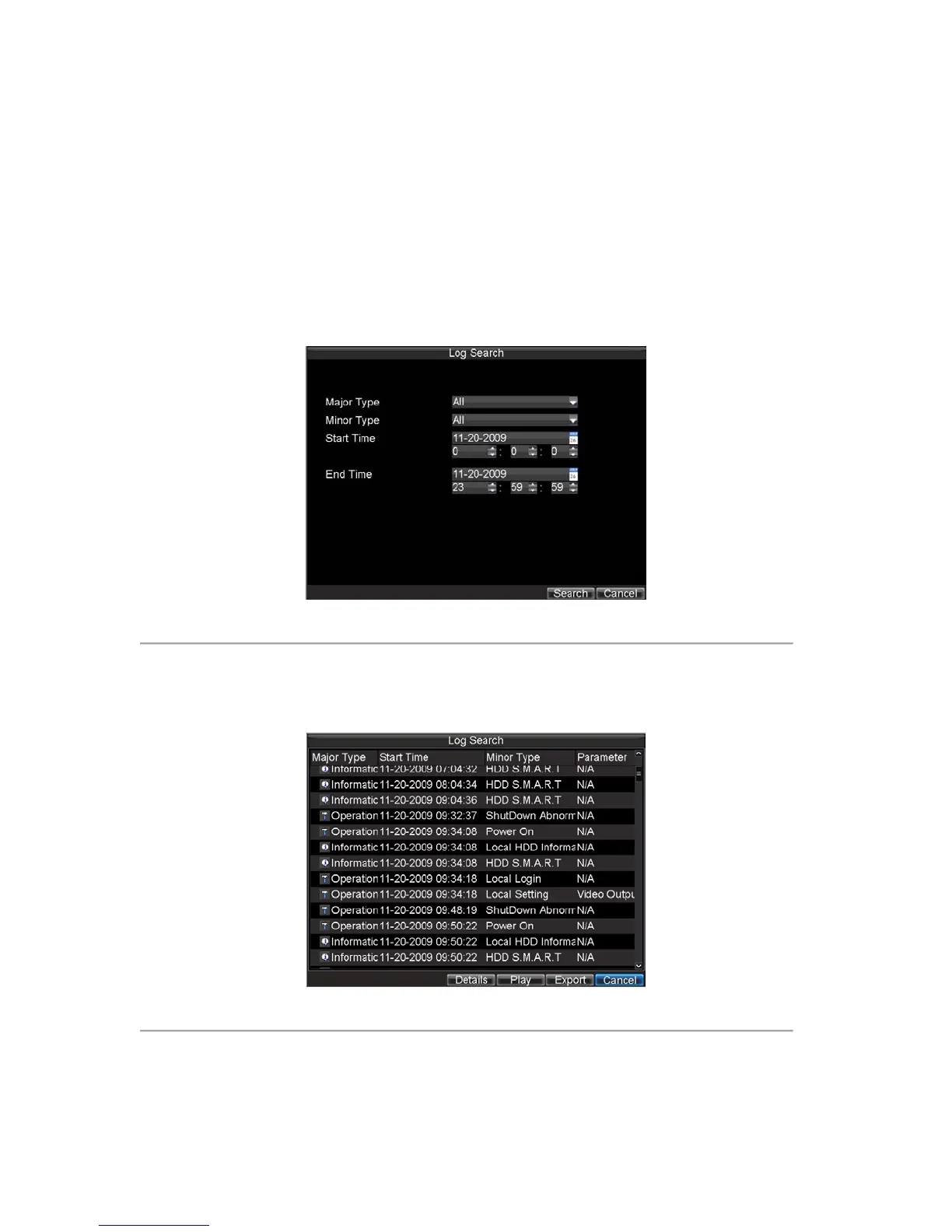102
2.
Select OK to exit to the previous screen.
Viewing System Logs
Many events of your DVR are logged into the system logs.
To access the system logs and search for these events:
1. Enter the Log Search menu, shown in Figure 15 by clicking Menu > Maintenance > Log Search.
Figure 15. Log Search Menu
2. Set search parameters.
3. Click the Search button to begin search. If logs matching the search criteria are found, it will be
displayed in a list similar to that of Figure 16.
Figure 16. Log Search Results
4. To view more detail information about a particular log entry, select the entry and click the Details
button.
5. If applicable, you may also view the associated video to the selected log entry by clicking the Play
button.