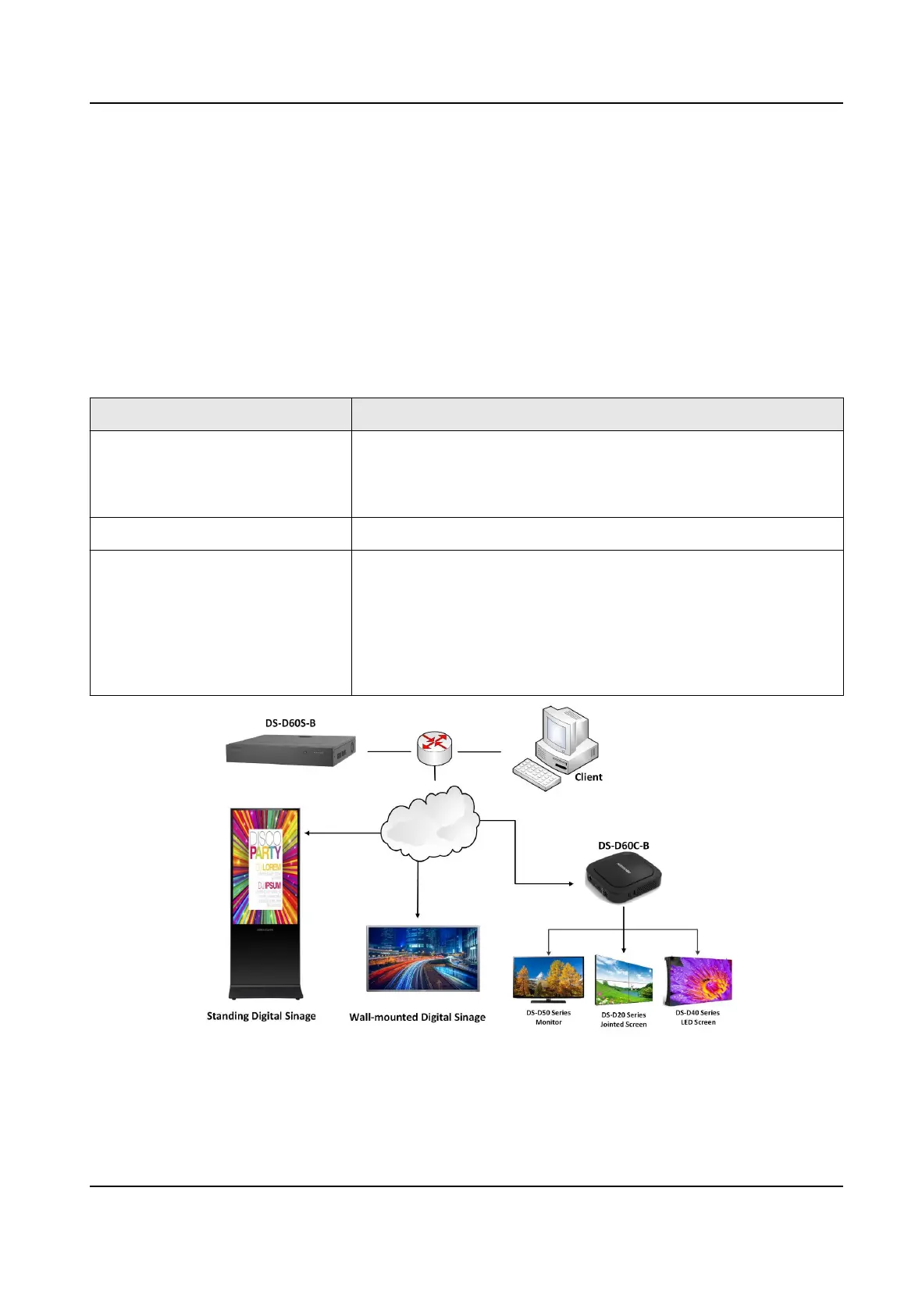Chapter 2 Typical Applicaon
This chapter describes two typical applicaon scenes for your reference. The two scenes are
dierent and require dierent conguraon of your terminals. Please strictly follow the operaon
instrucons described in the following secons.
Scene 1
Refer to the following table for the detailed descripon of the scene 1.
Table 2-1 Scene 1 Descripon
Item Descripon
Components Server: Informaon Release Server (DS-D60S-B)
Client: Informaon Release System Client
Terminal: Digital Signage
Terminals Supported ≥ 30
Key Funcons •
Mulple users are allowed for the server.
• Access the server through the client.
• Manage terminals through the server.
• Upload materials to the server.
•
Edit programs.
• Create and schedules to terminals.
Figure 2-1 Scene 1
Digital Signage Quick Start Guide
2
