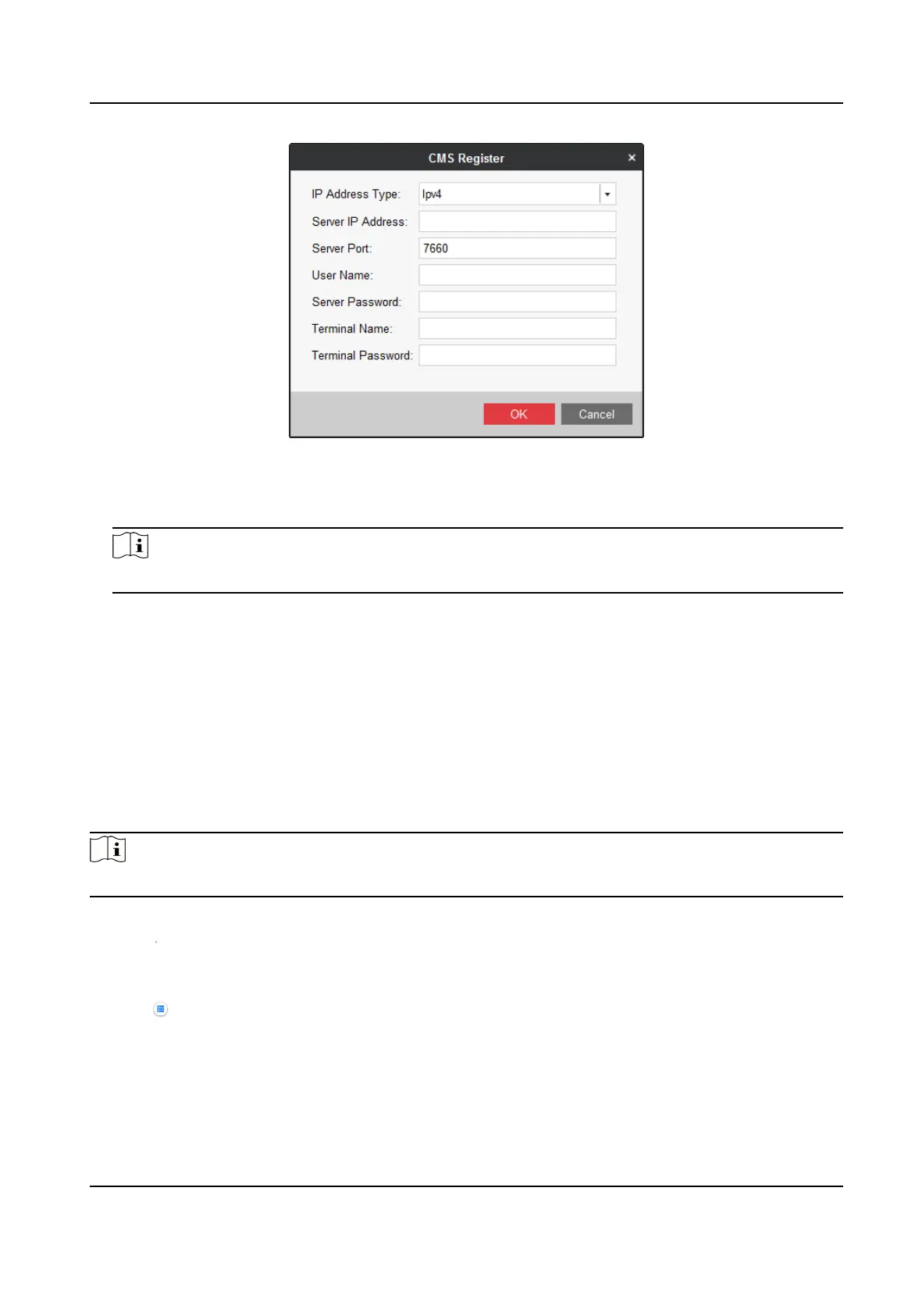Figure 4-2 CMS Register
4. Enter server informaon, including Server IP Address, Server Port, server User Name, and
Server Password.
Note
The server port is 7660 by default. You can change the server port as needed.
5. Enter a custom Terminal Name.
6. Enter the Terminal Password.
7. Click OK.
8.
Oponal: Click Register status and enter Terminal Password to check registraon status.
4.1.2 Register on the Terminal
You can register your terminals on themselves.
Steps
Note
If your terminal is touchscreen, you can operate the terminal with your gure and skip Step 1.
1. Aach a mouse.
2. Click on the side of the screen.
3. Enter screen-saving password.
4. Click
Conrm.
5. Click
on the sidebar.
6. Set server parameters.
Digital Signage Quick Start Guide
12
