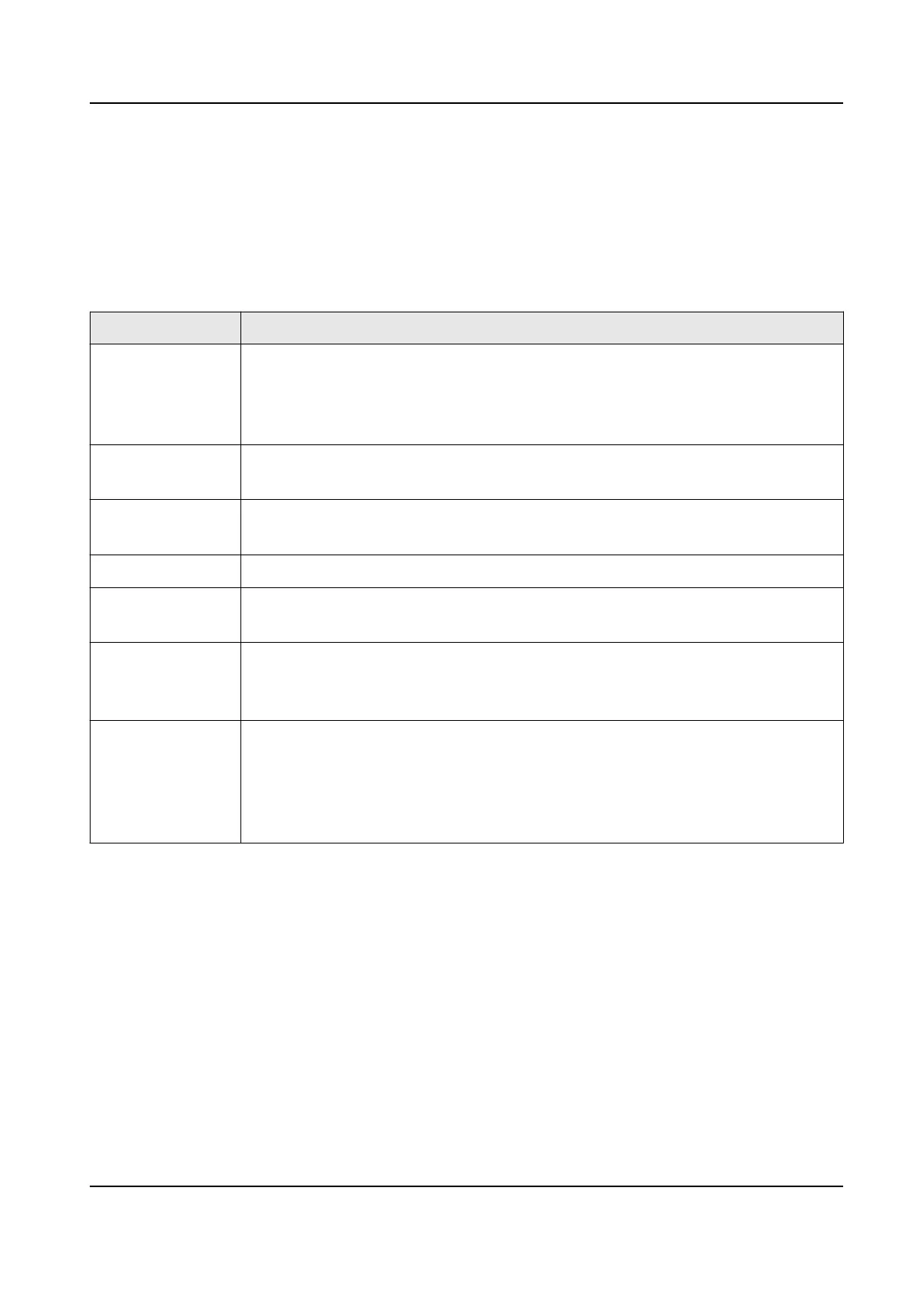Chapter 7 System Sengs
Tap FocSign Sengs to enter system sengs, including display, volume, startup&shutdown,
remote control,
me sengs, etc.
Table 7-1 Funcon Descripon
Funcon Descripon
Display • Screen
Direcon: Rotate through 0°, 90°, 180°, 270°.
•
Nocaon and Navigaon: Enable or disable nocaon bar or navigaon
bar.
• Lightness: Select backlight or auto-lightness.
Volume Enable or disable auto-volume, set the volume of the terminal, and set audio
output mode.
Startup&Shutdow
n
Enable or disable auto-startup/shutdown, and restart the terminal.
Remote Control Bind remote control with the terminal.
Time Enable or disable NTP me sync. Aer enabling NTP me sync, you can set
me sync type, IP address, Port No., and me sync frequency.
System • Enable or disable lock screen or SADP.
• System Maintenance: enable or disable system debugging, and restore to
inacve status.
About View soware informaon and component informaon. Soware informaon
includes terminal mode, terminal serial number, Android version, system
version and Sengs version. Component informaon includes Face
Aendance app, remote control binding, FocSign Player, FocSign Sengs,
FocSign Service, SADP and SDK.
Digital Signage Quick Start Guide
22
