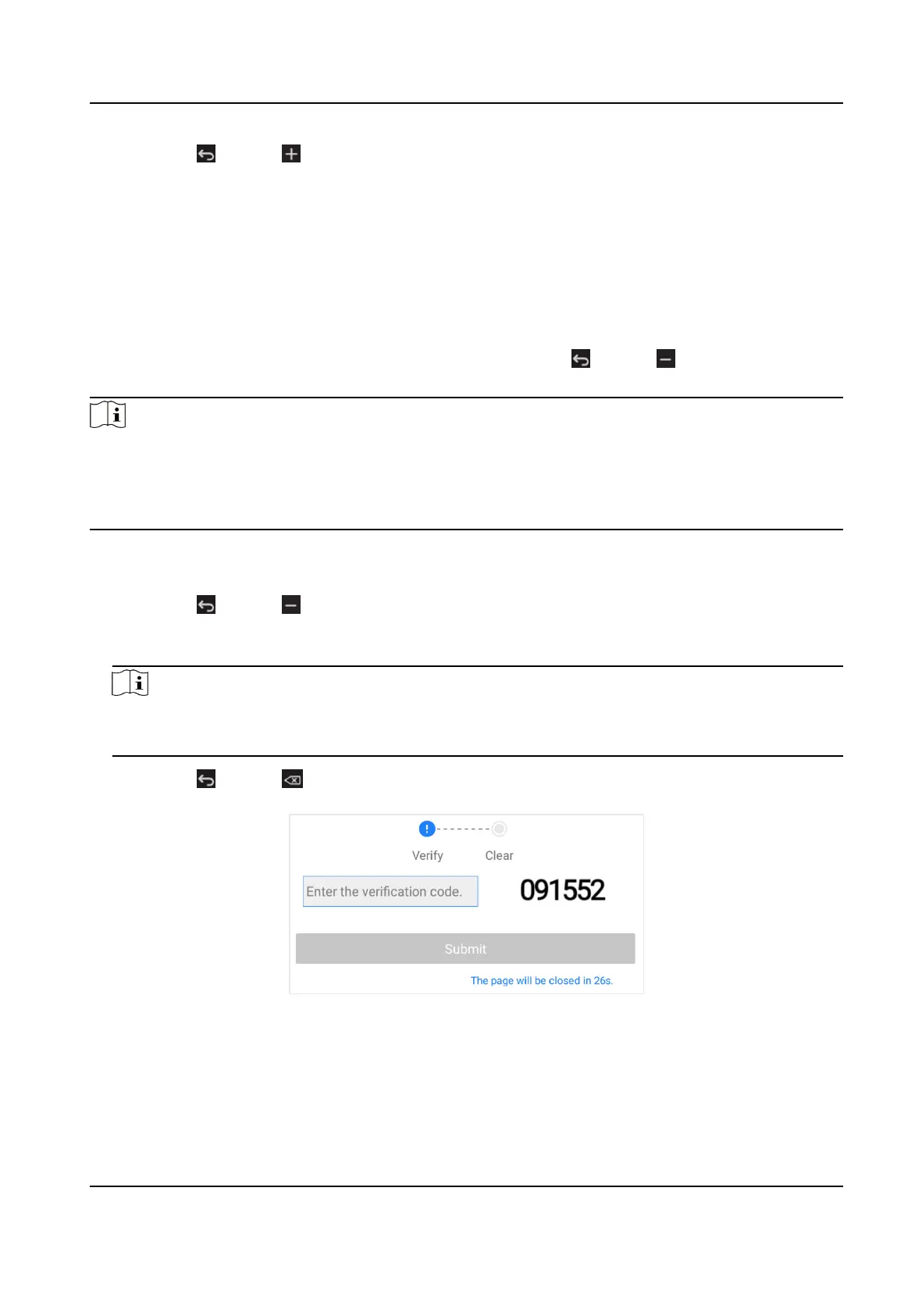6. Long press
key and key at the same me unl the system pops up the success message.
8.2.3 Unbind a Remote Control from a Terminal
The terminal can be unbound by its bound remote control and any other unbound remote
controls. Aer being unbound from the remote control, the terminal can be bound by any other
unbound remote controls and the remote control can be bound to any other unbound terminals.
Steps
To unbind a remote control from its bound terminal, long press
key and key at the same me
unl the system pops up the success message.
Note
Aer you press the keys on the remote control, the terminal may not receive the unbinding
request due to some reasons, such as device power-o or weak signals. In such cases, the remote
control will be unbound from the terminal immediately while the terminal remains bound unl it
receives the request.
If the remote control bound to a terminal cannot control the bound terminal because it gets lost or
damaged, you can use any other unbound remote control to unbind the terminal.
1. Long press
key and key on the remote control at the same me unl the indicator keeps
ashing.
2. Press any key to observe the color of the indicator.
Note
• If the color is blue, go to the next step.
• If the color is red, go to the previous step.
3. Long press key and key on the remote control at the same me unl the terminal pops up
the vericaon code.
Figure 8-5 Enter Vericaon Code (Unbind)
4. Enter the vericaon code of the desired terminal in the countdown.
5. Submit the vericaon code.
Digital Signage Quick Start Guide
27
