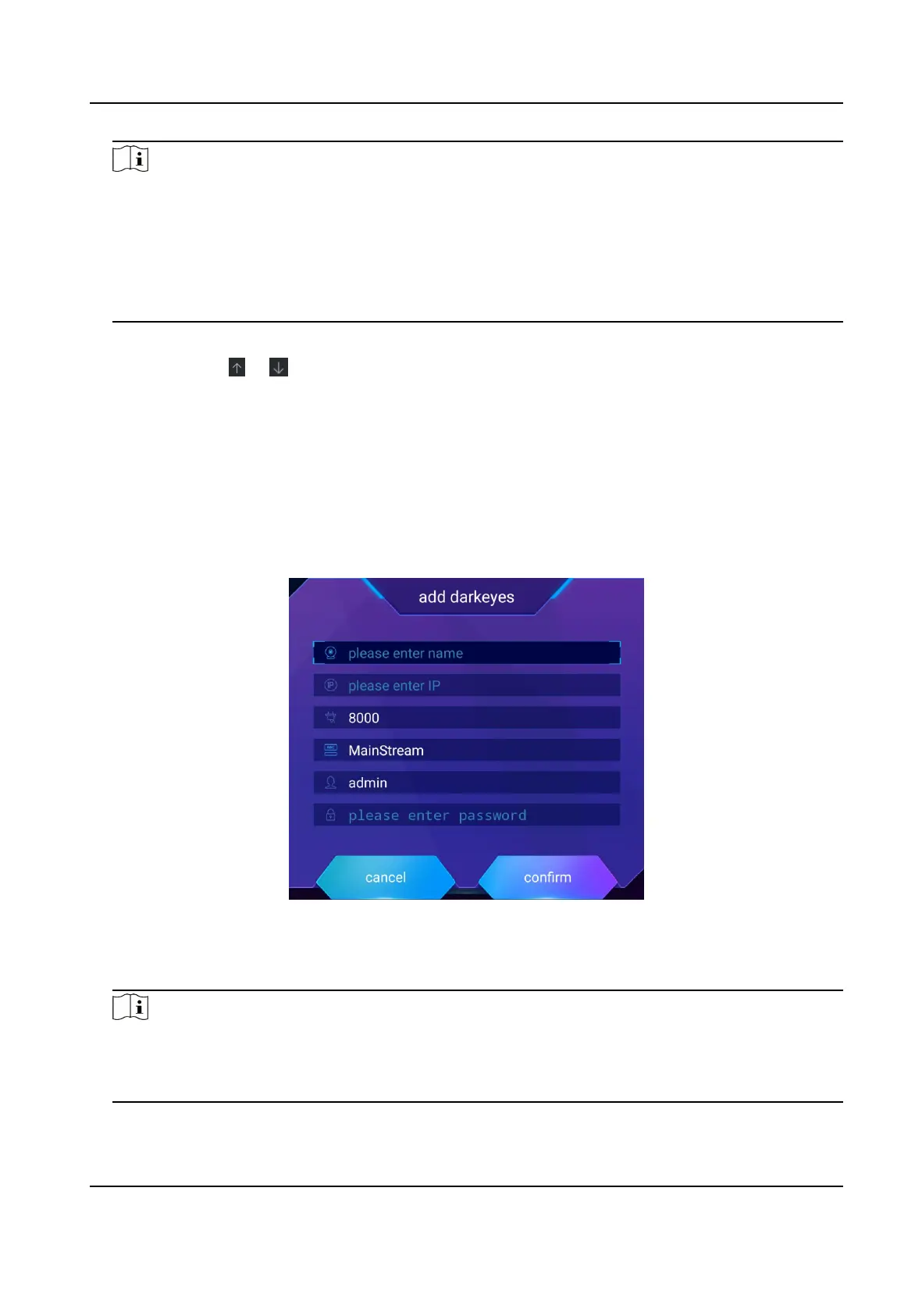Note
• Network Camera Type includes Network Camera & Analog Camera, Built-in Camera and
Smart Camera.
• When you add face
aendance camera and the terminal has an available camera, select Built-
in Camera.
• When you add face
aendance camera and the terminal does not have an available camera,
select Smart Camera.
5. Click OK to link the terminal with face aendance cameras.
6. Oponal: Click or to change the channel for the face aendance cameras.
6.1.2 Add on the Terminal
Steps
1. Tap Face Aendance App.
The password vericaon window pops up.
2. Enter the password of the app screen saver.
3. Tap Add Darkeyes.
Figure 6-2 Add Darkeyes
4. Enter the camera name, IP address and password.
5. Tap Conrm.
Note
•
Aer you add the camera, the homepage tle, subtle, real-me image and person
aendance informaon are displayed on the terminal.
• Up to 6 cameras can be added into one terminal.
Digital Signage Quick Start Guide
20
