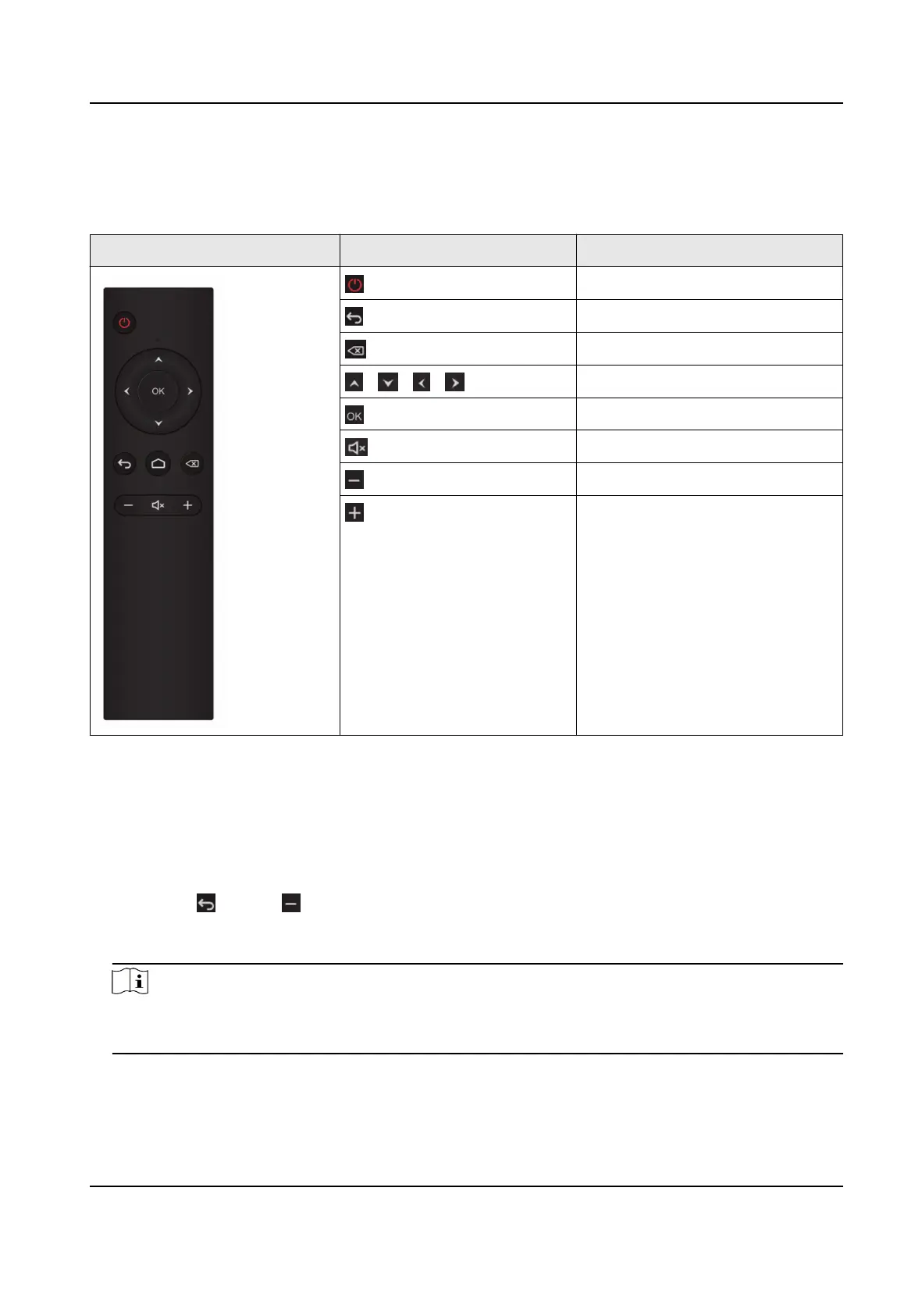8.2.1 Funcons of Remote Control Keys
Table 8-2 Remote Funcons
Appearance Key Descripon
Power On/O
Back
Delete
/ / / Direcon
OK
Mute
Decrease Volume
Increase Volume
8.2.2 Bind a Remote Control to a Terminal
Aer being bound to the remote control, the terminal cannot be controlled by any other remote
controls and the remote control cannot control any other terminals.
Steps
1. Long press
key and key on the remote control at the same me unl the indicator keeps
ashing.
2. Press any key to observe the color of the indicator.
Note
• If the color is blue, go to the next step.
• If the color is red, go to the previous step.
Digital Signage Quick Start Guide
25
