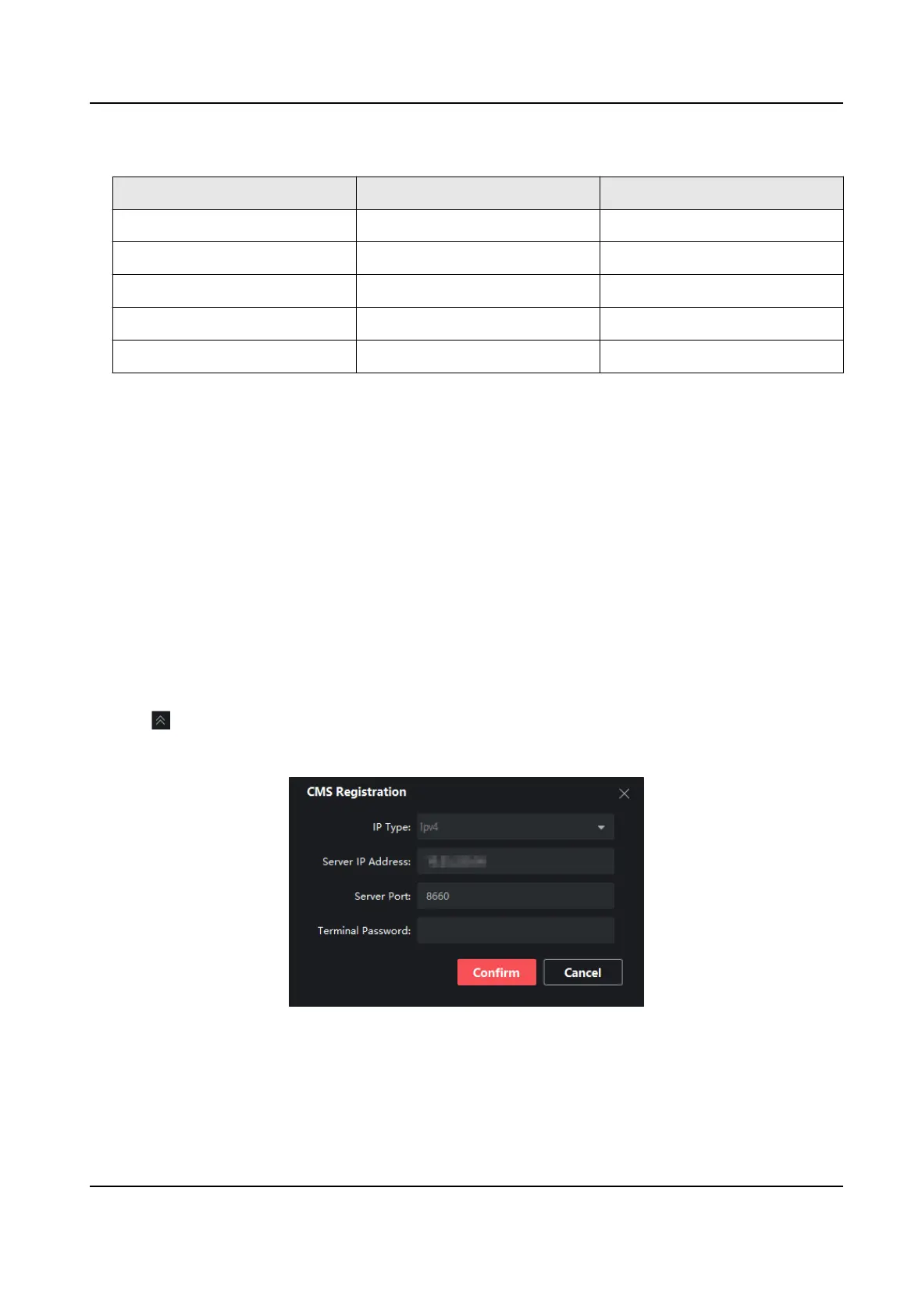Table 4-1 Server Parameters
Parameter Descripon Example
Device name User dened Device 1
IP address Server IP 10.11.5.224
Port Server port 8000
Username Server username admin
Password Server password Qaz1234
7. Click Save.
4.2 Register Terminals for Scene Two
4.2.1 Register on the Client
Register Terminals in the Same Network Segment
Before You Start
The terminal and the client are in the same network segment.
Steps
1. Go to Terminal Management.
2. Click
on the lower-right corner.
3. Select the terminals to register.
4. Click CMS
Registraon.
Figure 4-3 CMS Registraon
5. Set IP type, IP address, and server port.
6. Enter terminal password.
7. Click OK.
Digital Signage Quick Start Guide
13
