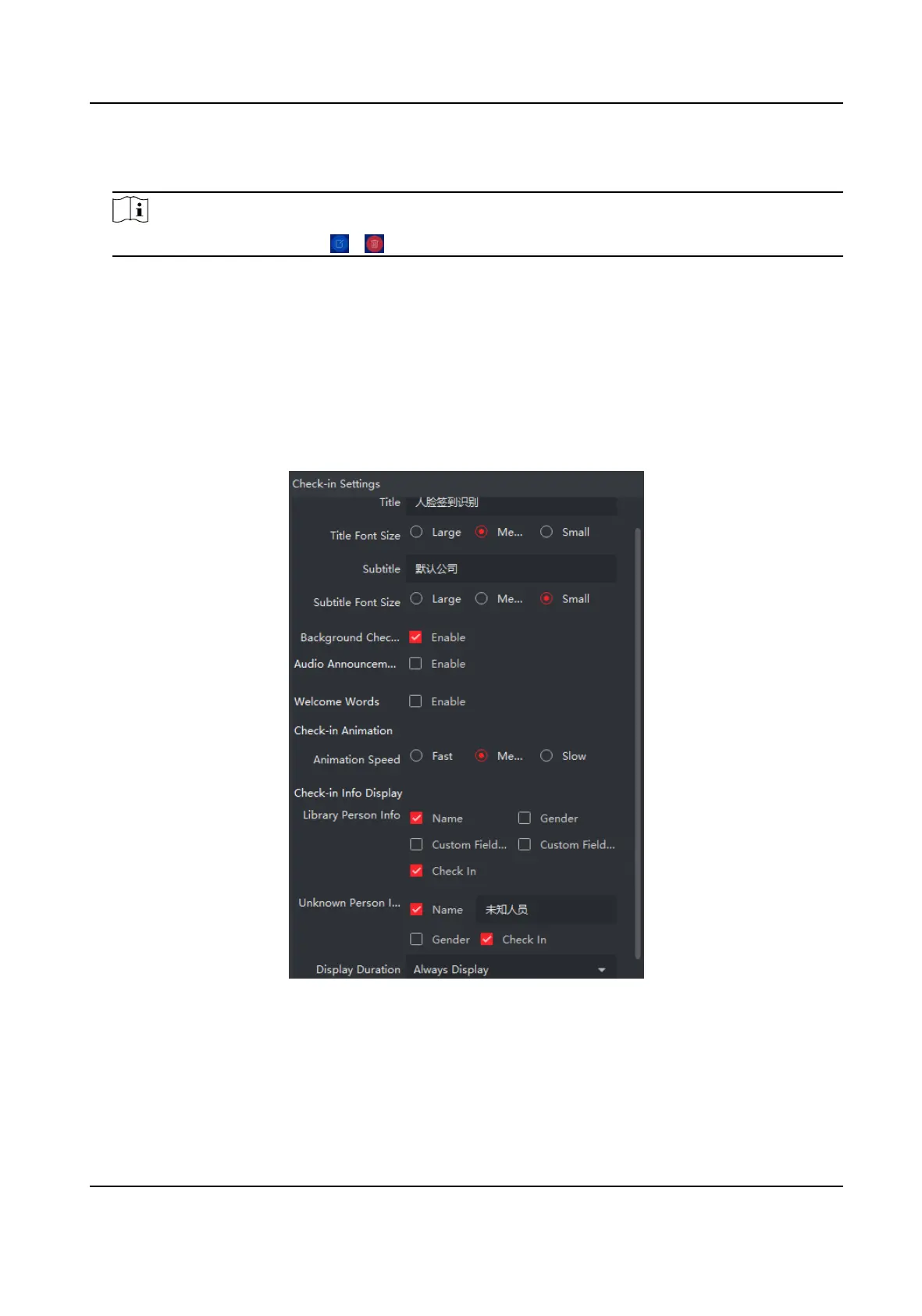6. Long press the homepage
tle to enter System Sengs, tap Aendance Camera → Add
Darkeyes , and repeat Step 4 and 5 to add other cameras.
Note
Click Aendance Camera → / to edit or delete the cameras added.
6.2 Edit Homepage Title
You can edit the homepage tle on the client or on the terminal.
Edit on the Client
1. Select Terminal and the terminal to be congured in the terminal list.
2. Select Terminal
Conguraon → Face Check-in Conguraon → Check-in Interface .
Figure 6-3 Face Aendance Interface Conguraon
3. Edit homepage tle and subtle.
Edit on the Terminal
Long press the homepage tle to enter System Sengs, and tap the homepage tle to edit it.
Digital Signage Quick Start Guide
21
