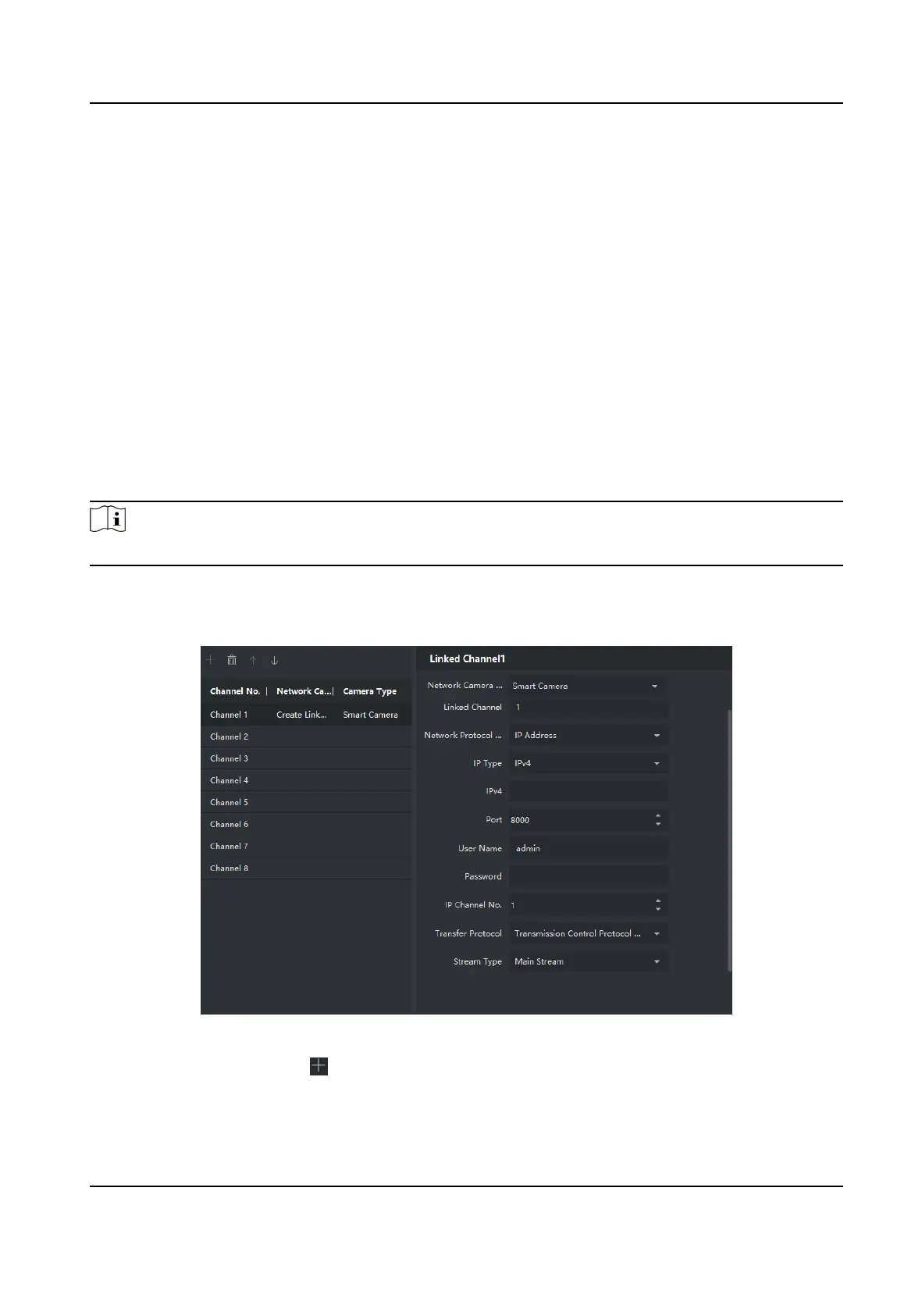Chapter 6 Face Aendance App Operaon
To achieve face aendance funcon on the terminal, you need to congure face aendance
camera and face aendance parameters.
6.1 Add a Face Aendance Camera
You can add a face aendance camera on the client or on the terminal manually.
6.1.1 Add on the Client
Add and link face aendance cameras to terminals through the client so that the terminals can
receive informaon from the cameras.
Note
Up to 8 face aendance cameras can be added, but only 1 smart camera can be added.
Steps
1. Select Terminal and the terminal to be congured in the terminal list.
2. Select Terminal
Conguraon → Camera Conguraon → Terminal Camera .
Figure 6-1 Congure face aendance camera
3. Select a channel and click .
4. Enter face
aendance camera parameters.
Digital Signage Quick Start Guide
19
