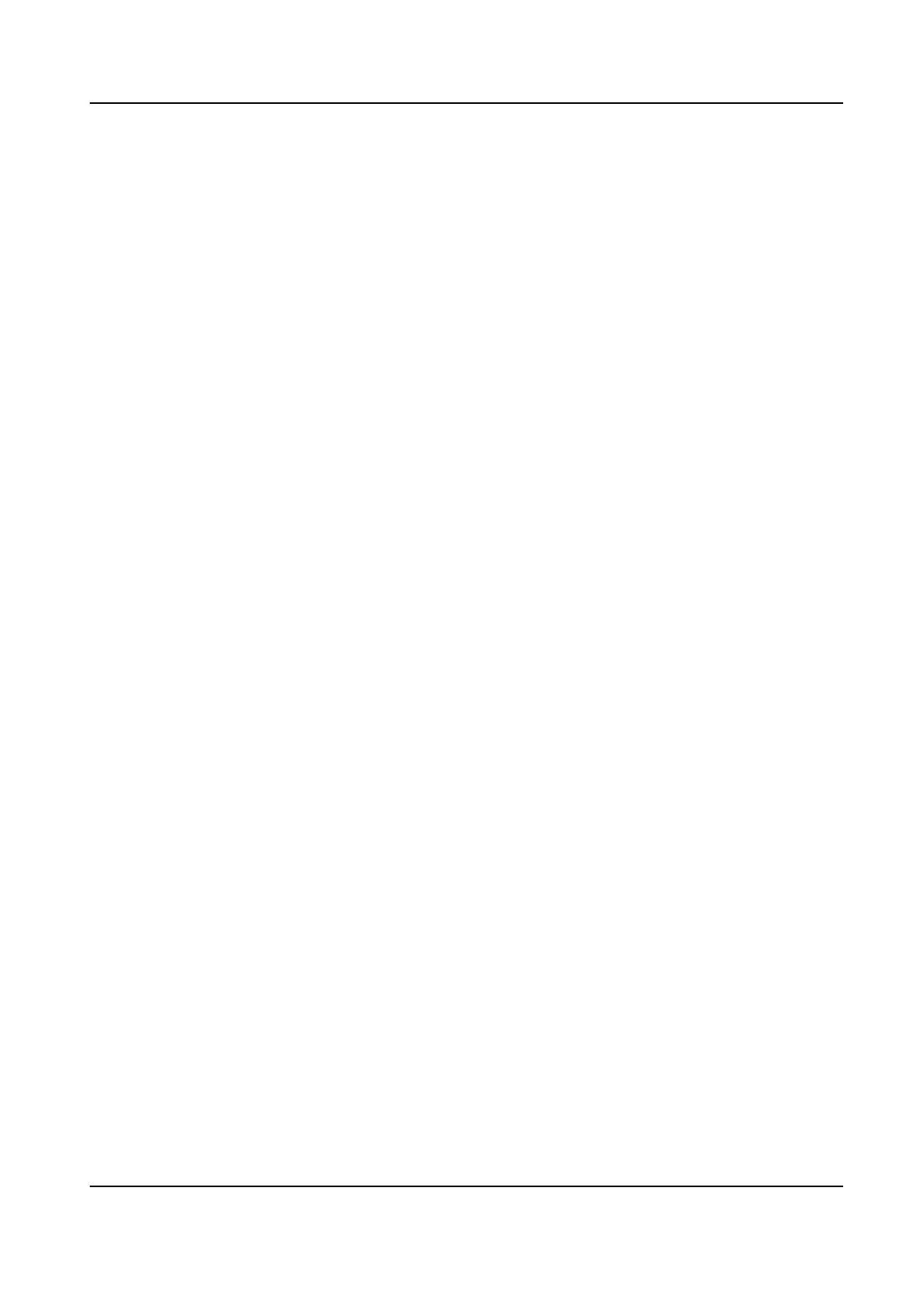Contents
Chapter 1 Product Introducon .................................................................................................. 1
Chapter 2 Typical Applicaon ..................................................................................................... 2
Chapter 3 Acvaon ................................................................................................................... 5
3.1 Acvaon for Scene One ....................................................................................................... 5
3.1.1 Acvate on the Client .................................................................................................... 5
3.1.2 Acvate on the Terminal ............................................................................................... 6
3.1.3 Reset Password on the Client ........................................................................................ 7
3.2 Acvaon for Scene Two ....................................................................................................... 7
3.2.1
Acvate on the Client .................................................................................................... 7
3.2.2 Acvate on the Terminal ............................................................................................... 8
3.3 Acvaon for Scene Three ..................................................................................................... 8
3.3.1
Acvate on the Client .................................................................................................... 8
3.3.2 Acvate on the Mobile Phone ...................................................................................... 9
3.3.3 Acvate on the Terminal ............................................................................................. 10
Chapter 4
Registraon .............................................................................................................. 11
4.1 Register Terminals for Scene One ........................................................................................ 11
4.1.1 Register on the Client .................................................................................................. 11
4.1.2 Register on the Terminal ............................................................................................. 12
4.2 Register Terminals for Scene Two ........................................................................................ 13
4.2.1 Register on the Client .................................................................................................. 13
4.2.2 Register on the Terminal ............................................................................................. 15
4.3 Register Terminals for Scene Three ...................................................................................... 15
4.3.1 Register on the Client .................................................................................................. 15
4.3.2 Register on the Mobile Phone .................................................................................... 16
4.3.3 Register on the Terminal ............................................................................................. 17
Chapter 5 FocSign Player
Operaons ........................................................................................ 18
Digital Signage Quick Start Guide
vi
