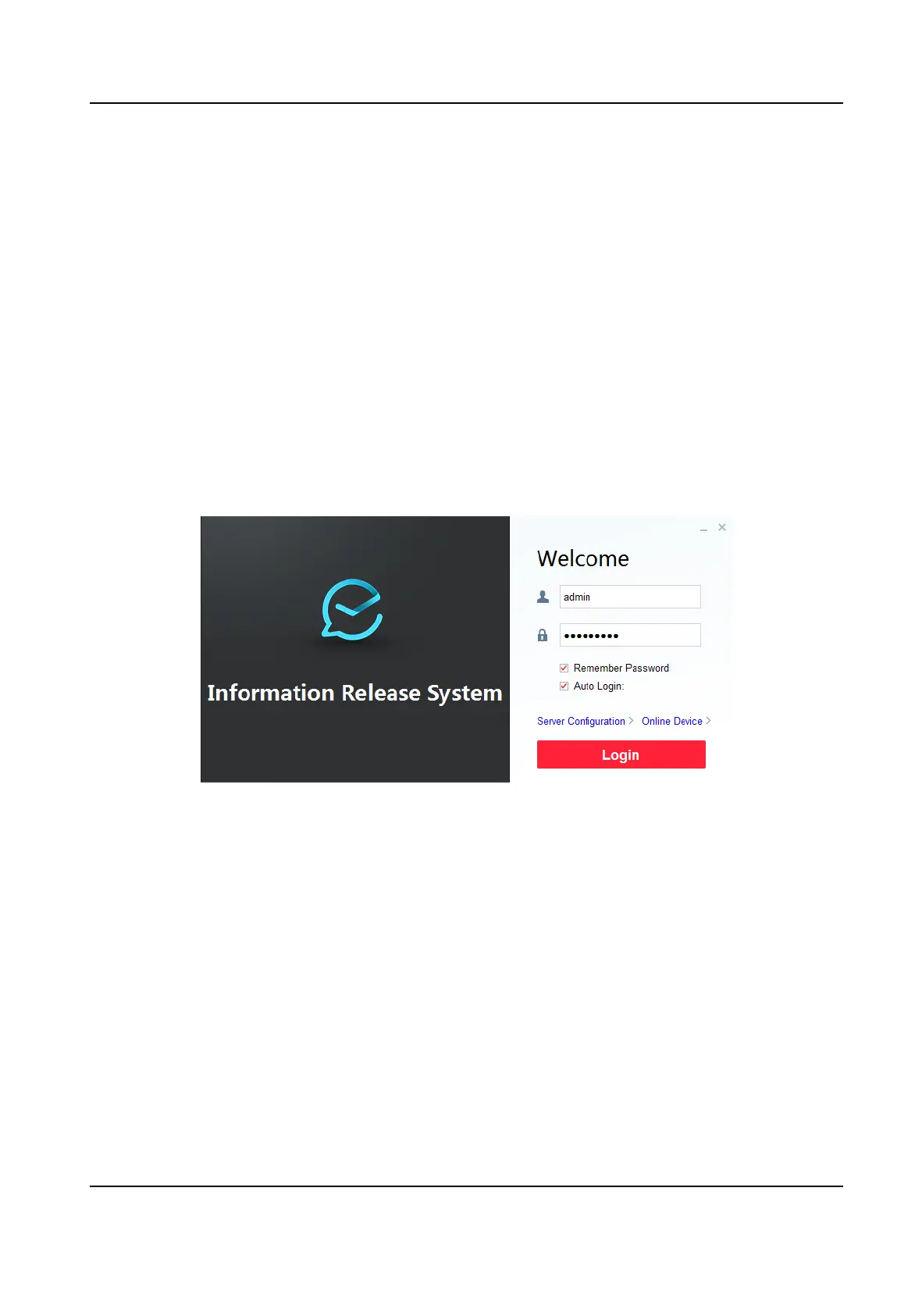Chapter 3 Acvaon
This chapter describes acvaon methods in three scenes. The way of acvaon in three scenes is
dierent. Please select acvaon methods according to the scenes.
3.1 Acvaon for Scene One
3.1.1 Acvate on the Client
Before You Start
Your computer used for running the client is on the same network segment with the terminal.
Steps
1. Run client
soware.
Figure 3-1 Login
2. Click Online Device.
Digital Signage Quick Start Guide
5
