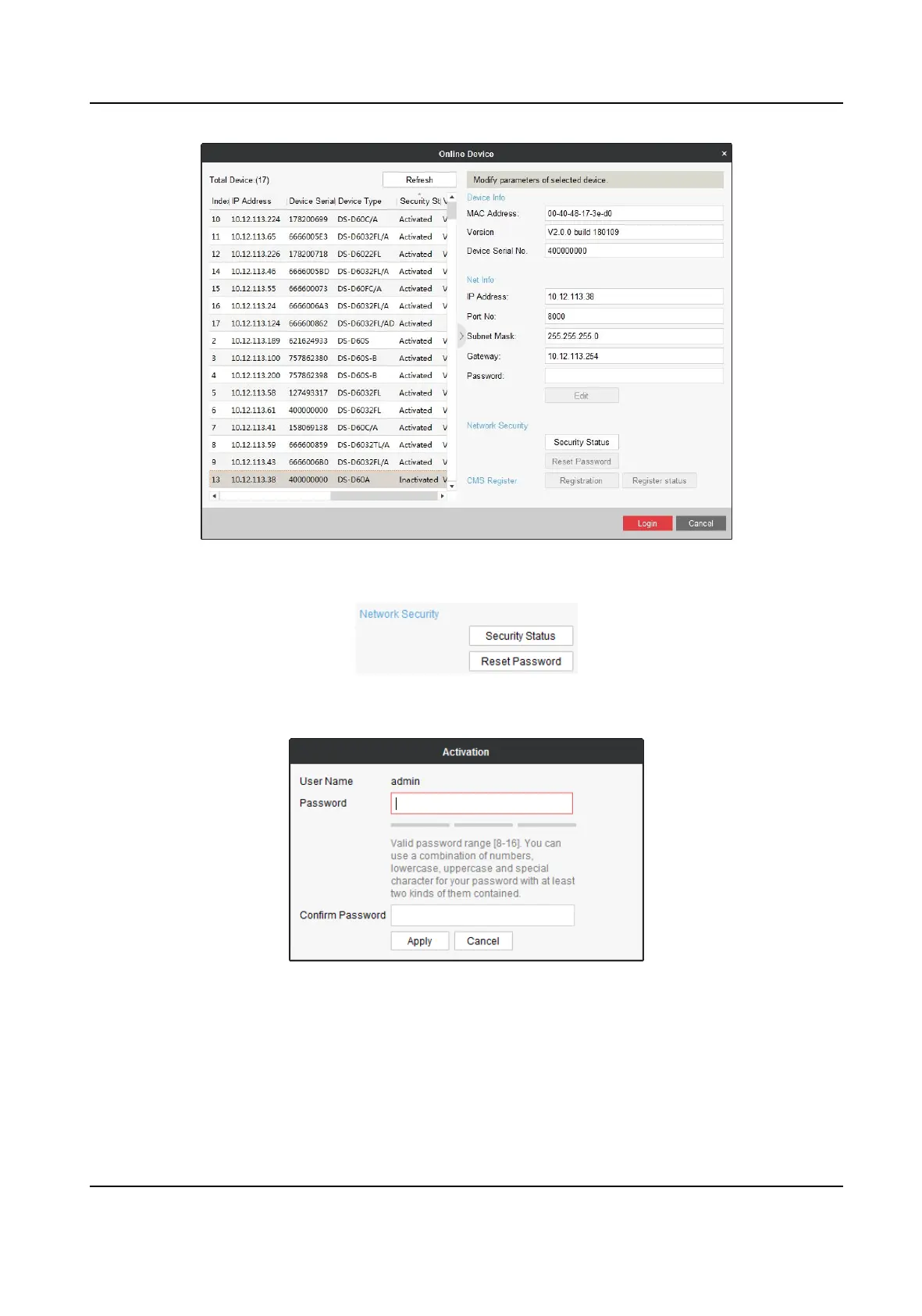Figure 3-2 Online Device
3. Select terminal to acvate and click Security Status.
Figure 3-3 Network Informaon
4. Enter Password, enter the same password in Conrm Password text-eld, and click Apply.
Figure 3-4 Terminal Acvaon
3.1.2
Acvate on the Terminal
Steps
1. Power on the terminal.
Digital Signage Quick Start Guide
6
