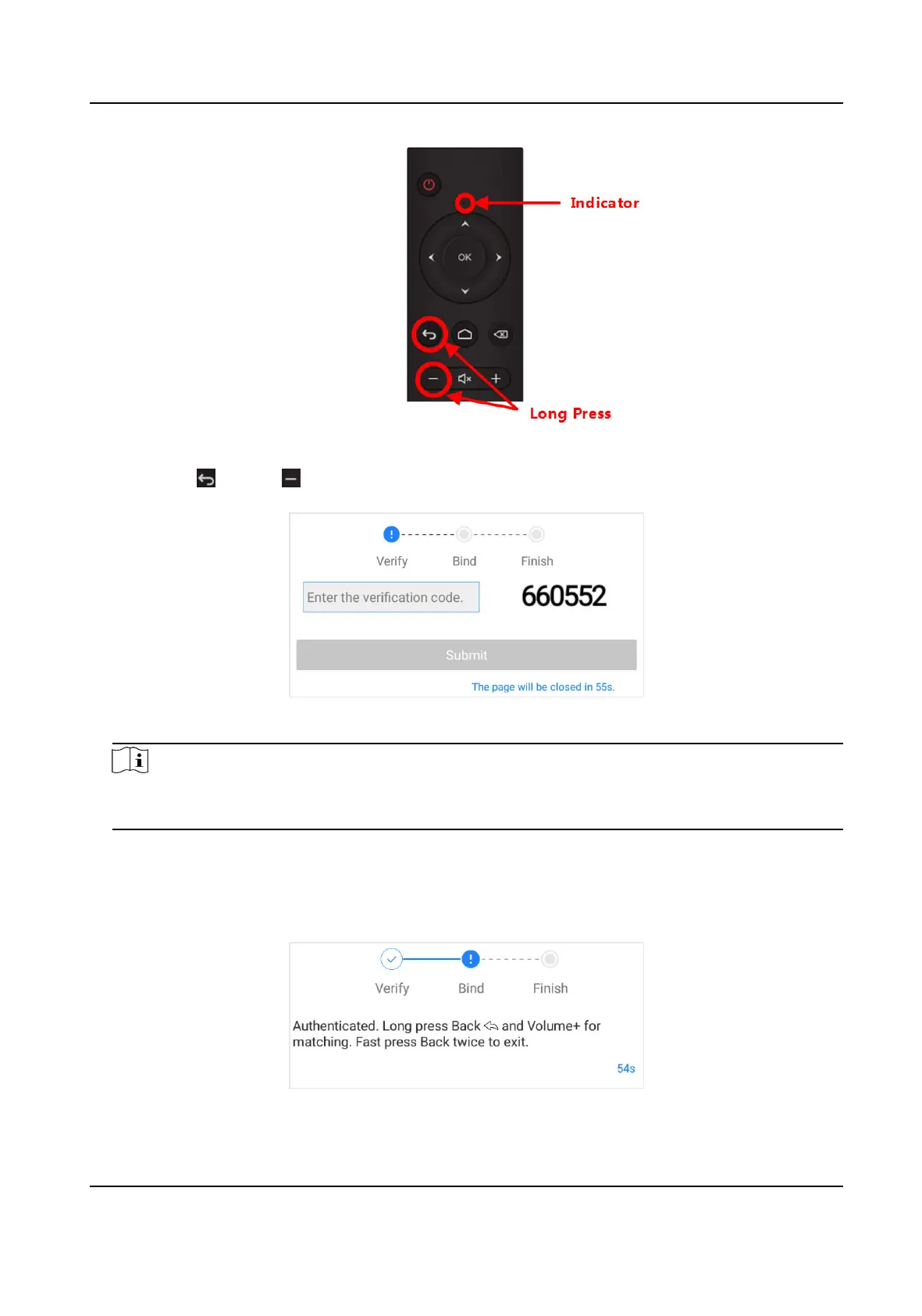Figure 8-2 Long press Back and Delete key
3. Long press key and key on the remote control at the same me unl the terminal pops up
the vericaon code.
Figure 8-3 Enter Vericaon Code (Bind)
Note
The system pops up a box for you to enter the vericaon code only when your terminals are
unbound to any remote controls.
4. Enter the vericaon code of the desired terminal in the countdown. If the vericaon code
disappears, go to the previous step.
5. Submit the
vericaon code.
Aer the following prompt box pops up, go to the next step.
Figure 8-4 Submit
Vericaon Code
Digital Signage Quick Start Guide
26
