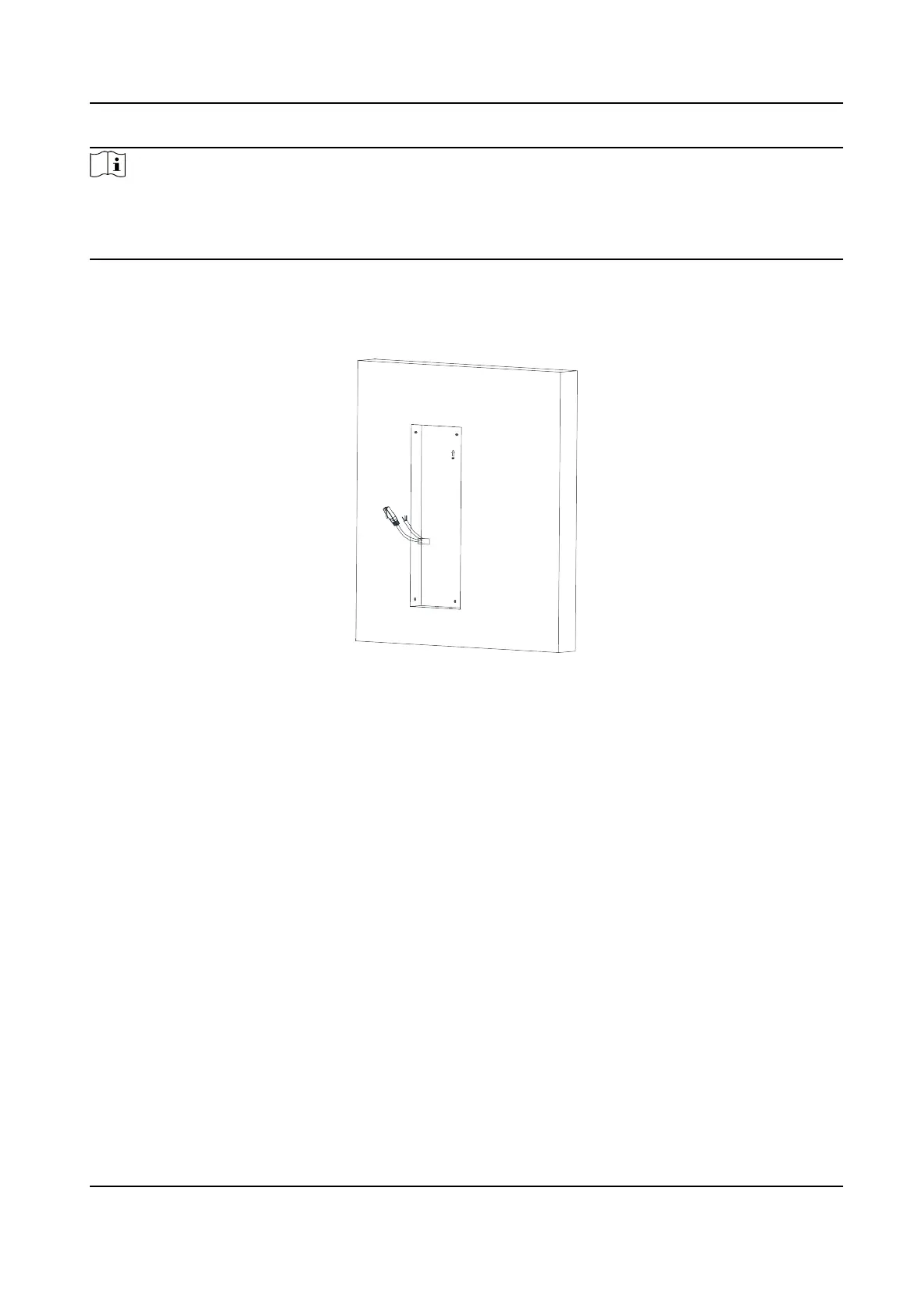Note
●
The dimension of one-module gang box is: 338.8(W)×134(H)×56(D) mm.
●
The dimensions above are for reference only. The actual size can be slightly dierent from the
theorecal dimension.
Steps
1.
Cave the installaon hole, and pull the cable out.The suggested dimension of installaon hole is
321.8(W)×108(H)×45.5(D) mm. The suggested length of cables
le outside is 270 mm.
Figure 4-37 Cave the Installaon Hole
2.
Select a cable entry and remove the plasc sheet.
3.
Mark the gang box screw holes on the wall.
1) Route the cables through the gang box hole.
2) Insert the gang box into the
installaon hole.
3) Mark the gang box screw holes' posion with a marker, and take out the gang box.
DS-KD8003 Series Module Door Staon User Manual
49
