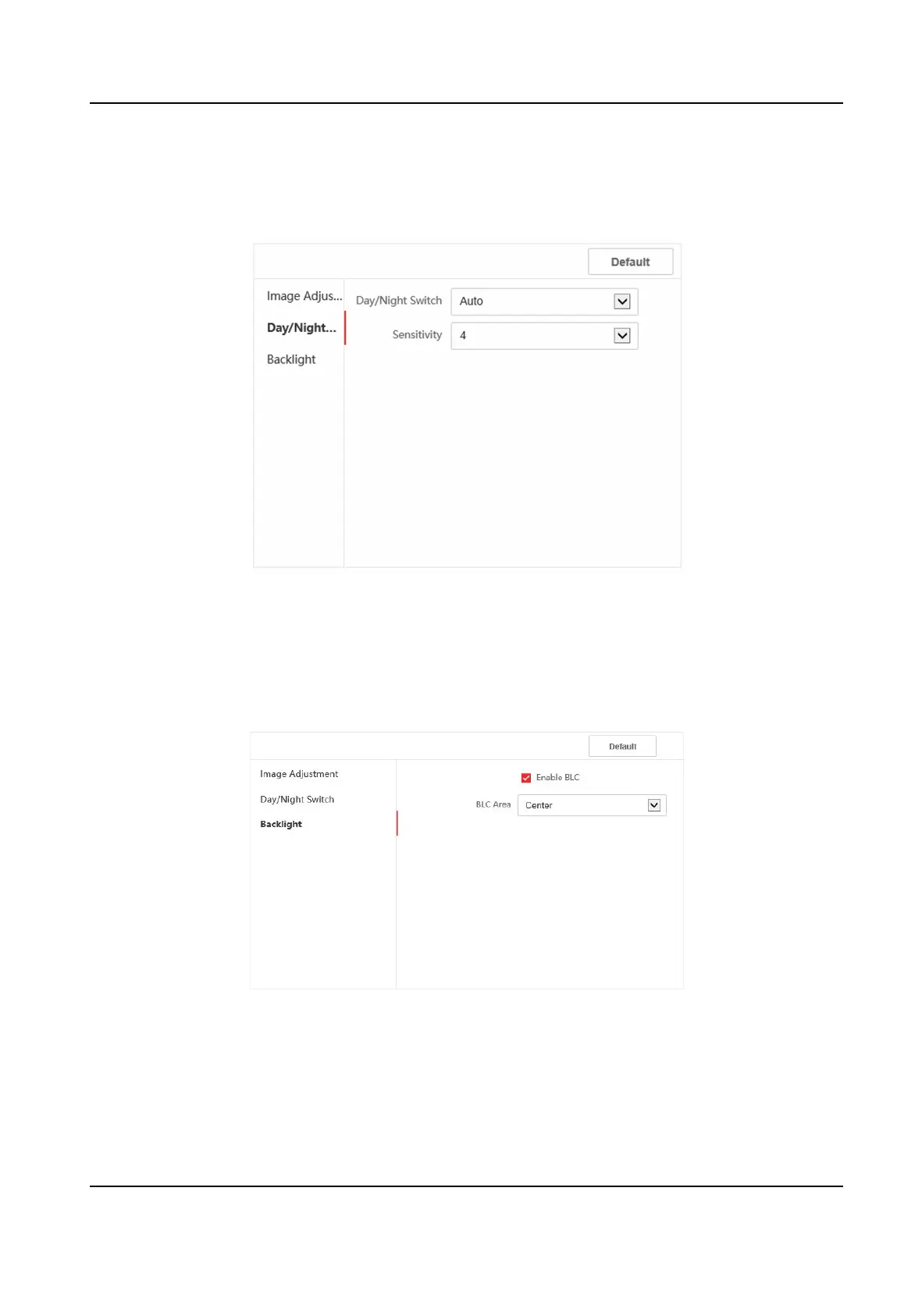Sharpness
Sharpness describes the edge contrast of the image, which ranges from 1 to 100.
5.
Set the Day/Night Switch.
Figure 6-11 Day/Night Switch
-
Set Dayme or Night.
-
Set the mode as Auto and edit the sensivity according to your needs.
-
Set the mode as Scheduled-Switch. Set the start
me and end me.
6.
Set the backlight parameters.
Figure 6-12 Backlight
1) Check to enable BLC.
2) Select BLC Area.
DS-KD8003 Series Module Door Staon User Manual
89
