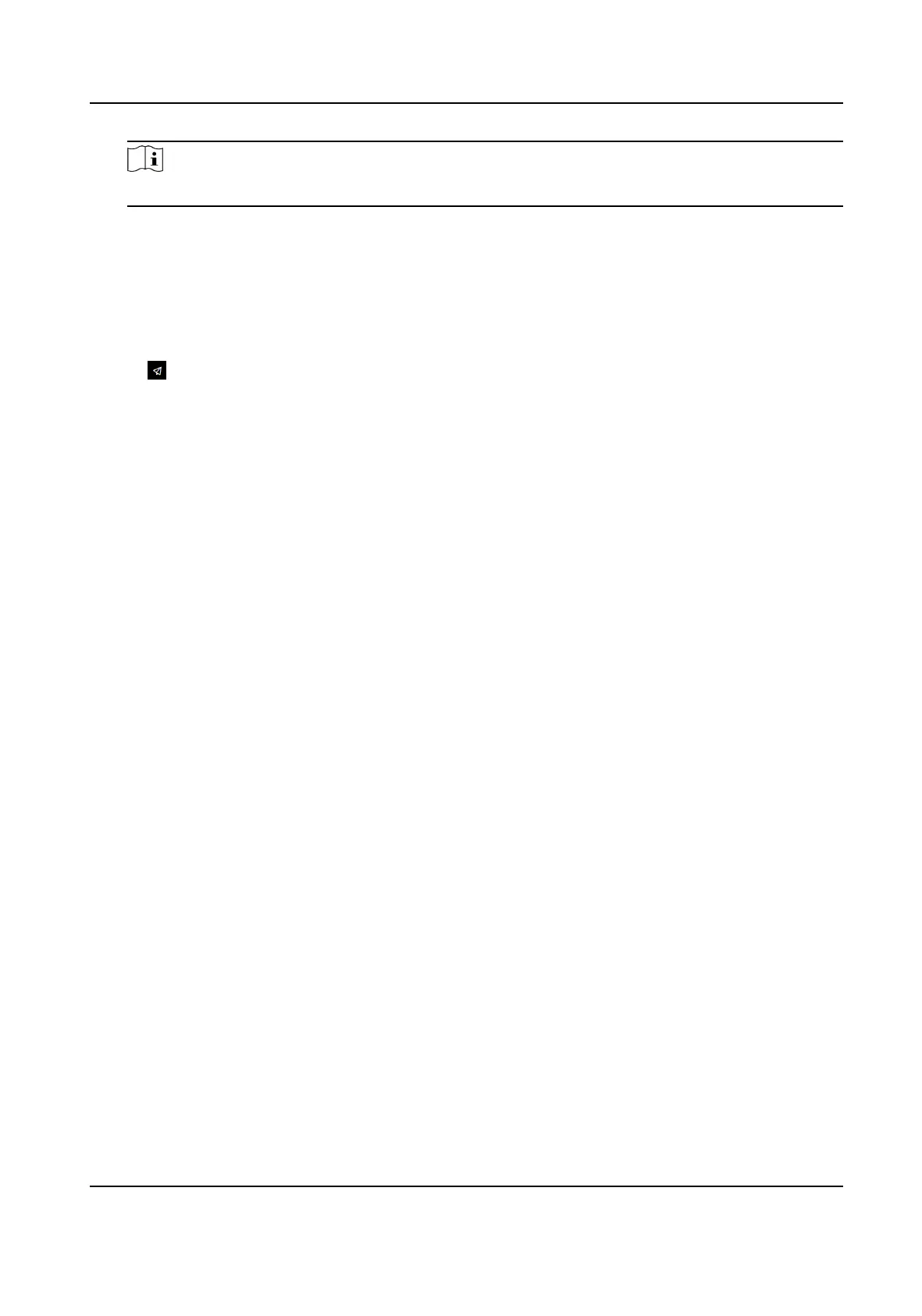Note
Up to 5 cards can be supported.
Click Next to save the sengs and go to the next paramater. Or click Skip to skip administrator
sengs.
7.6 No. and System Network
Steps
1.
Click in the top right of the web page to enter the wizard page. Aer previous sengs, you
can click Next to enter the No. and System Network sengs page.
2.
Set the device type.
If set the device type as Door
Staon or Outer Door Staon, you can set the Community No.,
Building No., Unit No., Floor No., and Door
Staon No.
If set the device type as Outer Door Staon, you can set outer door staon No., and community
No.
3.
Set
Registraon Password, Main Staon IP and Private Server IP.
4.
Oponal: Click to Enable Protocol 1.0.
5.
Click Complete to save the
sengs aer the conguraon.
Video Intercom Villa Door Staon User Manual
41
