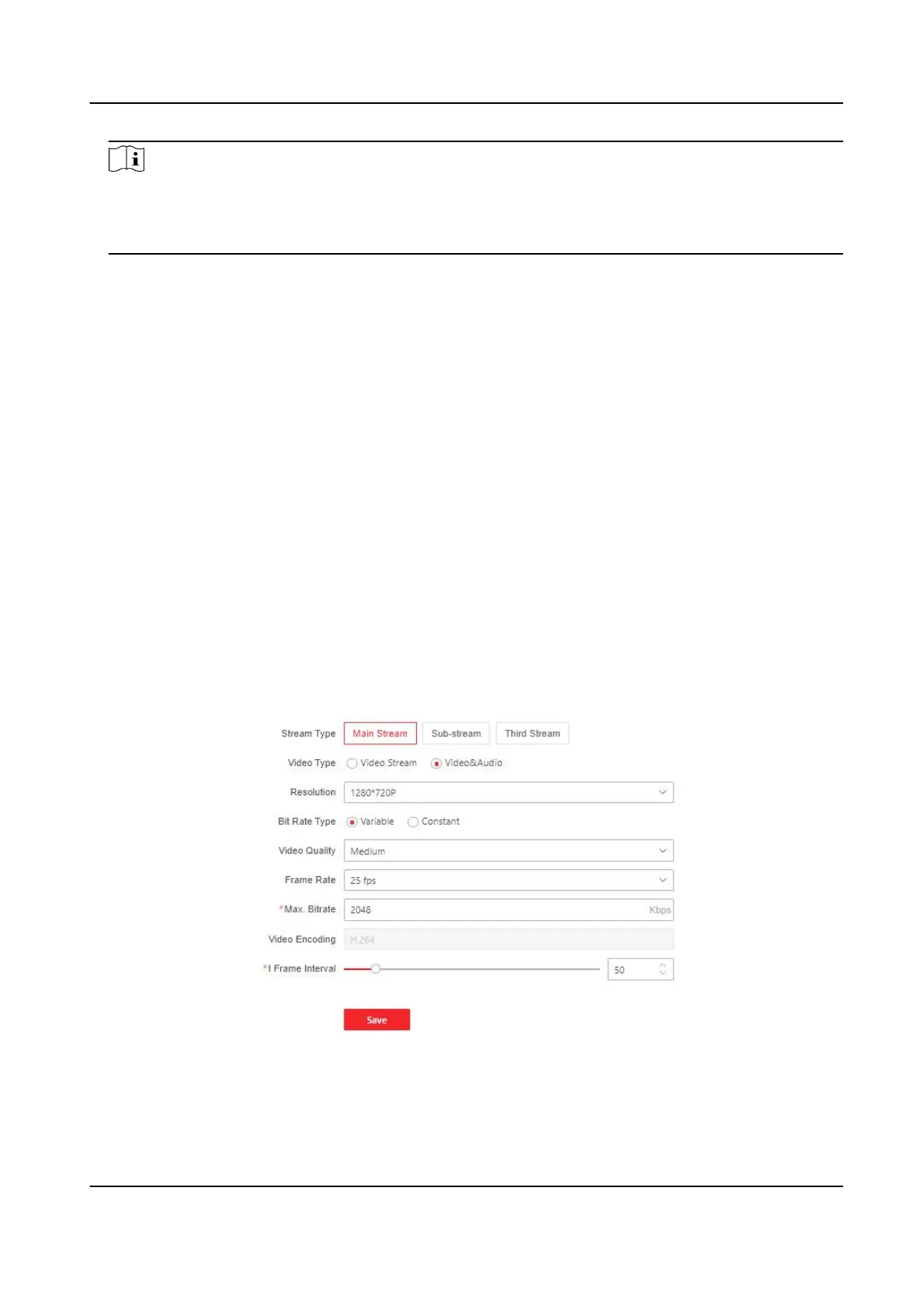Note
●
6 to 12 leers (a to z, A to Z) or numbers (0 to 9), case sensive. You are recommended to use
a combinaon of no less than 8 leers or numbers.
●
The vericaon code cannot be 123456 or abcdef (case non-sensive0).
5.
Click Save to enable the sengs.
Device Access Seng
Steps
1.
Click Conguraon → Network → Device Access → SIP to enter the sengs page.
2.
Check Enable VOIP Gateway.
3.
Congure the SIP parameters.
4.
Click Save to enable the sengs.
5.
Click Conguraon → Network → Device Access → SDK Server to enter the sengs page.
6.
Set the Server Port. It refers to the port through which the client adds the device.
8.6.9 Set Video and Audio Parameters
Set the image quality and resoluon.
Set Video Parameters
Click Conguraon → Video/Audio → Video .
Figure 8-5 Video Sengs Page
Video Intercom Villa Door Staon User Manual
53
