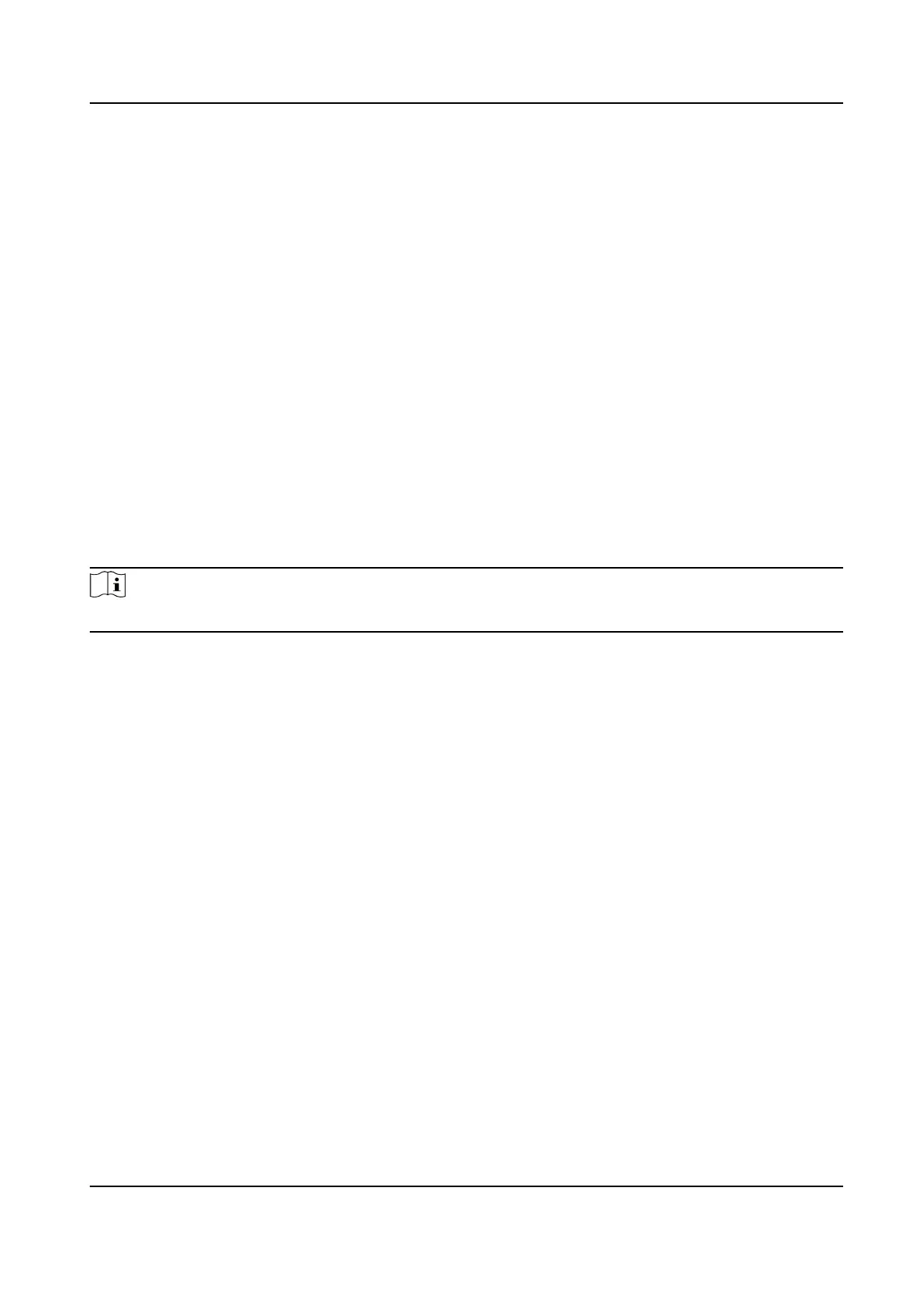8.6.19 Device Debugging
You can set device debugging parameters.
Steps
1.
Click Maintenance and Security → Maintenance → Device Debugging .
2.
You can set the following parameters.
Enable SSH
To raise network security, disable SSH service. The
conguraon is only used to debug the
device for the professionals.
Capture Network Packet
You can set the Capture Packet
Duraon, Capture Packet Size, and click Start Capture to
capture.
8.6.20
Cercate Management
It helps to manage the server/client cercates and CA cercate.
Note
The funcon is only supported by certain device models.
Create and Install Self-signed Cercate
Steps
1.
Go to Maintenance and Security → Security →
Cercate Management .
2.
In the Cercate Files area, select a Cercate Type from the drop-down list.
3.
Click Create.
4.
Input
cercate informaon.
5.
Click OK to save and install the cercate.
The created cercate is displayed in the Cercate Details area.
The cercate will be saved automacally.
6.
Download the cercate and save it to an asking le in the local computer.
7.
Send the asking le to a cercaon authority for signature.
8.
Import the signed
cercate.
1) Select a cercate type in the Import Passwords area, and select a cercate from the local,
and click Install.
2) Select a
cercate type in the Import Communicaon Cercate area, and select a cercate
from the local, and click Install.
Video Intercom Villa Door Staon User Manual
67
