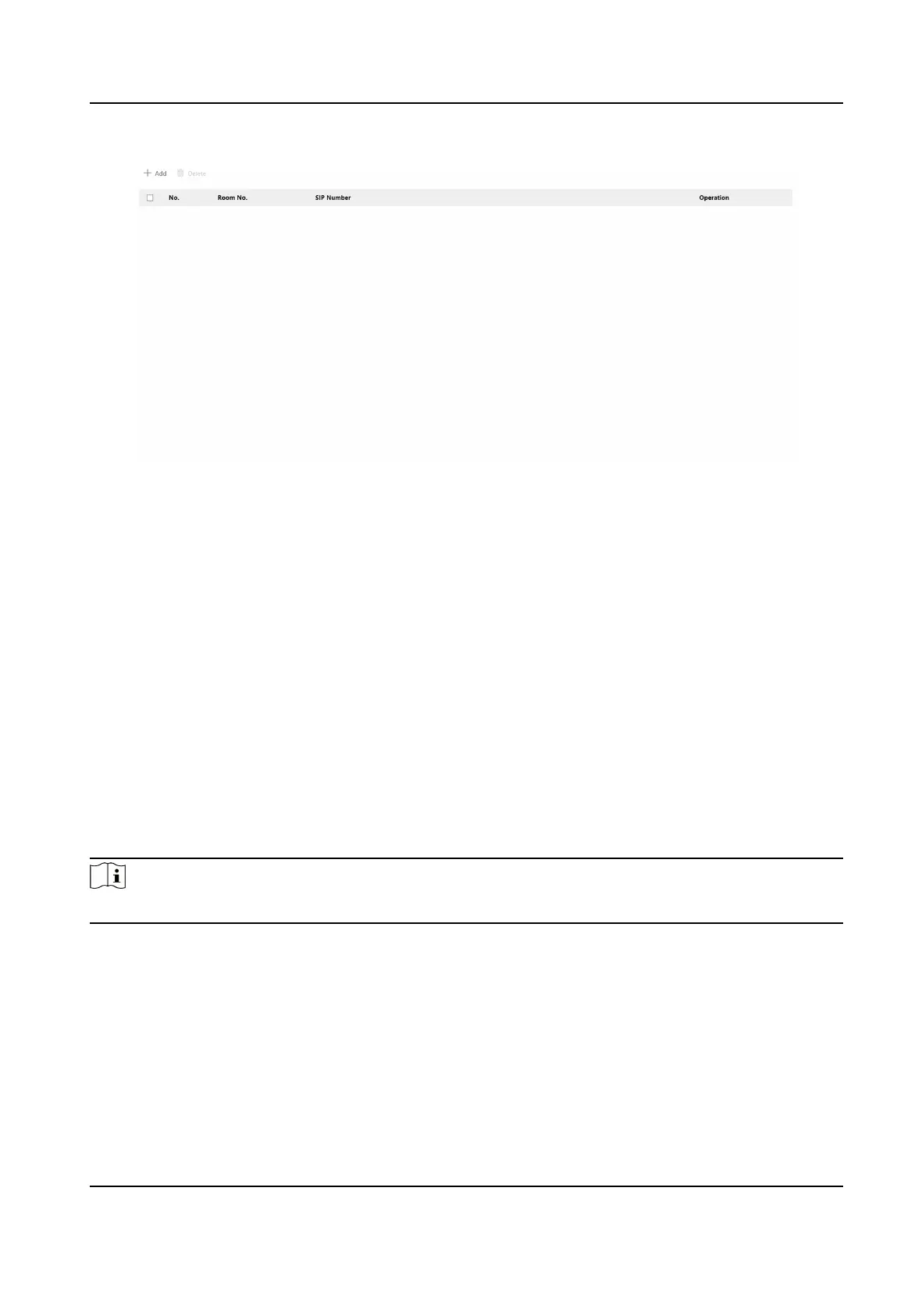Figure 8-15 Number Sengs
Click Add, set the Room No. and SIP numbers in the pop-up dialog box.
8.6.15 Set Card Security
Click Conguraon → Card Sengs → Card Type to enter the sengs page.
Click to Enable Card Encrypon Parameters and set the encrypon sector. By default, Sector 13 is
encrypted. It is recommended to encrypt sector 13.
Click Save.
8.6.16 Set Biometric Parameters
Set Basic Parameters
Click Conguraon → Smart → Smart .
Note
The funcons vary according to dierent models. Refers to the actual device for details.
Video Intercom Villa Door Staon User Manual
63
