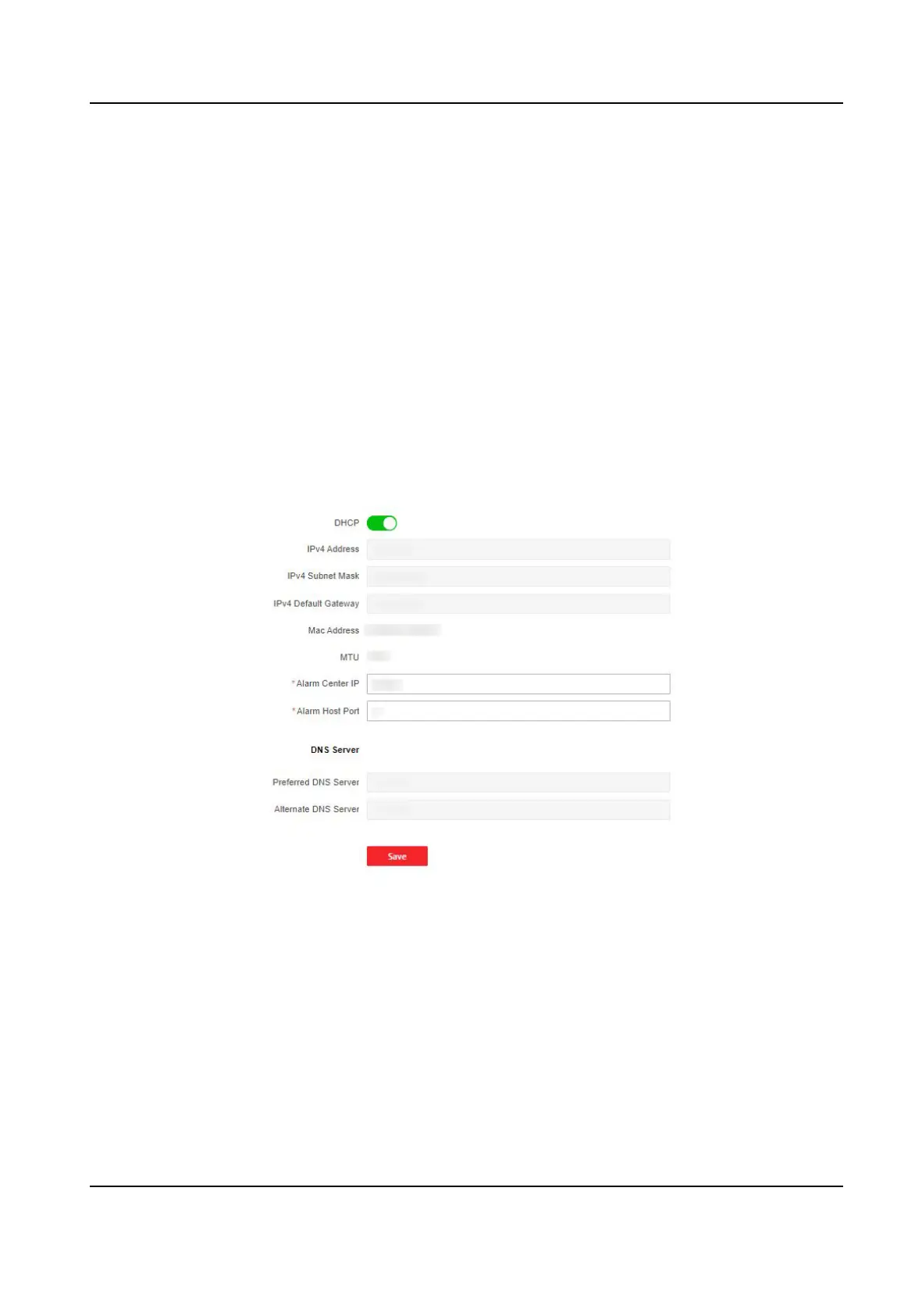8.6.7 View Device Arming/Disarming Informaon
View device arming type and arming IP address.
Go to
Conguraon → User Management → Arming/Disarming Informaon .
You can view the device arming/disarming informaon. Click Refresh to refresh the page.
8.6.8 Network Sengs
Set TCP/IP, Wi-Fi parameters, and device hotspot.
Set Basic Network Parameters
Click Conguraon → Network → Network Sengs → TCP/IP .
Figure 8-3 TCP/IP Sengs
Set the parameters and click Save to save the sengs.
DHCP
If disable the funcon, you should set the IPv4 address, IPv4 subnet mask, IPv4 default gateway,
preferred DNS server and the Alternate DNS server.
If you check the
funcon, the system will allocate the IPv4 address, IPv4 subnet mask, the IPv4
default gateway, preferred DNS server and the Alternate DNS server
automacally.
DNS Server
Video Intercom Villa Door Staon User Manual
49
