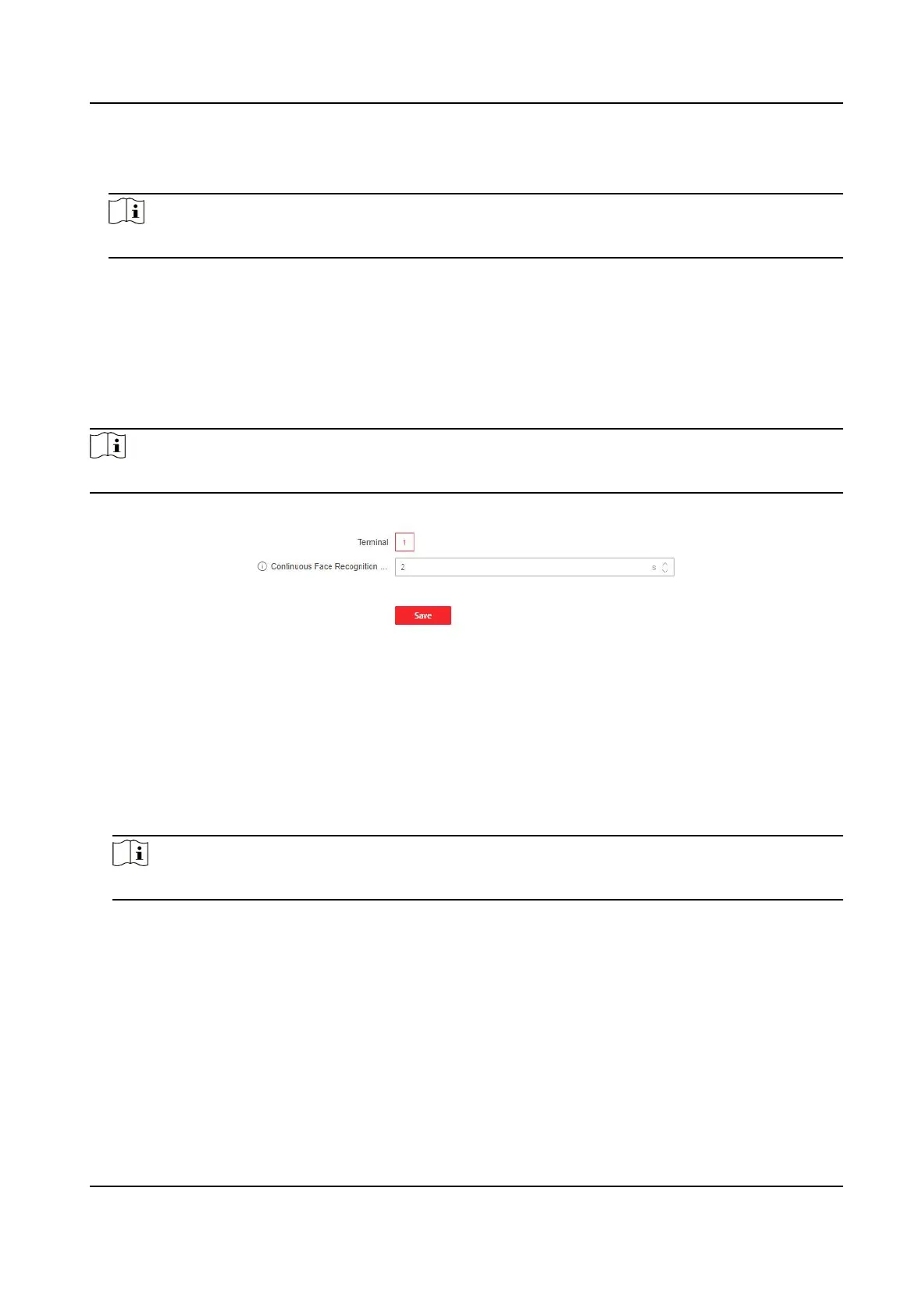2.
Select device event or door event.
3.
Click to enable or disable Nofy Security Center for event.
Note
Send an excepon or alarm signal to the remote management soware when an event occurs.
8.6.13 Access Control Sengs
Set Authencaon Parameters
Click Conguraon → Access Control → Authencaon Sengs .
Note
The funcons vary according to dierent models. Refers to the actual device for details.
Figure 8-10 Set
Authencaon Parameters
Terminal
Terminal descripon is read-only.
Connuous Face Recognion Interval
You can set the interval between 2 connuous recognion of a same person during the
authencaon. In the congured interval, Person A can only recognized once. If another person
(Person B) has recognized during the interval, Person A can recognized again.
Note
The interval ranges from 1 s to 10 s.
Click Save to save the sengs aer the conguraon.
Set Door Parameters
Click Conguraon → Access Control → Door Parameters .
Door No.
Select the device corresponded door No.
Door Name
Video Intercom Villa Door Staon User Manual
57
